In our previous tutorial we learnt about how to start of with that basic blogger setup and today I want to actually show you a step by step guild on how to create your first post using blogger.
— START OFF —
Ok. First of let’s see what the empty site we created looks like (which is below)
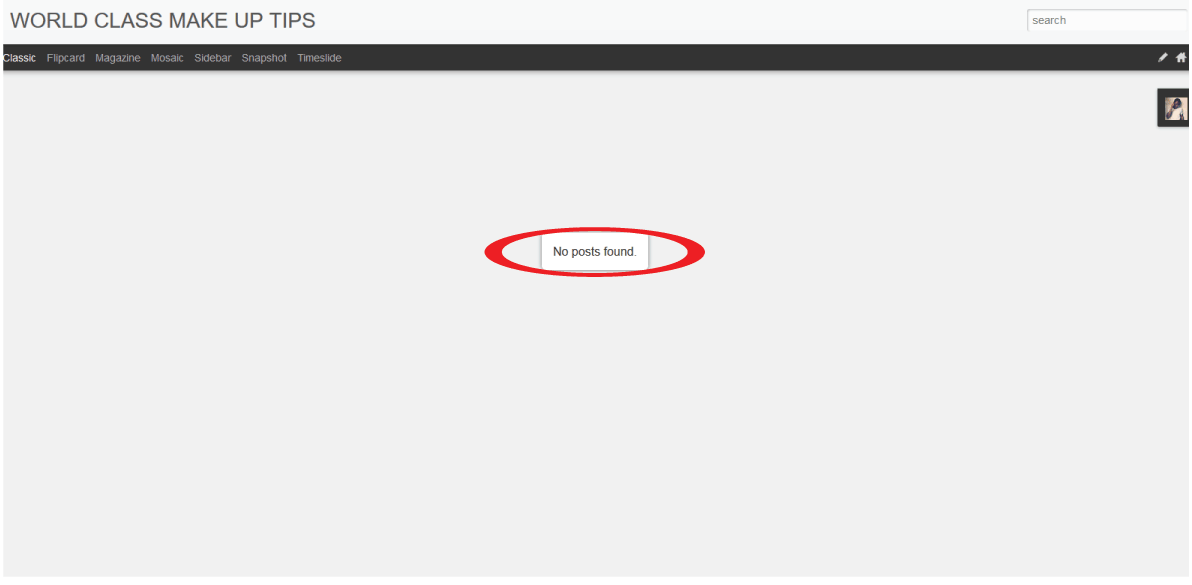
Now, to create our first post, you have to go the admin dashboard and click on “new post” button
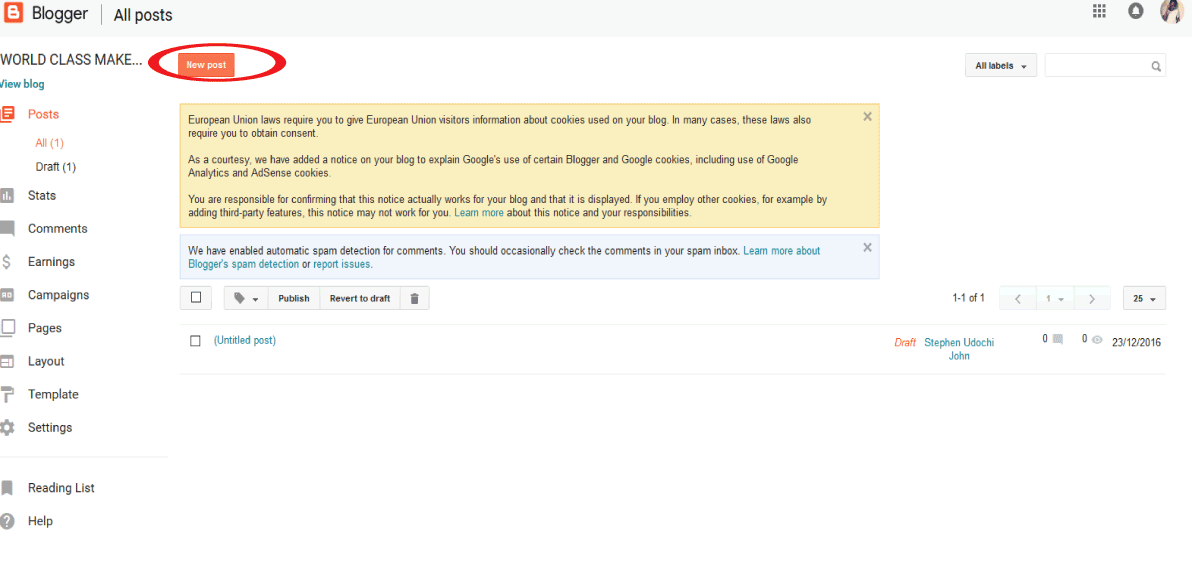
After which, you enter your post title and the content of the post

If you have done that you may want to upload a picture for better illustration. To do that click on the “add image” button and select your desired picture.
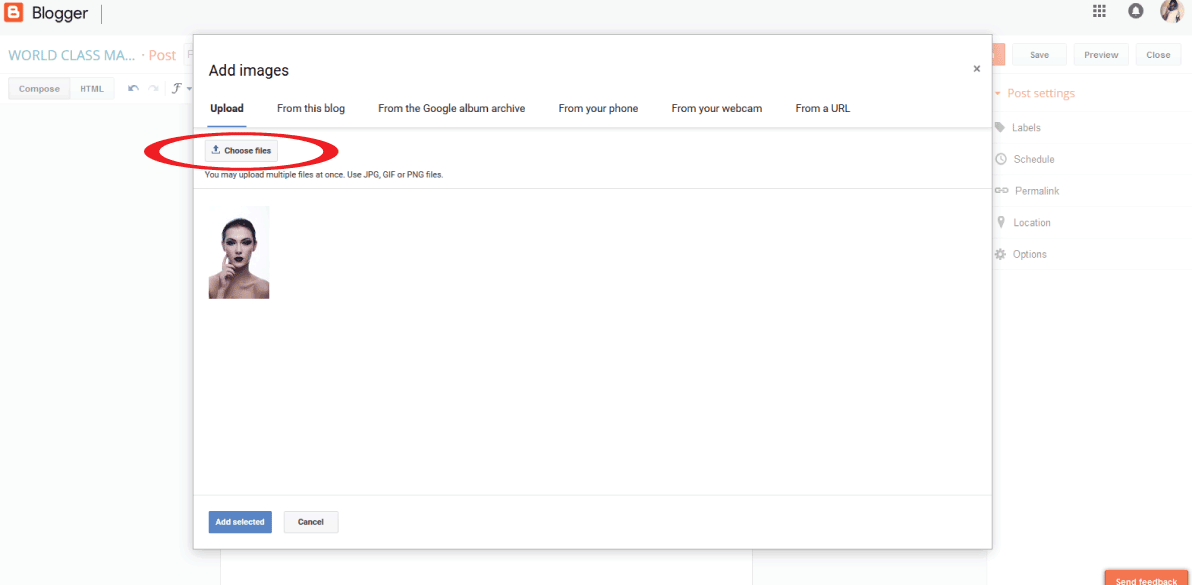
Note that not all picture on google are free for you to use. And to know which is free for use click here
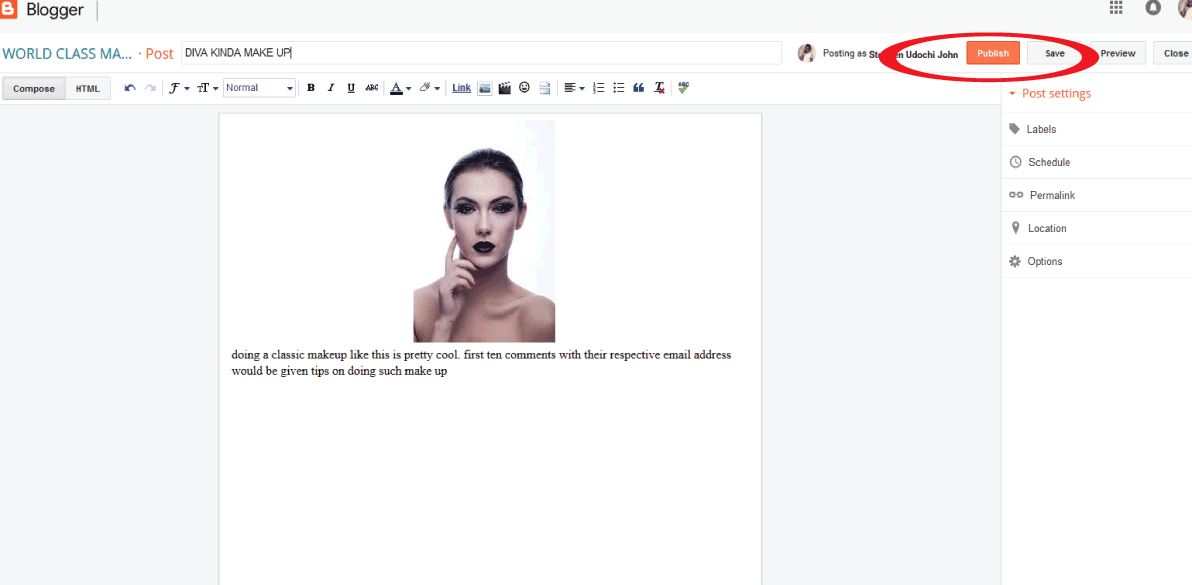
If you have added your picture, go through your content and ensured there are no typos and everything is good. And at this point you can add labels. And publish your post.
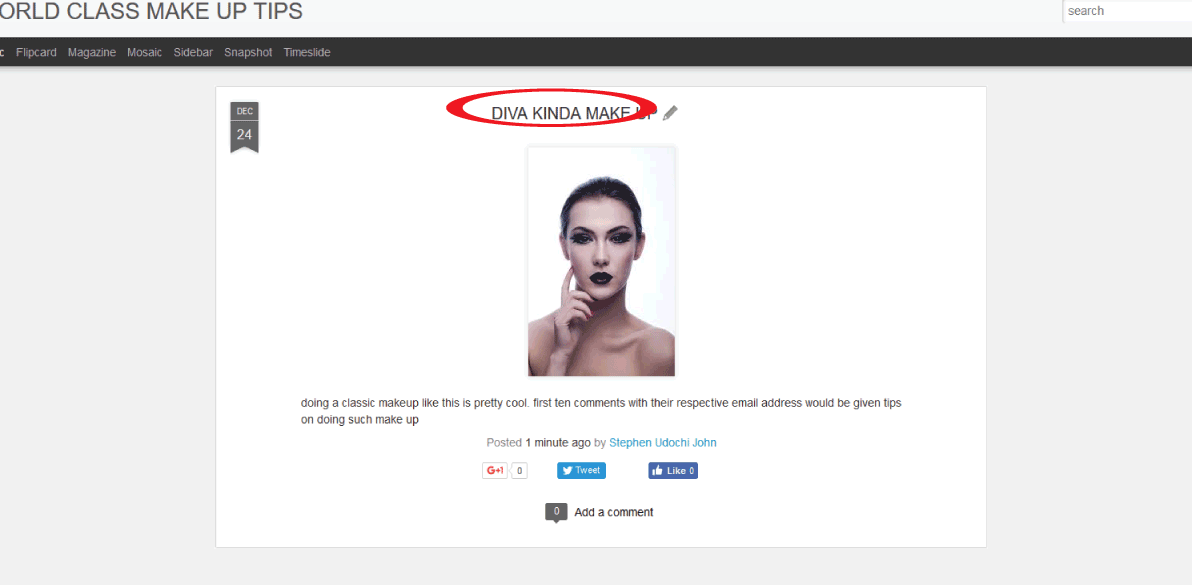
If you have done that, you can view your blog by visiting your domain and tadaa!!!! You are done
I really would appreciate comments for more of this tutorials








