SEO Secrets! Imagine unlocking your website’s potential, bringing in more traffic, and climbing to the top of search results. That’s the power of SEO. But not just any SEO—we’re talking about the SEO secrets that the pros use.
When I first started blogging, I made plenty of mistakes. I didn’t know how to optimize my content or use the right keywords, and my blog was buried in search results. But over time, I learned the tricks of the trade, and now I’m here to share those with you.
Let me share an eye-opening fact: BrightEdge reports that 68% of online experiences start with a search engine. Just think about it—if you could capture even 0.1% of that traffic for your blog, it could make a huge difference!
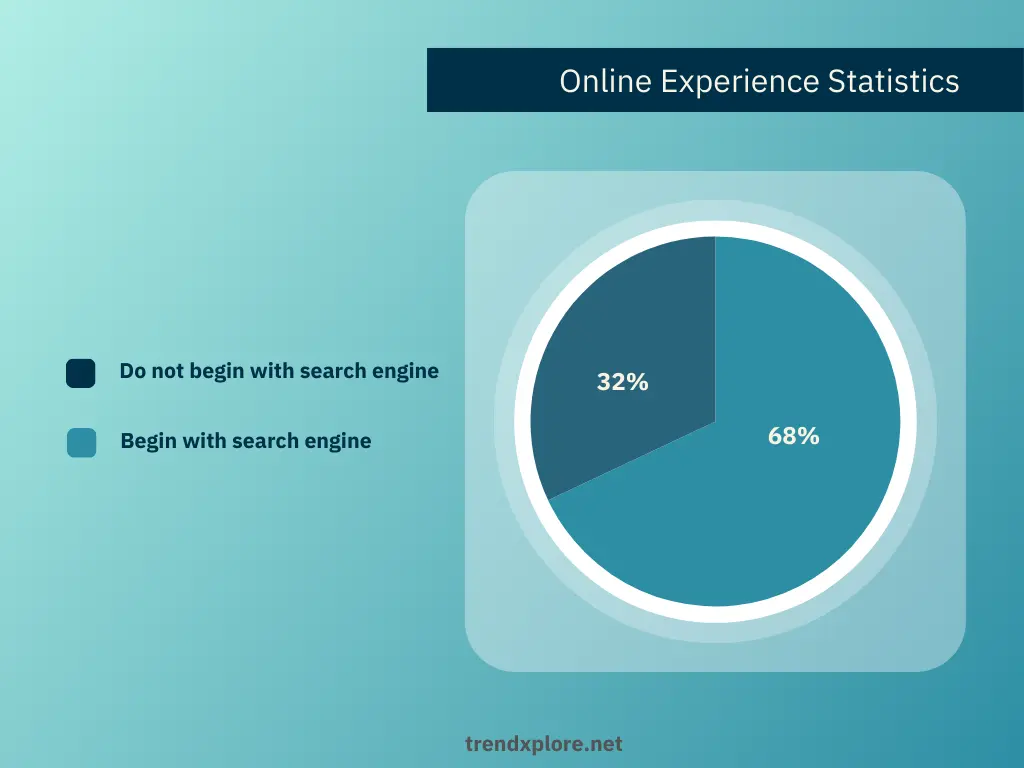 Pin
PinWhy is that important? Well, Google handles around 99,000 search queries every second, which adds up to a staggering 8.5 billion searches daily and about 2 trillion searches each year worldwide. Pretty amazing, right?
In this guide, you’ll discover the SEO secrets that can transform your online presence. You’ll get practical tips to boost your site’s visibility, from keyword research to link building. So, let’s dive in!
Table of Contents
Toggle1. Setting the Foundation for SEO Secrets – The Basics
1.1 What is SEO?
Definition and Importance
SEO stands for Search Engine Optimization. It’s the practice of optimizing your website to rank higher on search engine results pages (SERPs). The goal is to attract more visitors. These visitors come from organic search results, not paid ads.
Why is SEO important? It drives traffic to your site. More traffic means more potential customers or, should I say, readers. It’s like opening a shop on a busy street instead of a quiet alley. Good SEO makes your site more visible and this visibility leads to brand awareness and trust.
How Search Engines Work
Search engines, including Google, Bing, and Yandex, have bots. These bots crawl the web, going from site to site, collecting information about pages, and indexing them. When you search for something, the search engine uses algorithms to find the most relevant pages on the SERP.
Let us think of the Internet as a giant library. Search engines are like librarians. When you ask a question, the librarian quickly finds the best books that answer your query. Understanding how these algorithms work is one of the SEO secrets that can help boost your ranking.
1.2 Key SEO Terminology
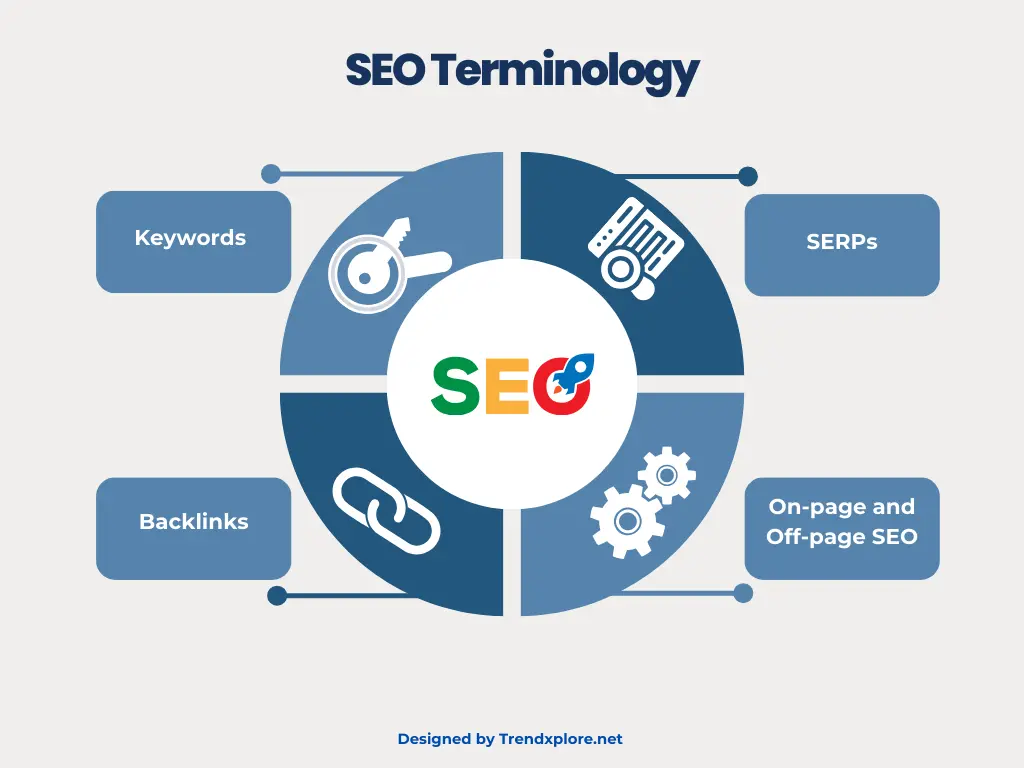 Pin
Pin
Keywords
Keywords are words or phrases that people type into search engines. For example, if you search “best pizza near me,” “best pizza” is a keyword. If content is written targeting the keyword, and you search for that keyword in the Google search box, your content becomes visible to the person who searches it out. Using the right keywords in your content helps search engines understand what your page is about. It’s one of the basic SEO secrets.
SERPs
SERPs stand for Search Engine Results Pages. These are the pages you see after entering a query in a search engine. The goal of SEO is to get your website on the first page of the SERPs. The higher your site ranks, the more likely people will click on it.
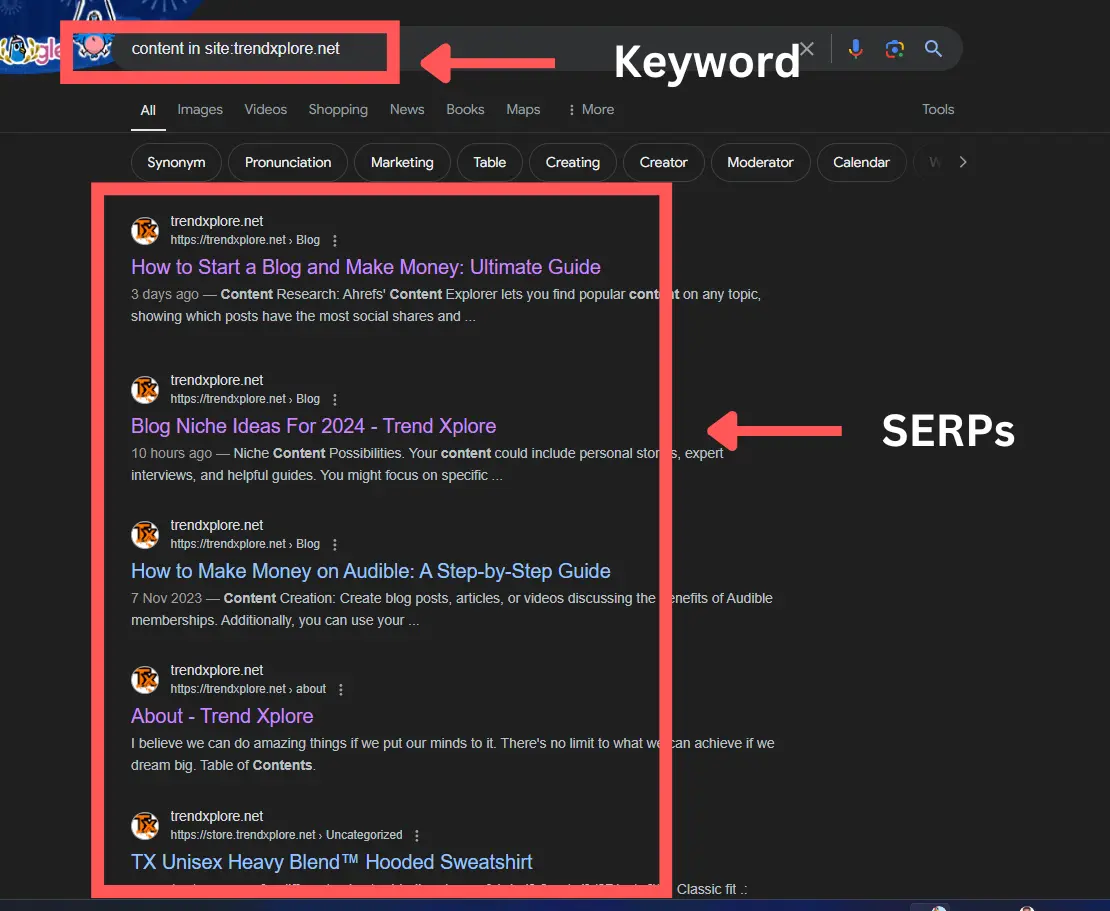 Pin
Pin
Backlinks
Backlinks are links from other websites to your site. They act like votes of confidence. When a site links to you, it tells search engines your content is valuable. More backlinks can improve your site’s authority and ranking. Quality matters more than quantity here. This is one of those SEO secrets that can make a big difference.
On-page and Off-page SEO
On-page SEO refers to optimizing elements on your website. This includes content, HTML code, and images. Use keywords in your titles, headers, and body text. Make sure your site is mobile-friendly and fast.
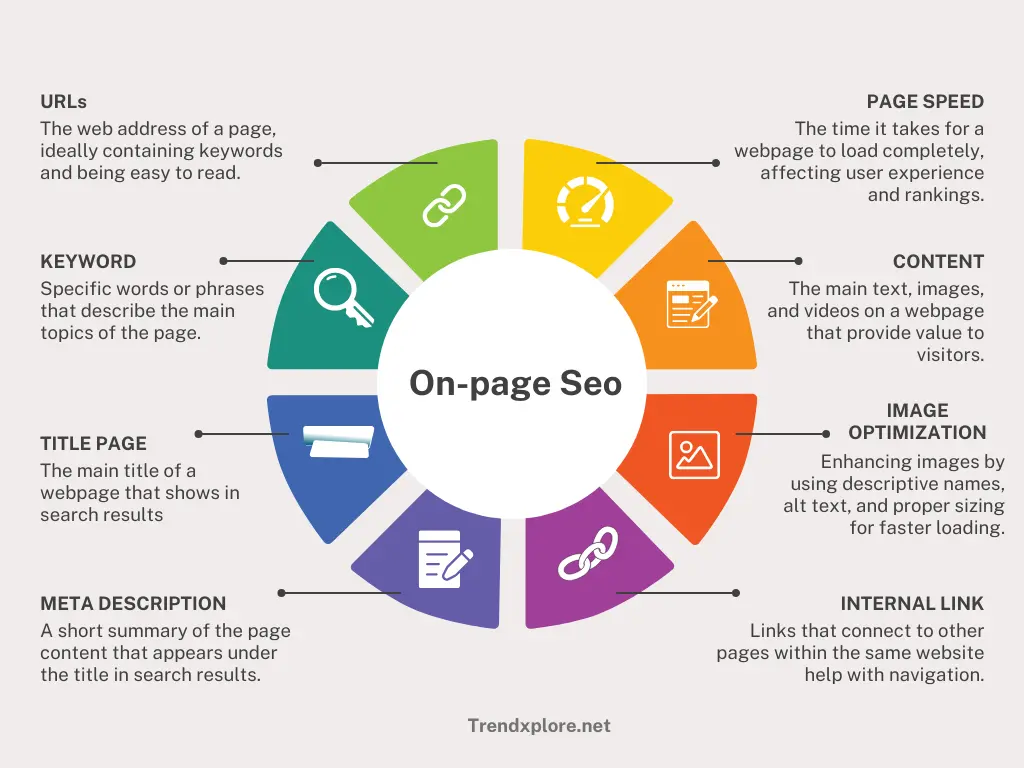 Pin
Pin
Off-page SEO involves actions outside your site to improve its ranking. This includes building backlinks, social media marketing, and guest blogging. Both on-page and off-page SEO are crucial for a successful strategy.
 Pin
Pin
By mastering these SEO basics, you’re on your way to uncovering more advanced SEO secrets. Keep these fundamentals in mind as you move forward. They are the foundation of all SEO efforts.
2. Keyword Research
2.1 Importance of Keyword Research
Keyword research is a vital part of SEO secrets. It involves finding the words and phrases people use in search engines. By knowing these words, you can create content that matches what people are looking for. This drives traffic to your site.
For example, if you own a bakery, you want to know what people are searching for. Are they looking for “best chocolate cake recipe” or “gluten-free bread near me”? Using the right keywords in your content helps search engines show your site to the right people. This leads to more engagement as visitors find what they need on your site.
Keyword research also helps you understand your audience. It shows you their interests, needs, and pain points. This insight allows you to create content that resonates with them. Engaging content keeps visitors on your site longer and encourages them to return.
2.2 Tools for Keyword Research
1. Google Keyword Planner
Google Keyword Planner is a free tool that helps you find the right keywords for your site. Start by entering a word or phrase related to your business. The tool will show you how many people search for that term each month and suggest related keywords.
For instance, if you type “cupcakes,” Google Keyword Planner might suggest “best cupcake recipes,” “cupcake shops near me,” and “vegan cupcakes.” These suggestions are SEO secrets that can help you expand your content.
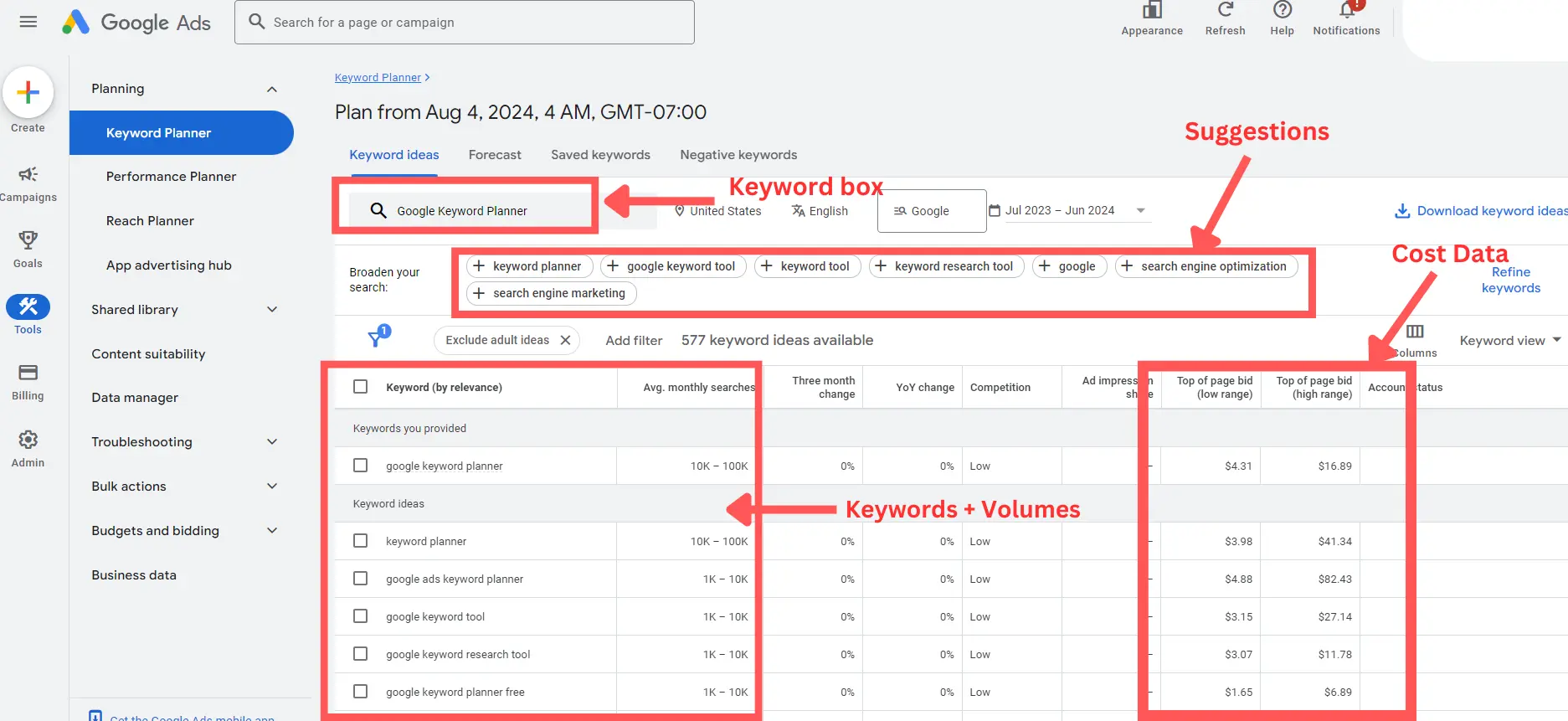 Pin
Pin
Google Keyword Planner also shows you the competition level for each keyword. This tells you how hard it is to rank for that term. Choose keywords with high search volume and low competition for the best results.
2. SEMrush
SEMrush is a powerful tool for keyword research. It provides detailed data on keywords, including search volume, keyword difficulty, and trends. You can also see what keywords your competitors are using. This is one of the SEO secrets to staying ahead of the competition.
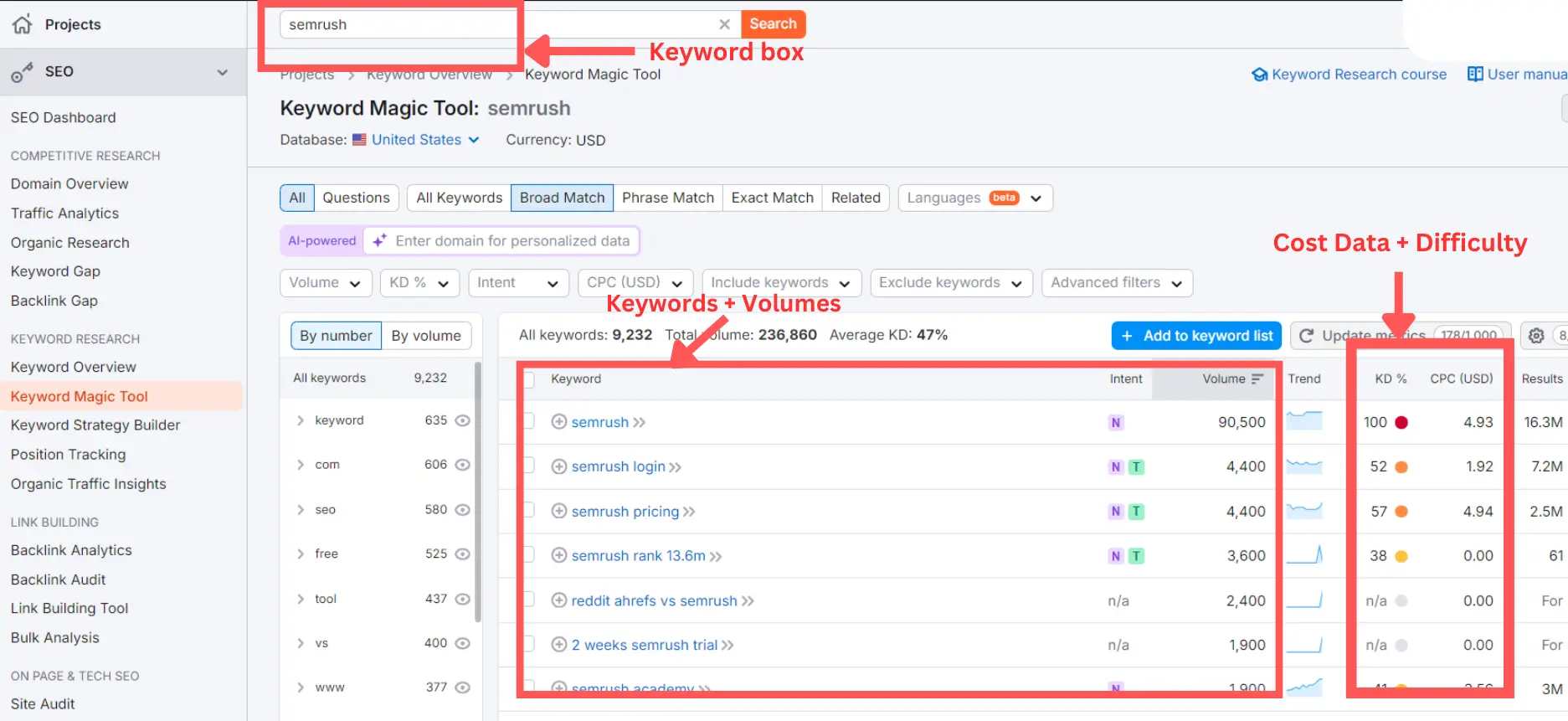 Pin
Pin
For example, if you run a fitness blog, you can enter a competitor’s site into SEMrush. The tool will show you the top keywords they rank for, such as “home workout routines” or “healthy meal plans.” Use this information to target similar keywords in your content.
SEMrush also offers features like keyword gap analysis. This shows you the keywords your competitors rank for that you don’t. Targeting these keywords can help you capture more traffic.
3. Ahrefs
Ahrefs is another popular tool for keyword research. It offers a vast database of keywords and provides insights into search volume, keyword difficulty, and clicks. One of the SEO secrets is using Ahrefs’ Keyword Explorer to find keywords with high potential.
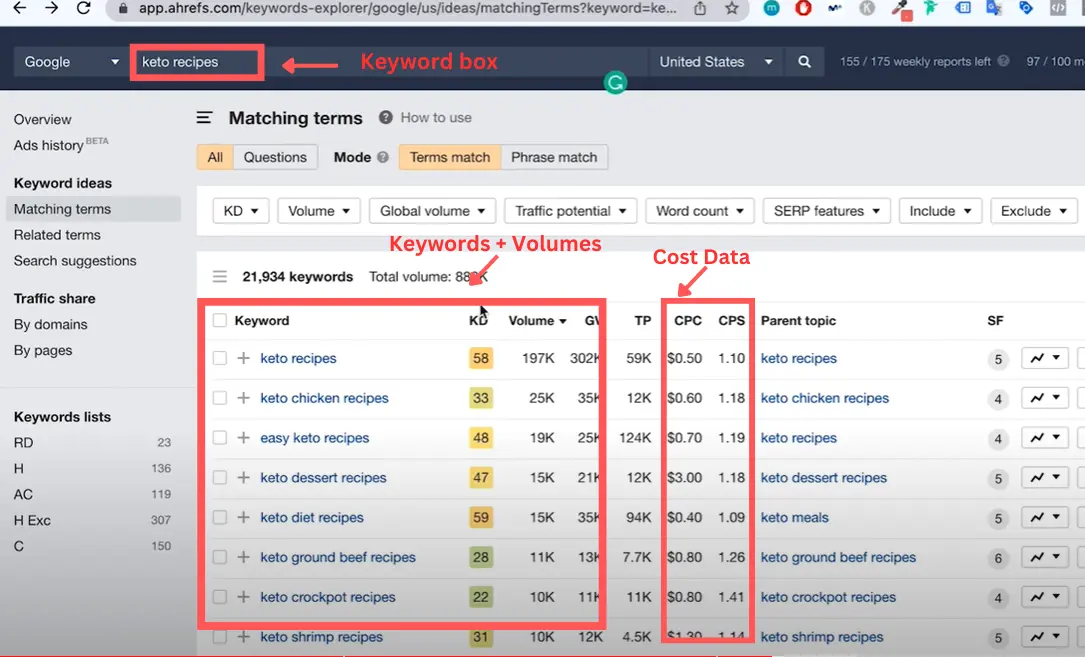 Pin
Pin
For example, if you’re creating content about gardening, enter a broad term like “gardening tips” into Ahrefs. The tool will show you related keywords, such as “organic gardening tips” and “beginner gardening tips.” These keywords can help you reach a wider audience.
Ahrefs also provides data on backlinks and content analysis. This helps you understand which pages are performing well and why. Use this information to create content that attracts more backlinks and improves your ranking.
2.3 How to Choose the Right Keywords
Choosing the right keywords is crucial. It determines whether the right audience will find your content. You need to familiarize yourself with some terms to inform your decision when choosing keywords from any tool of choice.
Long-tail vs. Short-tail Keywords
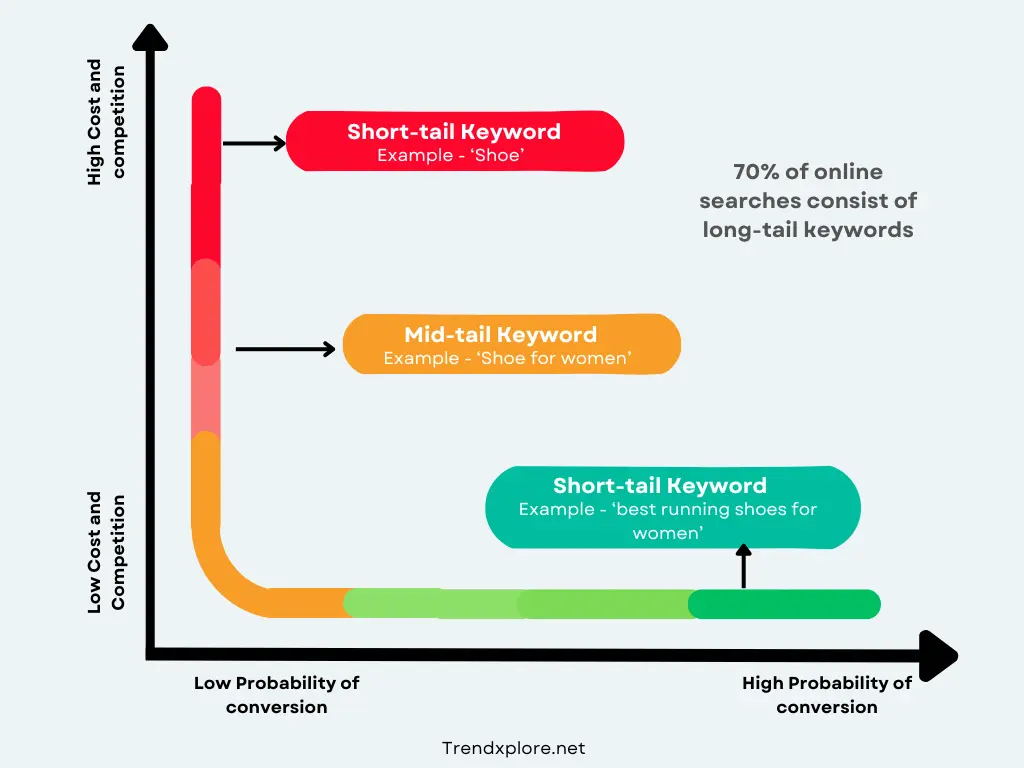 Pin
Pin
Keywords come in two main types: long-tail and short-tail. Short-tail keywords are broad and general. For example, “shoes” is a short-tail keyword. It’s a popular search term but very competitive.
Long-tail keywords are more specific. They usually contain three or more words, like “best running shoes for women.” These keywords have lower search volume but higher conversion rates. They target a specific audience with clear intent.
Over 70% of online searches consist of long-tail keywords, which are search phrases that include more than three words.
Using long-tail keywords is one of the best SEO secrets. They attract visitors who are more likely to become customers.
Search Intent and Relevance
Understanding search intent is one of the biggest SEO secrets. It helps you create content that matches users’ needs. There are four main types of search intent: informational, navigational, transactional, and commercial.
Informational Intent (I):
Informational intent is when someone is looking for information. They want to learn something or find an answer to a question.
Example: If someone searches “how to bake a cake,” they have informational intent. They want to find a recipe or instructions on baking a cake. The secret here is to create content that answers common questions in your niche. Use keywords like “how to,” “tips,” or “guide.” This attracts visitors who seek information.
Navigational Intent (N):
Navigational intent occurs when someone is looking for a specific website or page and already knows where they want to go.
Example: If someone searches “Facebook login,” they have navigational intent. They want to go directly to the Facebook login page. The SEO secret here is to optimize your website so users can find it easily when they search for your brand. Include your brand name and common misspellings in your keywords. This helps users with navigational intent find you quickly.
Transactional Intent (T):
Transactional intent is when someone is ready to buy something. They know what they want and are looking for a place to make a purchase.
Example: If someone searches “buy iPhone 13,” they have transactional intent. They are ready to buy an iPhone 13. The secret here is to use keywords that include action words like “buy,” “order,” or “purchase.” This targets users who are ready to convert. Make sure your product pages are optimized for these keywords.
Commercial Intent (C):
Commercial intent is when someone researches products or services before purchasing. They are considering their options and looking for reviews or comparisons.
Example: If someone searches “best laptop for students,” they have commercial intent. They want to compare different laptops to find the best one. The SEO secret here is to create content that compares products, offers reviews, or lists the best options. Use keywords like “best,” “review,” or “top.” This attracts users in the research phase of their buying journey.
Ensure you choose keywords that match your content with the user’s search intent. This relevance improves your chances of ranking higher on search engines.
2.4 SEO Secrets for Effective Keyword Research
Effective keyword research goes beyond finding popular terms or words. It involves a strategic approach to stay ahead of your competitors.
1. Competitor Analysis
One of the top SEO secrets is competitor analysis. Look at what keywords your competitors are ranking for. This gives you insights into what works in your industry.
Use tools like Ahrefs, SEMrush, or Moz. Enter your competitor’s website and see their top-performing keywords. Look for gaps where you can target keywords they are missing.
For instance, the website ‘Runner’s World’ focuses on running shoes, so if you’re in the sports niche, let us consider them a competitor.
With an analysis tool like SEMrush, you can easily assess their keywords and spot any gaps they may have.
To do so, simply enter your competitor’s website address in the tool as seen below.
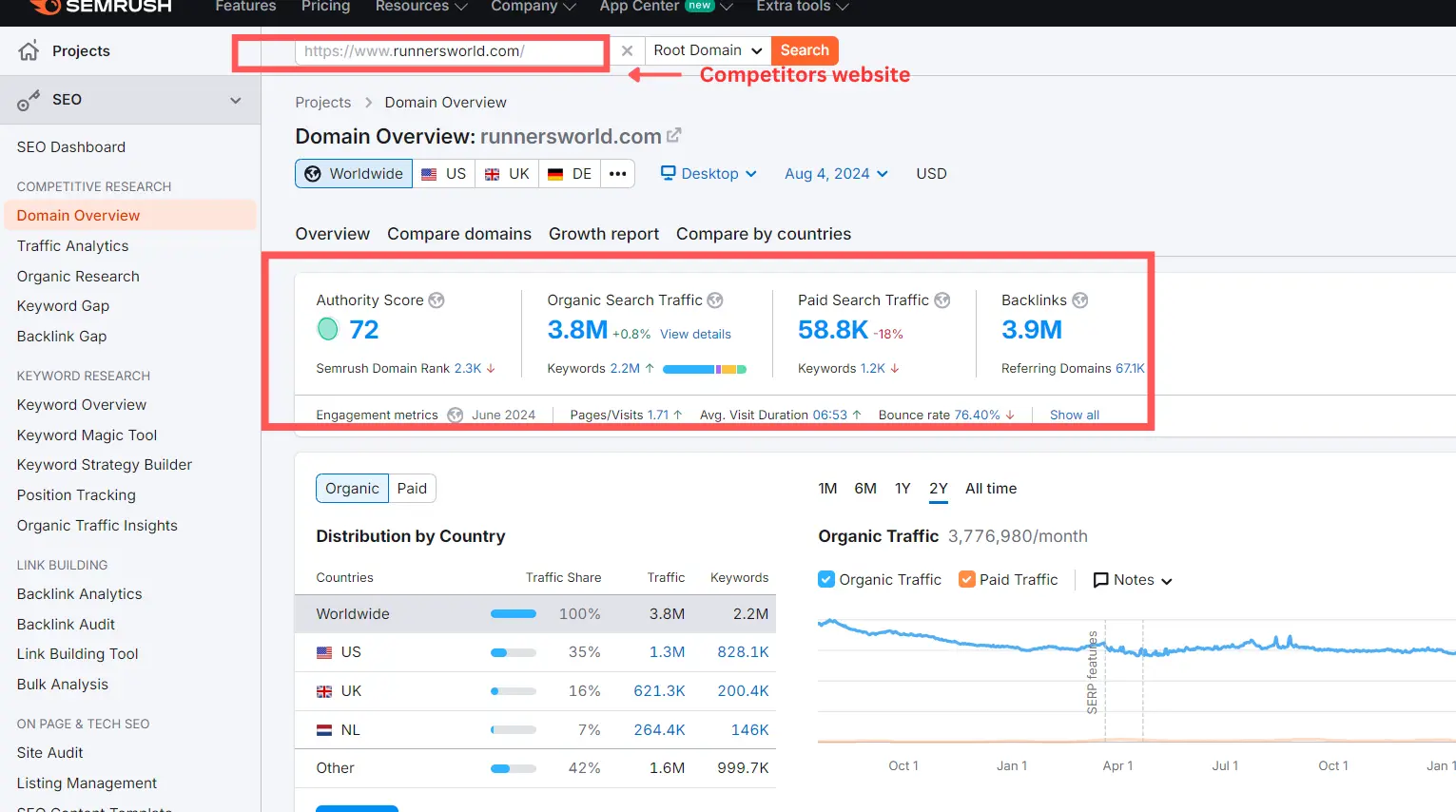 Pin
Pin
Under the ‘Organic Search’ section, click ‘View Details.’
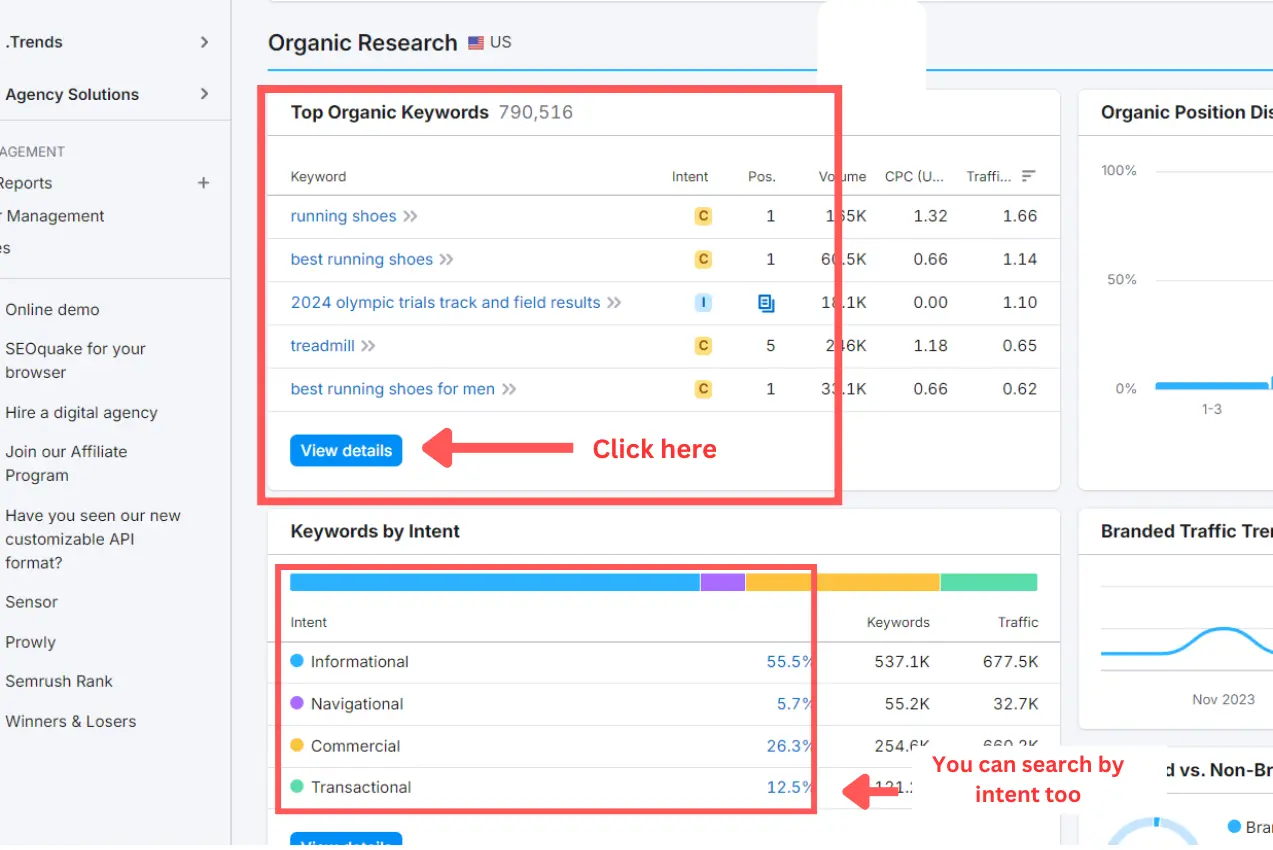 Pin
Pin
From there, filter the results for low keyword difficulty. This will give you ideas for less competitive keywords that you can write about.
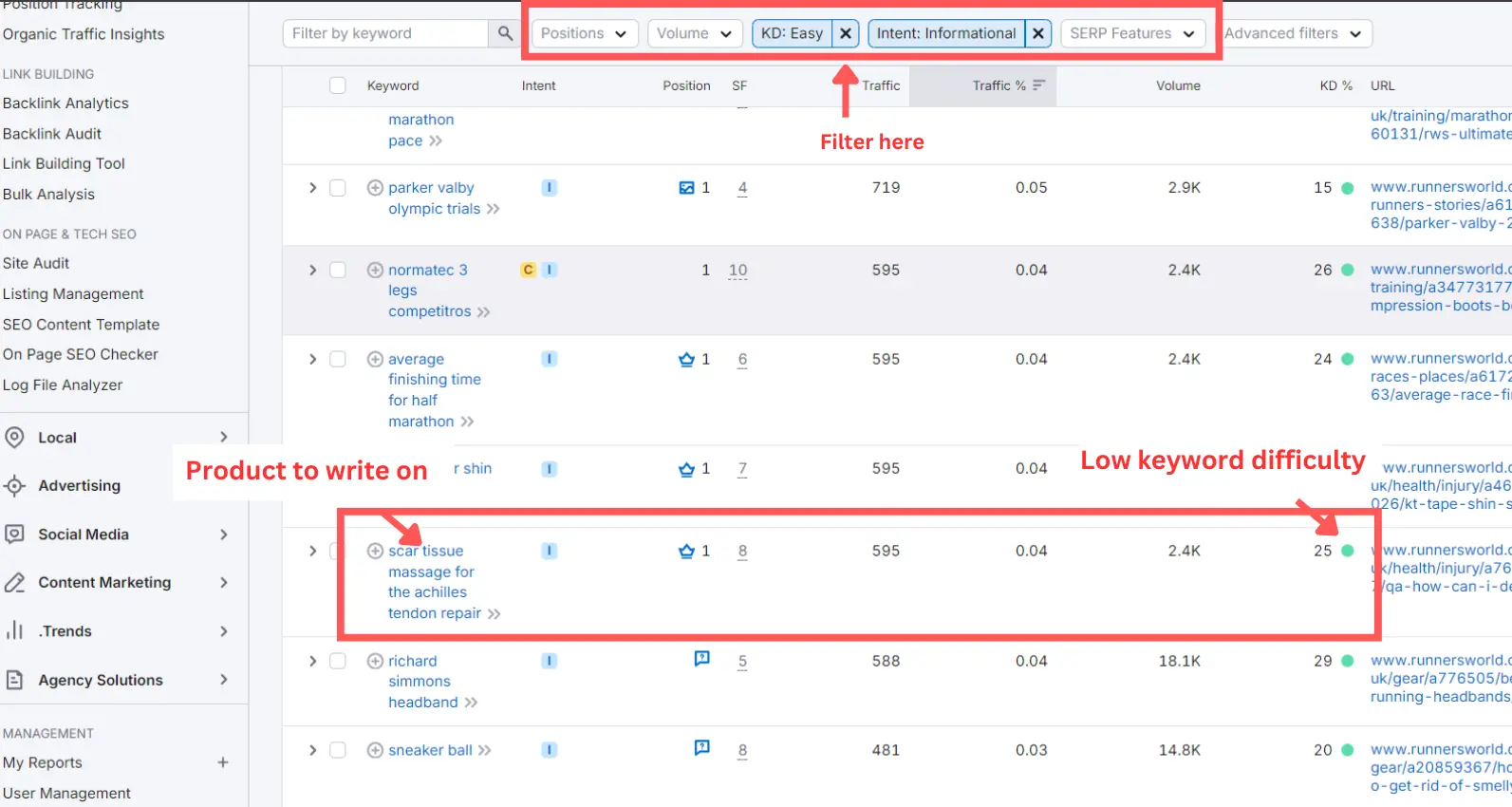 Pin
Pin
From the image above, you can choose to write on ‘Scar tissue massage for the Achilles tendon repair’, or go for ‘sneaker ball’
By targeting these lower-difficulty keywords, you’ll be well on your way to improving your content strategy. Competitor analysis is a great way to discover new keywords and fine-tune your approach!
Using Google Trends
Google Trends is a free tool that shows the popularity of search terms over time. It’s one of the simplest yet most powerful SEO secrets IMO. Type in your keyword and see its trend. Is it gaining popularity or losing interest? This helps you choose keywords with staying power.
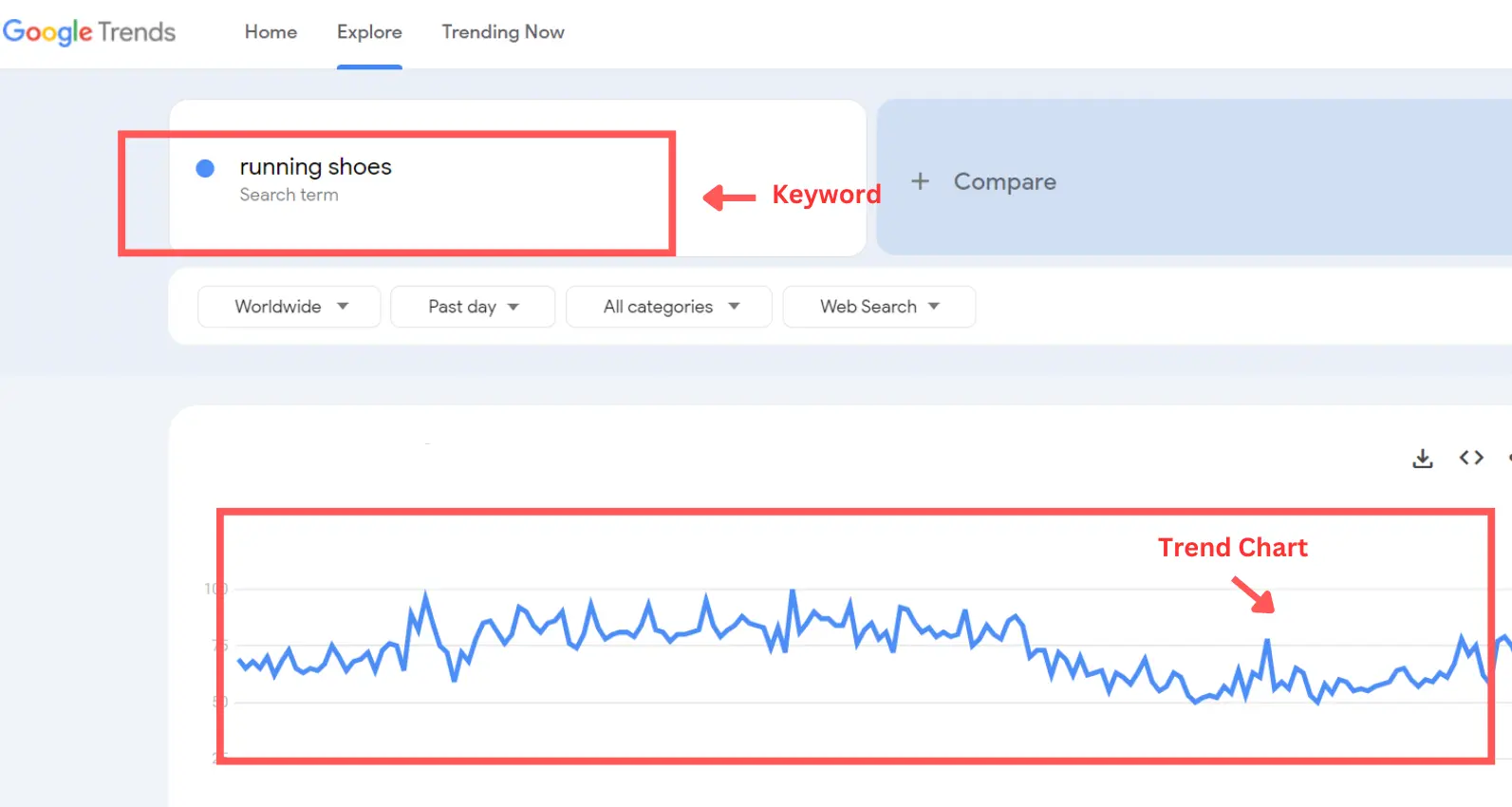 Pin
Pin
Google Trends also shows related queries. These are terms people also search for. Incorporate these related queries into your content to cover a broader range of search terms.
But, hey! still, check for the keyword difficulty with any other tool of choice.
For example, if you’re targeting “running shoes,” related queries might include “running shoes for women” or “best-running shoes for women.” Including these variations helps you capture more search traffic.
3. On-Page SEO: Unveiling SEO Secrets for Content Optimization
On-page SEO is like your website’s personal trainer—it helps your content get in shape to attract visitors! With 36% of SEOs believing it’s the most important ranking factor for local organic search results, it’s time to whip your site into shape!
 Pin
Pin3.1 Content Optimization
1. Importance of High-Quality Content
Creating high-quality content is one of the most crucial SEO secrets. Search engines like Google prioritize content that is useful and relevant to users. Your content should provide value, answer questions, and solve problems.
Think about your audience. What do they want to know? What problems do they have? Address these points in your content. Use simple language and be clear. High-quality content also tends to get more shares and backlinks, which boosts your SEO.
2. Using Keywords Naturally
Using keywords naturally is a key part of on-page SEO. You want to include your main keyword, for example, “SEO secrets,” in a natural and not forced way. Here’s how:
- Title and Headings: Include your keyword in the title and at least one heading. For example, “SEO Secrets for Better Rankings.”
- First 100 Words: Use your keyword early in the content. This helps both readers and search engines understand what your content is about.
- Throughout the Content: Sprinkle your keyword naturally throughout the content. Avoid keyword stuffing, which is the practice of overloading a piece of content with keywords to manipulate search engine rankings. It involves inserting a keyword or phrase excessively, often in an unnatural manner, to make the content appear more relevant to search queries.
Example: If you’re writing about “SEO secrets,” you might say, “One of the top SEO secrets is using keywords naturally.”
3. SEO Secrets for Engaging Content
Using LSI Keywords:
LSI (Latent Semantic Indexing) keywords are related terms that search engines use to understand content better. Including LSI keywords helps to make your content more relevant. For example, for “SEO secrets,” LSI keywords could be “search engine optimization tips,” “improve website ranking,” and “on-page SEO techniques.”
Content Length:
Longer content often performs better in search results. However, this doesn’t mean you should add fluff. The goal is to be thorough and provide in-depth information. Aim for at least 1,500 words for a blog post. This gives you enough space to cover a topic in detail.
To help you find the best length for your blog posts, here’s a breakdown of common types and their ideal word counts:
Micro Content: 75-300 Words:
Micro content is very brief and great for sparking discussions. While these posts rarely get shared on social media or rank well in search engines, they can generate lots of comments if you keep them short and engaging.
Short Form Content: 300-600 Words:
Short form content is the typical length recommended by many bloggers. It strikes a balance between engaging readers and being shareable. However, it’s usually too brief to build strong authority or drive significant search traffic.
News Article Length Content: 750 Words:
This length is standard for news articles and journalism. It works well to earn links from other bloggers and get social media shares. It’s long enough to cover a topic adequately without overwhelming the reader.
Mid-Form Content: 1,000-1,500 Words:
Mid-form content is often shared widely on social media, especially if it solves a problem or offers valuable insights. While it may receive fewer comments, it provides a good balance between depth and engagement. I’ve seen posts of this length attract over 100 comments, depending on the topic and audience.
Long-Form Content: 2,450 Words and Longer:
Long-form content often ranks the highest on Google. Posts that are 2,450 words or more can attract thousands of readers over time, making them ideal for evergreen content. To succeed with long-form posts, choose topics with strong search demand. Tools like Ahrefs can help you find keywords people are searching for. Avoid writing lengthy posts on topics with little search interest, as it can be a waste of effort.
Hint: The State of Content Marketing 2020 by SEMrush reveals that long reads exceeding 3,000 words attract 21% more traffic, 24% more shares, and 75% more backlinks compared to average-length articles (901-1200 words).
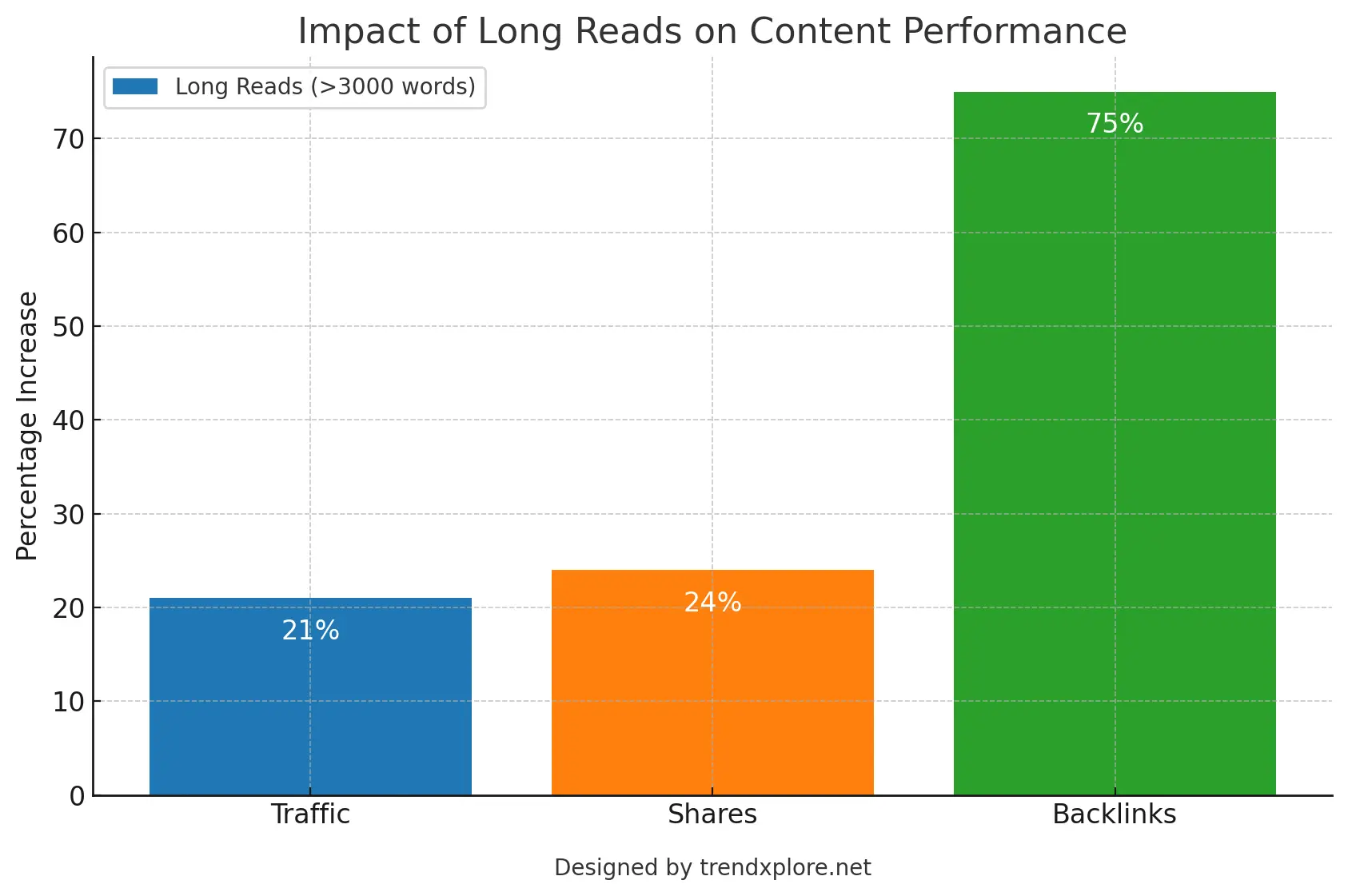 Pin
Pin
Ensure that your content is engaging. Even if you write the most word count for content, if it is not engaging enough, you will have a high bounce rate (the rate at which people leave your blog) and then lose traffic.
Examples of Engaging Content
- How-to Guides: Step-by-step guides are popular and useful. For instance, “How to Implement SEO Secrets for Maximum Impact.”
- Lists: Lists are easy to read and digest. Example: “Top 10 SEO Secrets for Beginners.”
- Case Studies: Show real-life examples of how SEO strategies work. Example: “Case Study: How We Used SEO Secrets to Boost Traffic by 200%.”
4. Importance of User Experience
User experience (UX) is crucial for on-page SEO. Here are some tips:
- Mobile-Friendly Design: Ensure your site looks good and works well on mobile devices.
- Fast Loading Speed: Users don’t like waiting. Make sure your site loads quickly.
- Easy Navigation: Make it easy for users to find what they need. Use clear menus and a simple layout.
3.2 HTML Tags
1. Title Tags
Title tags are the first impression users get from your site. They appear on search engine results pages (SERPs) and at the top of your browser.
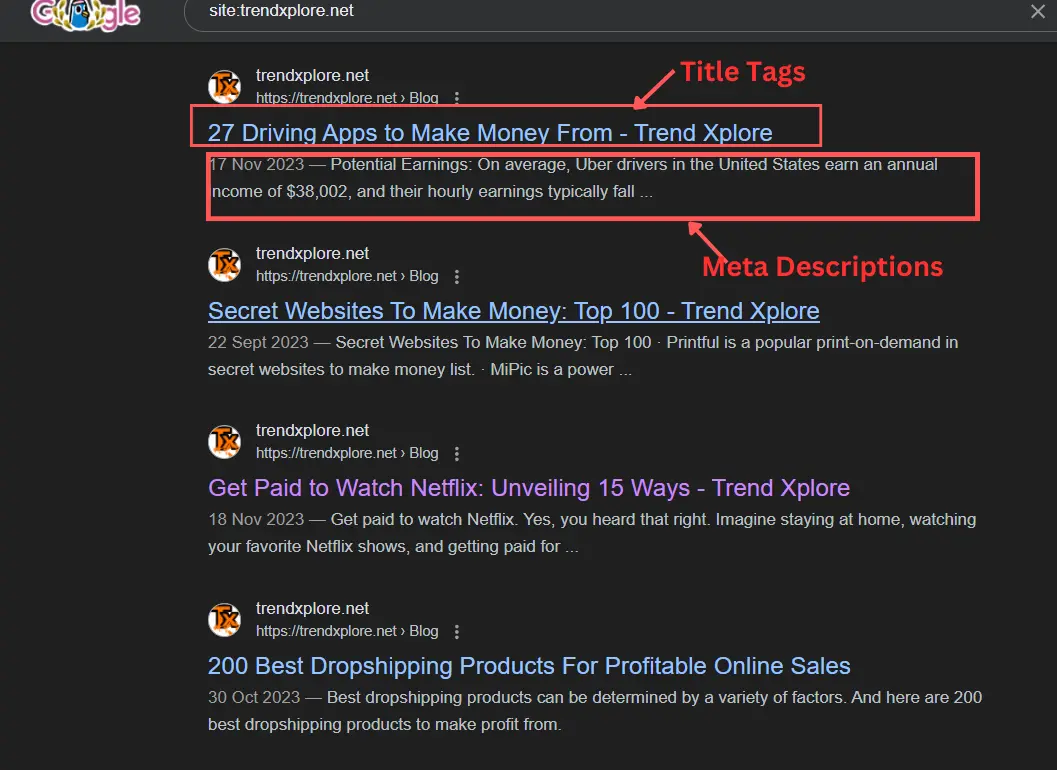 Pin
Pin
Steps to Optimize Title Tags:
- Keep it under 60 characters: Search engines truncate longer titles.
- Include your keyword: Use “your keyword” in a natural way.
- Make it compelling: Attract clicks by making it interesting.
2. Meta Descriptions
Meta descriptions are brief summaries of your pages. They don’t directly affect rankings but can increase click-through rates.
Steps to Optimize Meta Descriptions:
- Keep it under 160 characters: Be concise and to the point.
- Use action words: Encourage users to click.
- Include the keyword: “Your keyword” should fit naturally.
3. Header Tags (H1, H2, etc.)
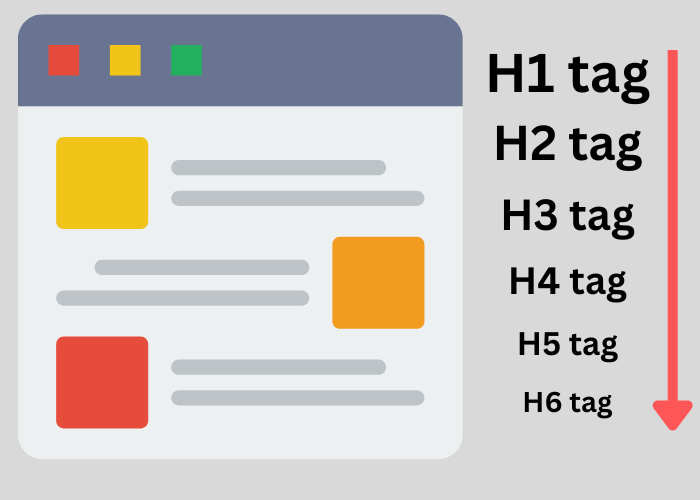 Pin
Pin
Headers help structure your content and make it easier to read. They also signal the importance of topics to search engines.
Steps to Optimize Header Tags:
- Use one H1 tag per page: This should be your main title.
- Use H2 tags for main sections: Break down your content into readable parts.
- Include keywords naturally: Use “Your keyword” in some of your headers.
3.3 URL Structure as One of the Seo Secrets
SEO-friendly URLs improve usability and ranking. They should be clean and descriptive.
Steps to Create SEO-Friendly URLs:
- Keep it short and simple: Avoid long strings of numbers or letters.
- Include the keyword: Fit “your keyword” naturally.
- Use hyphens to separate words: This improves readability.
Example:
Incorrect: www.example.com/12345
Correct: www.example.com/your-keyword
3.4 Image Optimization
According to Google, compressing images and text could help over 25% of web pages save more than 250KB, and 10% could save over 1MB. These optimizations can lower bounce rates and improve page rankings on SERPs.
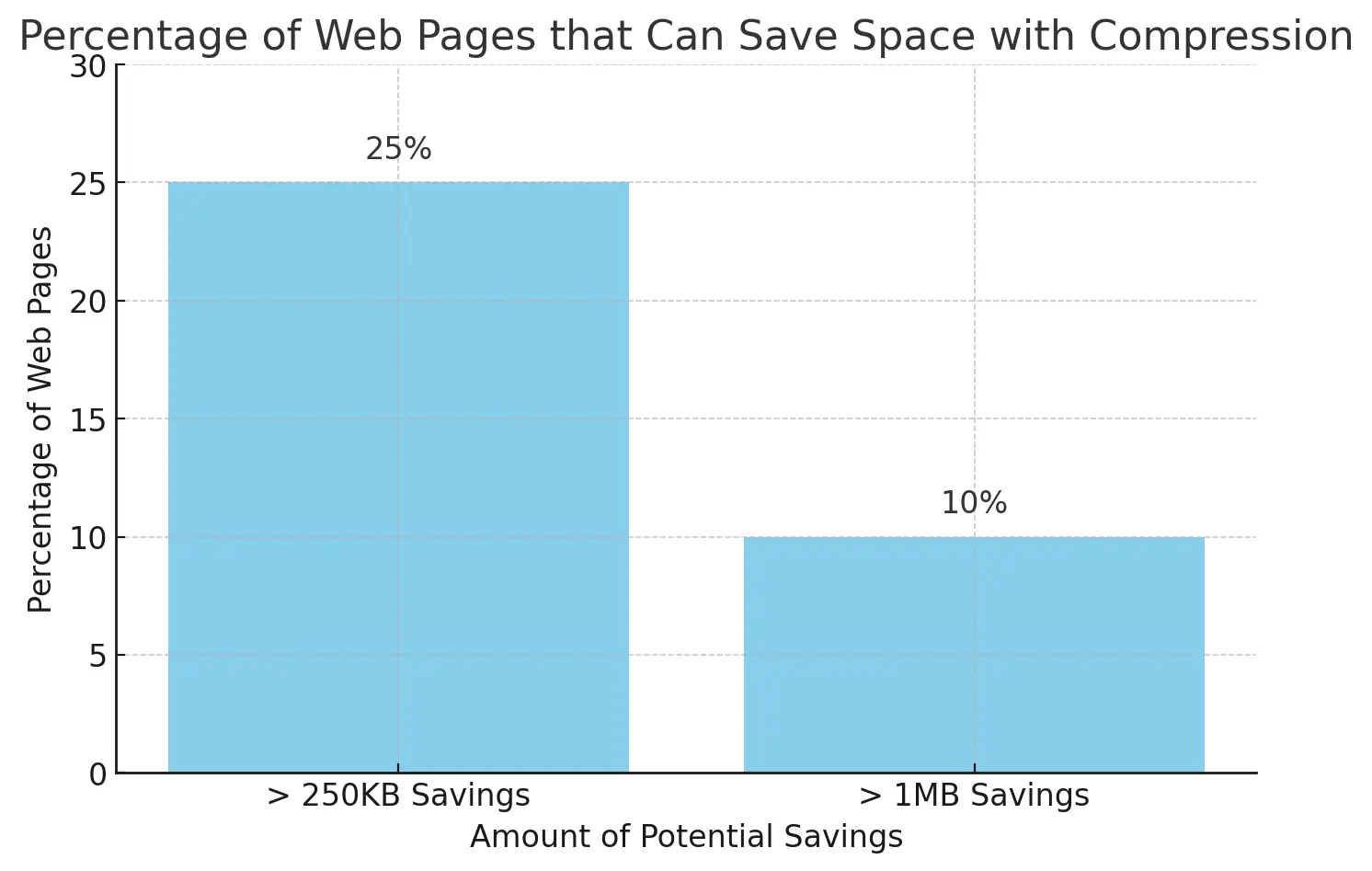 Pin
Pin
Images make your content engaging, but they also need optimization for SEO.
Steps to Optimize Images:
- Use descriptive file names: Rename files to something relevant.
- Include alt text: Describe the image with keywords like “SEO secrets.”
- Compress images: Reduce file size without losing quality.
Example:
- File Name:
seo-secrets-guide.jpg - Alt Text:
Image showing SEO secrets guide steps
Example on WordPress:
Step 1: Adding Alt Text
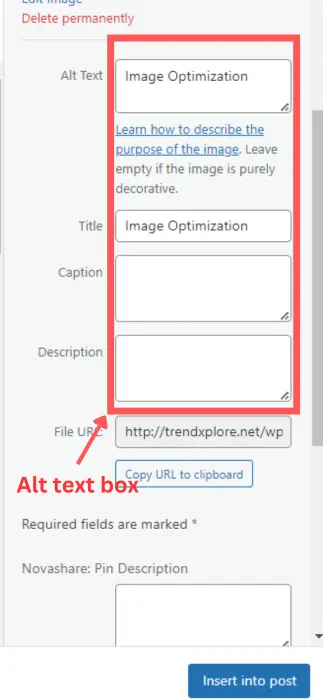 Pin
Pin
- Go to your WordPress dashboard.
- Navigate to “Media” and select your image.
- Add your alt text in the “Alternative Text” field.
Step 2: Compressing Images
- Install a plugin like “Smush.”
- Go to the plugin settings.
- Compress your images in bulk or individually.
4. Technical SEO
Technical SEO is crucial for improving your website’s performance and ranking. In this section, we’ll focus on two main areas: website speed and mobile-friendliness. These will help you optimize your site and ensure it runs smoothly on all devices.
4.1 Website Speed
A fast website improves user experience and boosts your rankings. Slow sites can frustrate users and lead to higher bounce rates.
Tools to Check Website Speed
- Google PageSpeed Insights: This tool analyzes your site’s speed and provides suggestions for improvement.
- GTmetrix: Offers detailed insights and recommendations.
- Pingdom: Monitors your site’s speed and performance over time.
Ensure your website scores over 90 in key metrics like performance, accessibility, best practices, and SEO.
Below is what my website scored when writing this using Google PageSpeed Insights.
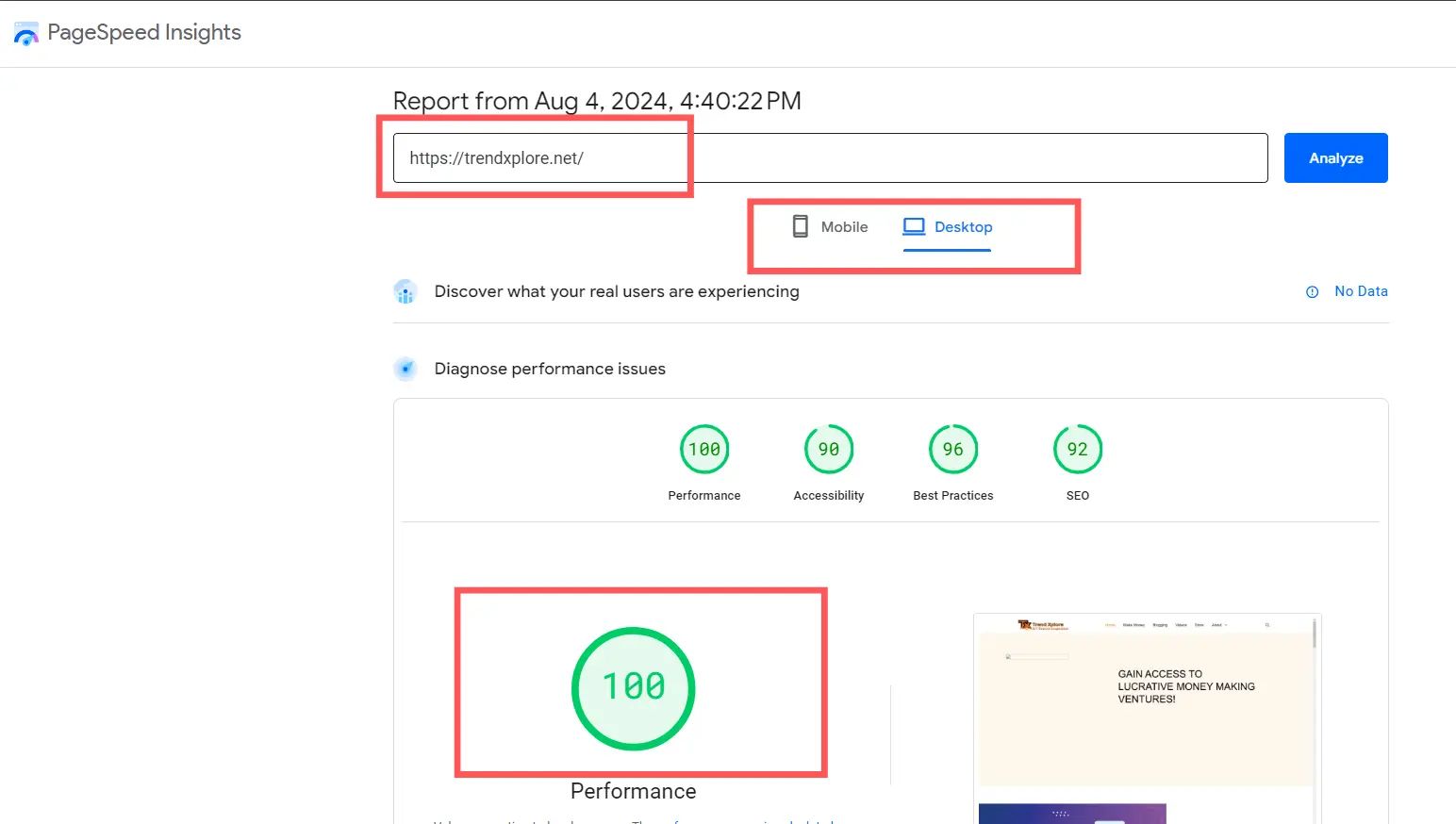 Pin
Pin
Steps to Improve Website Speed
- Use a Fast Hosting Provider: Choose a reliable hosting provider that offers good speed and uptime. For me, I recommend Hostinger.
- Optimize Images: Compress images to reduce their size without losing quality. Use tools like TinyPNG or plugins like Smush for WordPress.
- Enable Browser Caching: This stores some of your website’s files on users’ devices, reducing load times on subsequent visits.
- You can add the following code to your .htaccess file:
htaccess
# Enable Browser Caching
<IfModule mod_expires.c>
ExpiresActive On
ExpiresByType image/jpg "access plus 1 year"
ExpiresByType image/jpeg "access plus 1 year"
ExpiresByType image/gif "access plus 1 year"
ExpiresByType image/png "access plus 1 year"
ExpiresByType text/css "access plus 1 month"
ExpiresByType text/html "access plus 1 month"
ExpiresByType application/pdf "access plus 1 month"
ExpiresByType text/x-javascript "access plus 1 month"
ExpiresByType application/javascript "access plus 1 month"
ExpiresByType application/x-shockwave-flash "access plus 1 month"
ExpiresByType image/x-icon "access plus 1 year"
</IfModule>
- You can add the following code to your .htaccess file:
- Minify CSS, JavaScript, and HTML: Remove unnecessary characters from your code to reduce file size. Use tools like Minify Code or plugins like Autoptimize for WordPress.
- Use a Content Delivery Network (CDN): CDNs distribute your site’s files across multiple servers worldwide, reducing load times for users. Example: Cloudflare, MaxCDN.
4.2 Mobile-Friendliness
With more users accessing websites via mobile devices, ensuring your site is mobile-friendly is crucial. This impacts your SEO ranking and user experience. Consider this one of the SEO secrets, too.
Importance of Mobile-Friendliness
- Improves User Experience: Mobile-friendly sites are easier to navigate on small screens.
- Boosts SEO Rankings: Google prioritizes mobile-friendly sites in search results.
- Increases Engagement: Users are more likely to stay on your site if it’s easy to use on mobile.
Tools for Testing Mobile-Friendliness
- Google Mobile-Friendly Test: Checks if your site is mobile-friendly.
- Responsive Design Checker: Tests your site on different screen sizes.
- Browser Developer Tools: Most browsers have tools to simulate different devices.
Steps to Ensure Mobile-Friendliness
- Use a Responsive Design: Ensure your website layout adapts to different screen sizes. Most modern WordPress themes are responsive by default.
- Optimize for Touchscreens: Make buttons and links large enough to tap easily. Ensure there is enough space between interactive elements.
- Simplify Navigation: Use a simple, easy-to-use menu. Consider a mobile-specific menu if your site has complex navigation.
- Ensure Fast Mobile Load Times: Follow the steps to improve website speed, as discussed earlier. Mobile users are more likely to leave a slow site.
4.3 XML Sitemaps
An XML sitemap helps search engines find and index your pages. It’s a roadmap for your website.
Creating an XML Sitemap
- Use a Sitemap Generator: Tools like Yoast SEO for WordPress or Screaming Frog can create a sitemap for you.
- Example: In WordPress, install the Yoast SEO plugin and navigate to SEO > General > Features. Enable the “XML sitemaps” feature.
- Manual Creation (If Needed)
- If you prefer to create it manually, list your URLs in an XML format.
- Example:
<urlset xmlns="http://www.sitemaps.org/schemas/sitemap/0.9">
<url>
<loc>http://www.example.com/</loc>
<lastmod>2023-07-21</lastmod>
<changefreq>monthly</changefreq>
<priority>1.0</priority>
</url>
<url>
<loc>http://www.example.com/about</loc>
<lastmod>2023-07-21</lastmod>
<changefreq>monthly</changefreq>
<priority>0.8</priority>
</url>
</urlset>
Here is how you add Sitemap using WordPress Plugin
Step 1: Install a Sitemap Plugin: To create a sitemap in WordPress, you must install a plugin. Two popular plugins are Yoast SEO and Google XML Sitemaps.
Using Yoast SEO:
1. Install and Activate Yoast SEO:
- Go to your WordPress dashboard.
- Navigate to Plugins > Add New.
- Search for “Yoast SEO.”
- Click “Install Now” and then “Activate.”
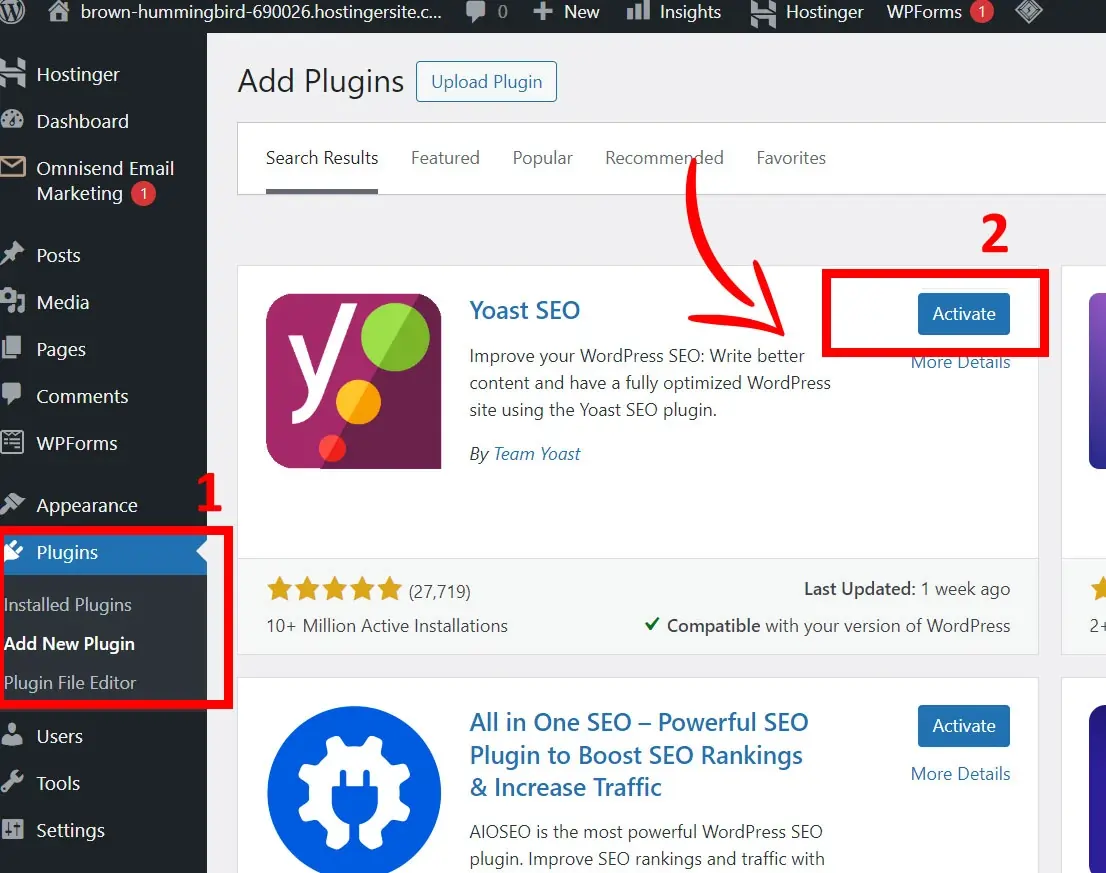 Pin
Pin
2. Enable XML Sitemaps:
- After activating Yoast SEO, go to SEO > General in the dashboard.
- Click on the “Features” tab.
- Find the “XML Sitemaps” section and ensure it is set to “On.”
- Click “Save Changes.”
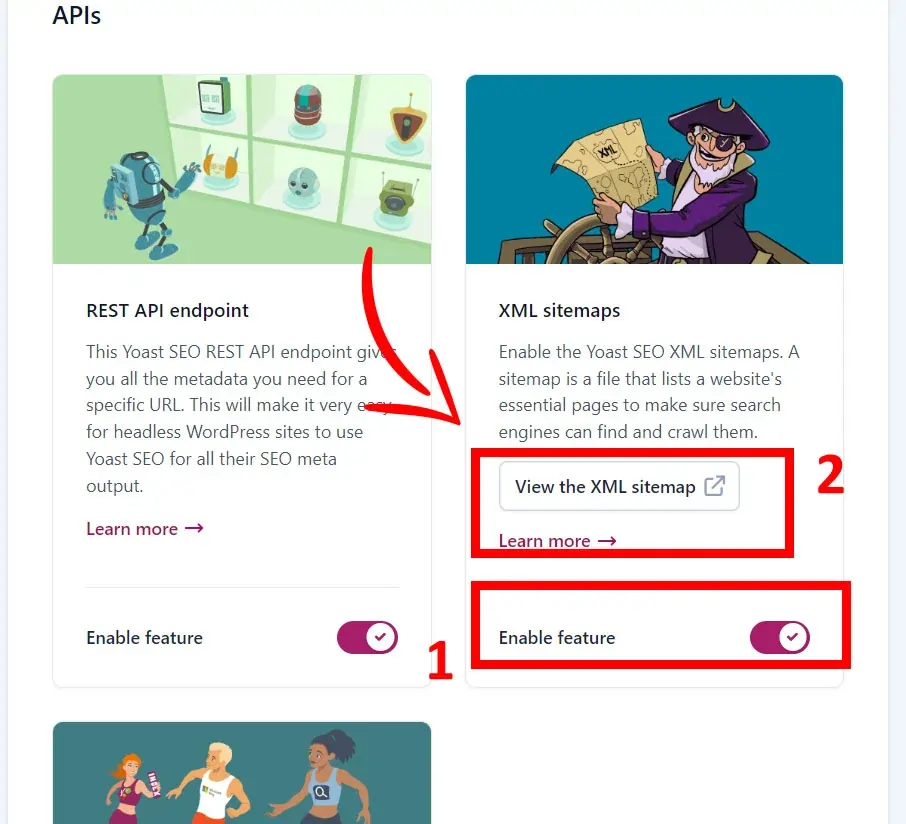 Pin
Pin
3. View Your Sitemap:
- Click the question mark next to “XML Sitemaps.”
- Click the link that says “View the XML sitemap.”
- Your sitemap URL will typically be
https://yourblogname.com/sitemap_index.xml.
Creating a Sitemap for Any Website
Step 1: Use an Online Sitemap Generator
If you don’t use WordPress, you can use an online sitemap generator.
- Choose a Sitemap Generator:
- Go to XML-Sitemaps.com.
- Generate the Sitemap:
- Enter your website URL (e.g., https://yourblogname.com).
- Click “Start” to generate the sitemap.
- Once complete, download the sitemap.xml file.
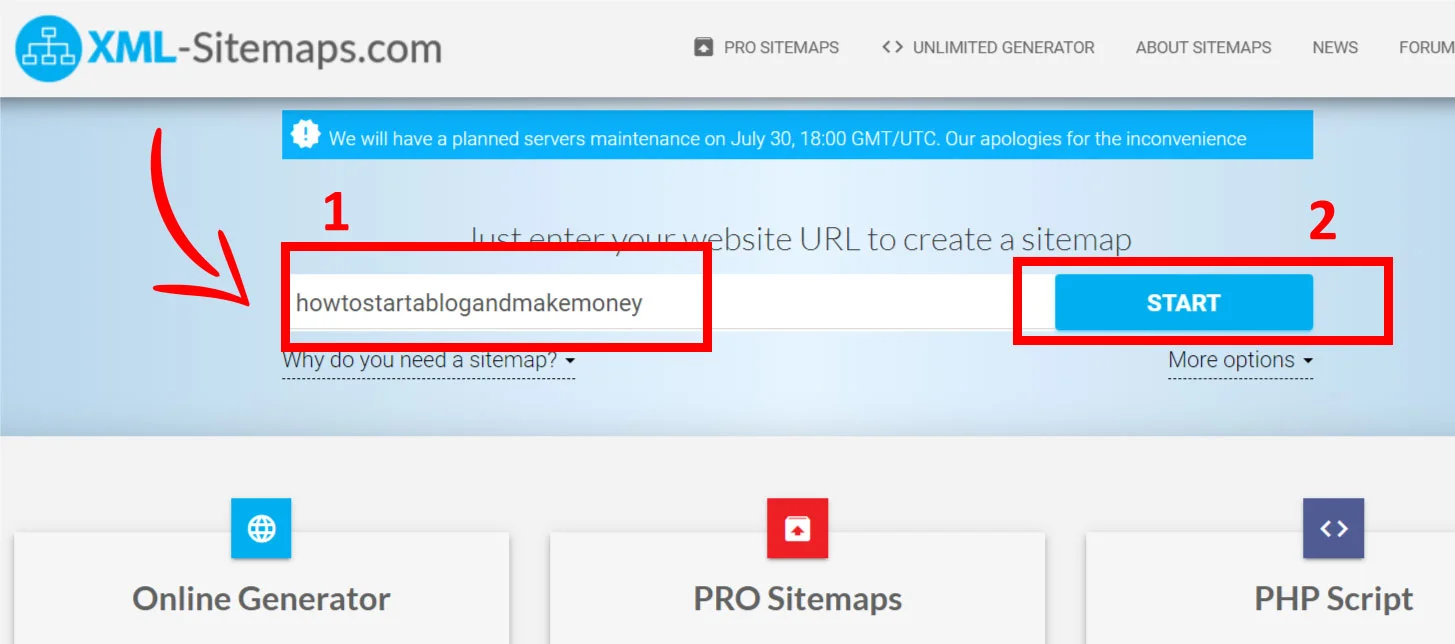 Pin
Pin
Submitting Your XML Sitemap
- Google Search Console
- Go to Google Search Console.
- Select your property and navigate to “Sitemaps.”
- Enter the URL of your sitemap (e.g.,
http://www.example.com/sitemap.xml) and click “Submit.”
- Bing Webmaster Tools
- Go to Bing Webmaster Tools.
- Select your site and navigate to “Sitemaps.”
- Enter your sitemap URL and click “Submit.”
4.4 Robots.txt
The robots.txt file tells search engines which pages to crawl and which to ignore. It’s a powerful tool for controlling access.
Creating and Using Robots.txt
- Locate Your Robots.txt File
- The robots.txt file is usually found in your website’s root directory (e.g.,
http://www.example.com/robots.txt).
- The robots.txt file is usually found in your website’s root directory (e.g.,
- Basic Syntax
- Use the following commands to control access:
User-agent: Specifies the search engine (e.g., Googlebot).Disallow: Blocks specific pages or directories.Allow: Permits access to specific pages or directories.
- Use the following commands to control access:
Example: Basic Robots.txt File
User-agent: *
Disallow: /private/
Allow: /public/
Sitemap: http://www.example.com/sitemap.xml
The robots.txt above file is instructing all crawlers to avoid the /private/ directory but to crawl the /public/ directory. It also provides a link to the sitemap for more efficient indexing.
Steps to Create or Edit Robots.txt in WordPress
- Go to your WordPress dashboard.
- Navigate to “Yoast SEO” > “Tools” > “File editor.”
- Edit your robots.txt file as needed and save changes.
4.5 SEO Secrets for Technical Optimization
Structured Data and Schema Markup
Structured data helps search engines understand your content better. Schema markup is a form of structured data that you add to your HTML. It is a way of adding extra information to your website that helps search engines understand what your content is about. Think of it like adding labels to your content to make it easier for search engines to sort and display it.
Here’s a simple analogy:
Imagine you’re at a library. Schema markup is like putting tags on books that tell the librarian exactly what the book is about, who wrote it, and what genre it belongs to. This makes it easier for the librarian to find and organize the books.
In practical terms:
- Without Schema Markup: When a search engine looks at your website, it sees the content but has to figure out what everything means by itself.
- With Schema Markup: You add a special code (schema markup) to your website that clearly labels content as reviews, events, recipes, or business details. This helps search engines understand and present your content better in search results.
Benefits of Schema Markup
- Enhances Search Listings: Adds rich snippets like ratings and reviews.
- Improves Click-Through Rates: Makes your search listings more attractive.
- Boosts SEO: Helps search engines understand your content.
Types of Schema Markup
- Article Schema: Used for blog posts and articles.
- Product Schema: Highlights product details.
- Review Schema: Displays user reviews and ratings.
Adding Schema Markup
1. Use a Plugin (for WordPress)
- Install a plugin like “Schema – All In One Schema Rich Snippets.”
- Go to your WordPress dashboard, navigate to “Plugins,” and click “Add New.”
- Search for “Schema,” install, and activate the plugin.
- Configure the plugin settings to add schema markup to your content.
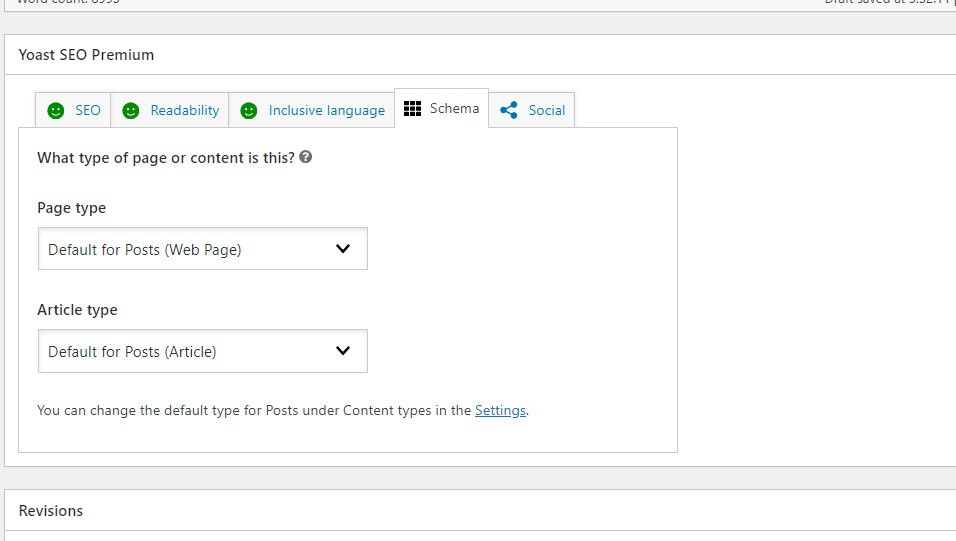 Pin
Pin
2. Manual Addition
- Add schema markup directly to your HTML.
- Example: Adding Article Schema
<script type="application/ld+json">
{
"@context": "https://schema.org",
"@type": "Article",
"headline": "SEO Secrets: Mastering Technical SEO",
"datePublished": "2023-07-21",
"author": {
"@type": "Person",
"name": "John Doe"
},
"publisher": {
"@type": "Organization",
"name": "Example Inc.",
"logo": {
"@type": "ImageObject",
"url": "http://www.example.com/logo.jpg"
}
}
}
</script>
By mastering these technical SEO secrets, you’ll enhance your site’s structure and make it more search engine-friendly. Keep your website optimized, and you’ll see improvements in user experience and search engine rankings.
5. Off-Page SEO
Off-page SEO refers to the activities performed outside of your website to enhance its search engine rankings. This includes building backlinks, utilizing social media, and more. Unlocking the full potential of off-page SEO is one of the key SEO secrets to boosting your site’s visibility and authority.
5.1 Backlink Building as One of the Seo Secrets
Backlinks are links from other websites that direct users to your site. They are considered endorsements from other sites. The more high-quality backlinks you have, the better your site’s chances of ranking well in search results.
Why Backlinks Matter
Backlinks play a crucial role in SEO for several reasons:
- Boosts Authority and Trust: When authoritative sites link to your content, it signals to search engines that your site is trustworthy and valuable. This can help increase your site’s credibility and ranking.
- Generates Referral Traffic: Backlinks bring visitors from other websites to yours. Effective backlinks can attract targeted traffic, leading to more readers or customers.
- Enhances Search Rankings: Search engines use backlinks to assess the relevance and authority of your content. A strong backlink profile can improve your position in search results.
Example: If a well-known travel blog links to your article on “Top Travel Tips,” it not only drives traffic from that blog but also signals to search engines that your content is valuable.
According to Ahrefs, “10.6% of all backlinks to the top 110,000 sites are nofollow.
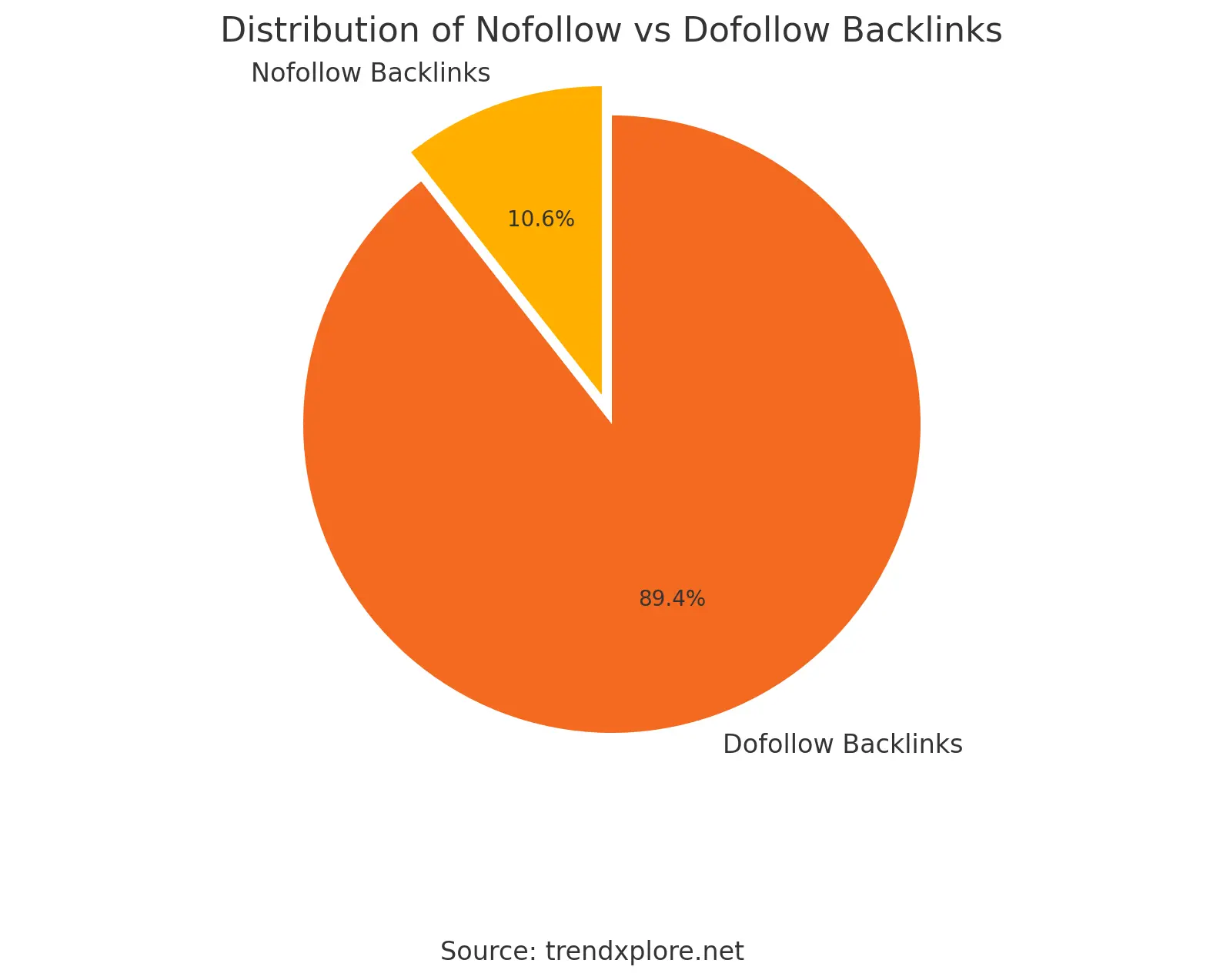 Pin
Pin
Types of Backlinks
1. Dofollow Backlinks Dofollow backlinks are standard links that pass SEO value (link juice) from one site to another, helping to improve the target site’s search engine rankings.
Example: <a href=“https://example.com”>Example Site</a>
2. Nofollow Backlinks: Nofollow backlinks do not pass SEO value to the target site. They are used when the linking site doesn’t want to endorse the target site.
Example: <a href=“https://example.com” rel=“nofollow”>Example Site</a>
3. Rel UGC (User-Generated Content): These links indicate that the content was generated by users, such as comments or forum posts.
Example: <a href=“https://example.com” rel=“ugc”>Example Site</a>
4. Rel Sponsored: Sponsored links indicate that the link was paid for or is part of an advertisement, sponsorship, or similar agreement.
Example: <a href=“https://example.com” rel=“sponsored”>Example Site</a>
5. Rel Referral: While not a standard link attribute, “referral” typically refers to links that generate traffic via referrals. These are often tracked through analytics software rather than specific HTML attributes.
Example:<a href=“https://example.com?utm_source=referral”>Example Site</a>
6. Rel Alternate: These links are used to indicate alternate versions of a page, such as language variations.
Example: <a href=“https://example.com/fr” rel=“alternate” hreflang=“fr”>French Version</a>
7. Rel Canonical: A canonical link points to the preferred version of a web page, helping to prevent duplicate content issues.
Example: <link rel=“canonical” href=“https://example.com/preferred-page”>
In summary,
| Type of Backlink | Description |
|---|---|
| Dofollow | Passes SEO value. |
| Nofollow | Doesn’t pass SEO value. |
| Rel UGC | User-generated content. |
| Sponsored (i.e, rel sponsored) | Paid or sponsored links. |
| Referral (i.e, rel referral) | Tracks referrals (commonly in analytics, not a standard HTML attribute). |
| Alternate (i.e, rel alternate) | Alternate versions of a page (e.g., different languages). |
| Canonical (i.e, rel canonical) | Preferred version of a page to avoid duplicate content. |
Where Do Backlinks Come From? and Techniques for Earning Quality Backlinks
Backlinks, often referred to as inbound links, originate from a variety of sources across the internet.
White Hat Practices
This refers to ethical, legitimate methods and techniques used in search engine optimization (SEO) and digital marketing that align with the terms and guidelines set by search engines, especially Google.
- Guest Blogging: Writing high-quality articles for other reputable blogs in exchange for a backlink. This is a legitimate and effective way to build authority and network within your industry.
- Directory Submissions: Submitting your website to relevant, reputable directories can provide useful backlinks. However, focus on quality directories, as spammy ones can harm your site’s reputation.
- Resource Pages: Getting your content featured on curated lists or resource pages of authoritative websites. This involves outreach and offering valuable content that is worth linking to.
- Infographic Submissions: Creating and sharing informative infographics on platforms dedicated to visual content. This can attract backlinks from people who find the infographic useful and decide to share it.
- Build Relationships: Connect with influencers, bloggers, and industry experts. Building these relationships can lead to natural backlinks as they mention or link to your content.
More Includes;
- Press Releases: Distributing press releases about significant news or events related to your business can generate valuable backlinks when picked up by media outlets.
- Broken Link Building: This involves finding broken links on other websites and offering your content as a replacement. This helps webmasters fix their links while providing you with a quality backlink.
- Testimonials: Provide testimonials for products or services you’ve used. Many businesses feature these on their sites, often with a backlink to the person providing the testimonial.
- Scholarship Links: Offering a scholarship and reaching out to educational institutions to link to your scholarship page. This method is seen as legitimate when the scholarship is genuine.
- Content Syndication: Republishing your content on other platforms with proper attribution and a backlink. Ensure that the syndication is done on reputable sites.
- Q&A Sites: Answering questions on sites like Quora and including a backlink to relevant content on your site. Focus on providing value rather than just dropping links.
Black Hat Practices
These are unethical techniques and strategies used to manipulate search engine rankings in ways that violate search engines’ guidelines.
- PBN (Private Blog Network): Building a network of websites solely to link back to your main site. This is considered a manipulative tactic by search engines and can lead to penalties if discovered.
- Blog Comments: Spamming blog comment sections with links, especially if the comments are irrelevant or low-quality. This can be seen as manipulative and is often ineffective due to “nofollow” attributes.
Note: Some practices can have both white hat and black hat applications, depending on how they are executed. For instance, directory submissions can be beneficial if submitted to high-quality directories but harmful if submitted to spammy ones. Similarly, social bookmarking is generally fine if done responsibly and not excessively or on low-quality platforms. It’s crucial to focus on quality, relevance, and the value of your content when building backlinks.
5.2 Social Media Integration
Social media plays a significant role in supporting your SEO efforts. While social media signals don’t directly impact search rankings, they can influence SEO in several ways.
How to Use Social Media for SEO
- Expand Content Reach: Share your blog posts and other content on social media to reach a larger audience. Increased visibility can lead to more shares and potential backlinks.
- Engage with Followers: Interact with your audience by responding to comments, participating in discussions, and sharing helpful content. Engaged users are more likely to visit your site and share your content. For example answer questions about your subject matter, it could be SEO, food, etc, on platforms like Twitter or LinkedIn. Share your expertise and link to relevant blog posts on your site.
- Build Brand Recognition: Consistent and engaging social media activity helps establish your brand’s online presence. A strong brand can lead to more mentions and backlinks from other websites. For example, share success stories and case studies related to “SEO Secrets” on your social media profiles. This positions your brand as a leading authority in SEO.
- Monitor Mentions: Track mentions of your brand or content on social media. Engage with those who mention you or link to your content to foster relationships and encourage further interaction. For example, set up alerts for mentions of your “SEO Secrets” guide. Thank users who mention it and build relationships with them to encourage more engagement.
5.3 Local SEO: Essential SEO Secrets for Local Businesses
Local SEO is crucial for businesses that serve specific geographic areas. It helps you attract customers from your local area by improving your visibility in local search results. Let’s explore the importance of local SEO for local businesses and how to optimize your Google My Business listing.
Importance of Local SEO for Local Businesses
Local SEO is vital for any business that relies on local customers. Here’s why:
- Increased Visibility: Appearing in local search results means more people will find your business when they search for services or products near them.
- More Foot Traffic: Local SEO helps drive physical traffic to your store or office.
- Higher Conversion Rates: Local searches often lead to higher conversion rates as users are usually looking to make a purchase or visit a store soon.
- Builds Trust and Authority: Appearing in local search results and on Google Maps helps establish your business as a trusted local provider.
For example, if a local bakery wants to attract more customers. By optimizing their local SEO, they appear in search results when someone types “bakery near me.” This increases their visibility and brings more people to their shop.
Google My Business Optimization
Google My Business (GMB) is a free tool that allows you to manage your online presence on Google. Optimizing your GMB listing is one of the best local SEO secrets to attract local customers.
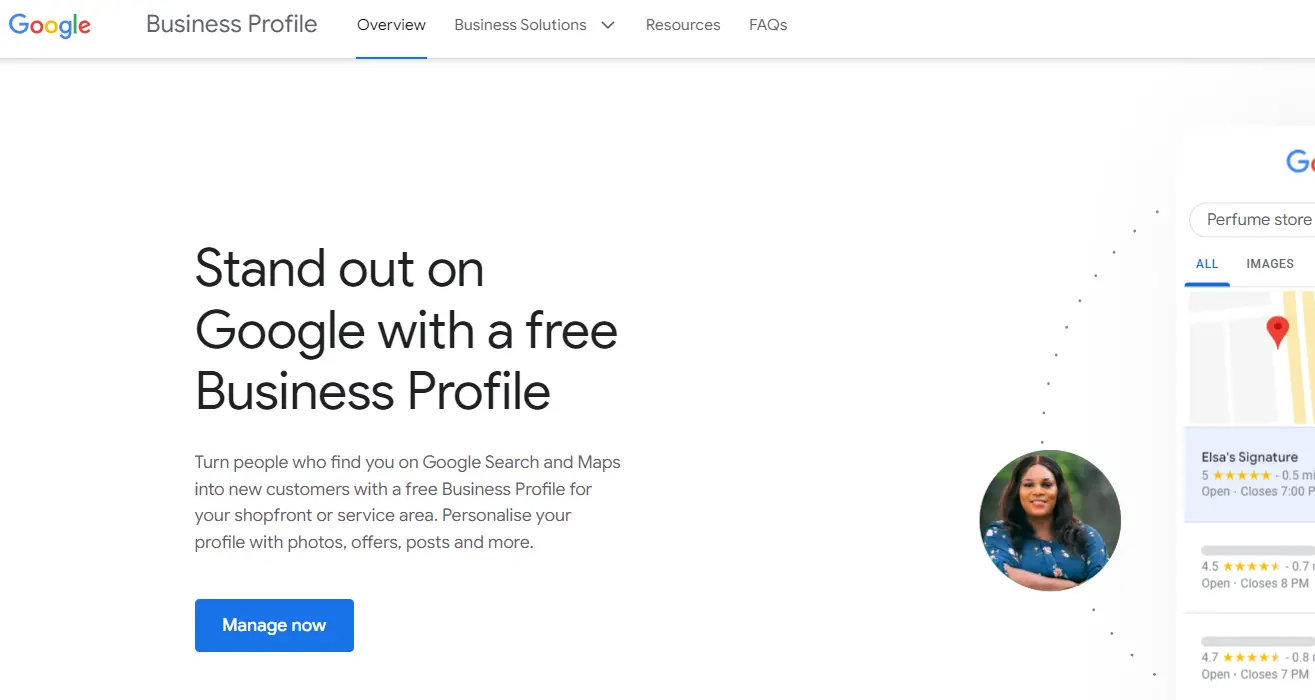 Pin
Pin
Steps to Optimize Your Google My Business Listing
- Create or Claim Your Listing
- Go to Google My Business.
- Sign in with your Google account.
- Search for your business. If it exists, claim it. If not, create a new listing.
- Fill Out Your Business Information
- Business Name: Use your exact business name.
- Address: Enter your correct address. Make sure it matches your website and other listings.
- Phone Number: Use a local phone number.
- Website: Provide your website URL.
- Category: Choose the most accurate category for your business.
- Add Photos
- Upload high-quality photos of your business. Include your logo, interior, exterior, products, and services.
- Example: A restaurant could add photos of their dishes, dining area, and exterior.
- Write a Compelling Business Description
- Describe what makes your business unique. Include keywords but keep it natural.
- Example: “Our bakery offers the best pastries in town, using fresh ingredients and traditional recipes.”
- Set Business Hours
- Ensure your hours are accurate and update them for holidays or special events.
- Collect and Respond to Reviews
- Encourage satisfied customers to leave reviews.
- Respond to all reviews, both positive and negative, to show you value customer feedback.
Advanced Tips for GMB Optimization
- Use Google Posts
- Share updates, offers, and events directly on your GMB listing.
- Example: Post about a special discount on pastries for the weekend.
- Enable Messaging
- Allow customers to message you directly from your GMB listing.
- Example: Customers can ask about menu items or make reservations.
- Add Q&A
- Answer common questions to provide more information to potential customers.
- Example: “Do you offer vegan options?” – “Yes, we have a variety of vegan pastries and drinks.”
Tracking Your Performance
- Insights: Use the GMB Insights feature to track how customers find your listing, where they come from, and what actions they take.
- Google Analytics: Link your GMB listing to Google Analytics to track website traffic from your listing.
By applying these SEO secrets, you can significantly enhance your site’s ranking and attract more traffic. Off-page SEO requires consistent effort and strategic planning, so keep refining your approach and building valuable connections.
6. Content Strategy
A well-planned content strategy is essential for driving traffic, engaging your audience, and improving your search engine ranking.
When I first started with content planning, I didn’t use an editorial calendar. I thought I could keep track of everything in my head. Big mistake. I often missed deadlines, forgot about important topics, and struggled to maintain consistency. Once I started using an editorial calendar, everything changed. My content was more organized, and I saw a significant increase in engagement and traffic. We’ll explore content planning using editorial calendars and discuss various types of content, including blogs, videos, and infographics. These “SEO secrets” will help you create a robust content strategy.
6.1 Content Planning
Effective content planning ensures that you consistently publish high-quality material. However, keeping up with this can be challenging—I’ve faced my share of setbacks in maintaining my own content schedule. That’s why an editorial calendar is an invaluable tool for managing your content strategy.
Creating an Editorial Calendar
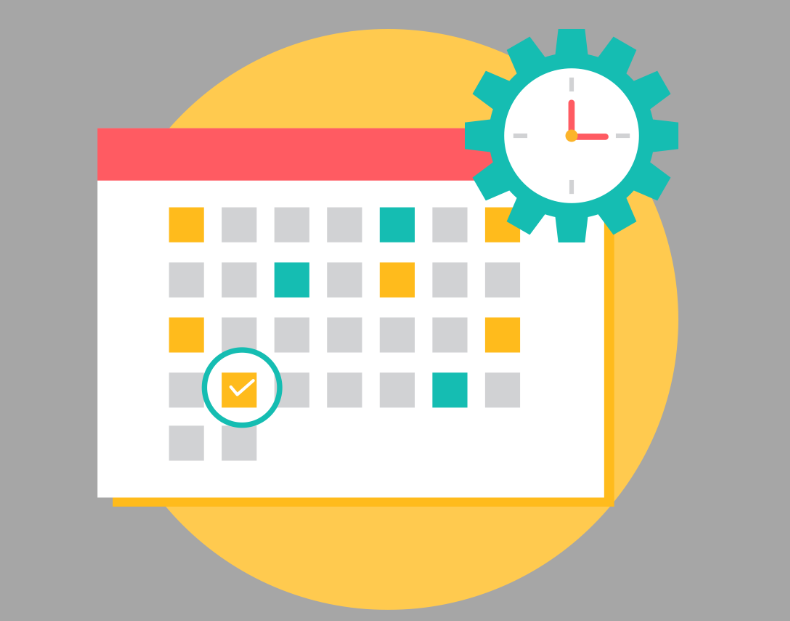 Pin
Pin
- Identify Your Goals
- Determine what you want to achieve with your content. Goals could include increasing website traffic, improving SEO, or generating leads.
- Example: If your goal is to boost traffic, you might plan to publish two blog posts per week targeting popular keywords.
- Choose Content Topics
- Based on your keywords, brainstorm topics that will interest your audience.
- Example: If “SEO secrets” is your keyword, a topic could be “10 SEO Secrets to Skyrocket Your Website Traffic.”
- Plan Your Content Schedule
- Decide how often you will publish content. Consistency is key.
- Use tools like Google Calendar, Trello, or Asana to create your editorial calendar.
Example: Simple Editorial Calendar
| Date | Content-Type | Topic | Keywords |
|---|---|---|---|
| July 24 | Blog Post | 10 SEO Secrets to Skyrocket Traffic | SEO secrets |
| July 27 | Video | How to Use SEO Secrets for Beginners | SEO secrets |
| July 30 | Infographic | SEO Secrets Cheat Sheet | SEO secrets |
6.2 Types of Content
Diversifying your content types can help you reach a broader audience and keep them engaged. Let’s look at blogs, videos, and infographics.
Blogs
Blogs are a staple of content strategy. They are great for sharing information, improving SEO, and engaging readers.
Steps to Create an Effective Blog Post
- Choose a Relevant Topic
- Use your editorial calendar to pick a topic.
- Example: “10 SEO Secrets to Skyrocket Your Website Traffic.”
- Create an Outline
- Organize your main points and supporting details.
- Example:
- Introduction: Explain the importance of SEO secrets.
- Main Body: List and explain each SEO secret.
- Conclusion: Summarize and encourage readers to apply the tips.
- Write and Edit Your Content
- Write in a clear, engaging style.
- Use headings, bullet points, and images to break up text.
- Optimize for SEO
- Include your target keyword “SEO secrets” in the title, headings, and throughout the content.
- Add meta descriptions, alt text for images, and internal links.
See Select How to Start a Blog and Make Money: Ultimate Guide
Videos
Videos are highly engaging and can help you reach a larger audience.
Steps to Create an Effective Video
- Plan Your Video Content
- Choose a topic that aligns with your goals.
- Example: “How to Use SEO Secrets for Beginners.”
- Write a Script
- Outline what you will say and do in the video.
- Example:
- Introduction: Greet viewers and introduce the topic.
- Main Content: Explain each SEO secret.
- Conclusion: Recap and call to action.
- Record and Edit Your Video
- Use a good camera and microphone.
- Edit to remove mistakes and add effects.
- Optimize for SEO
- Include the target keyword “SEO secrets” in the title, description, and tags.
- Add a transcript to improve search visibility.
Infographics
Infographics are visual representations of information. They are great for explaining complex ideas quickly.
Steps to Create an Effective Infographic
- Choose a Topic
- Select a topic that can be visually represented.
- Example: “SEO Secrets Cheat Sheet.”
- Collect Data
- Gather the information you want to include.
- Example: Key points from your blog posts or videos.
- Design Your Infographic
- Use tools like Canva or Piktochart to create your infographic.
- Include charts, icons, and colors to make it visually appealing.
- Optimize for SEO
- Add your target keyword, “SEO secrets,” in the title and description.
- Use alt text for the infographic image.
6.3 SEO Secrets for Content Success
Focusing on strategies that keep your content valuable and relevant over time is crucial to achieving content success. Two key strategies are creating evergreen content and repurposing content. These “SEO secrets” can help you maintain and boost your website’s performance. Let’s dive into these techniques with simple explanations and examples.
Evergreen Content
Evergreen content is content that remains relevant and valuable to your audience over time. Unlike news articles or trending topics, evergreen content doesn’t become outdated quickly. It’s a long-term investment that continues to attract and engage visitors.
Why Evergreen Content Matters
- Consistent Traffic: Evergreen content continues to drive traffic long after it’s published.
- Improves SEO: It can help improve your SEO by consistently attracting backlinks and search engine traffic.
- Saves Time: Once created, evergreen content requires less frequent updates compared to timely content.
Steps to Create Evergreen Content
- Choose Timeless Topics
- Focus on subjects that won’t change rapidly. For example, how-to guides or fundamental industry concepts.
- Example: “10 SEO Secrets for Beginners” provides lasting value as it covers basic SEO principles that don’t change often.
- Create Comprehensive Content
- Write in-depth content that thoroughly addresses the topic. This makes your content more valuable and shareable.
- Example: A guide on “How to Start a Blog” should cover everything from setting up a blog to choosing a niche, ensuring it remains useful over time.
- Update Periodically
- Even evergreen content benefits from occasional updates to ensure accuracy and relevance.
- Example: Update your blog post on “SEO Basics” to reflect the latest best practices or changes in SEO algorithms.
- Optimize for SEO
- Use the target keyword “SEO secrets” naturally throughout the content.
- Include relevant keywords, use clear headings, and provide internal and external links to enhance visibility.
Repurposing Content
Repurposing content involves taking existing content and adapting it into different formats. This strategy maximizes the value of your content by reaching different audiences and reinforcing your key messages.
Why Repurposing Content Matters
- Extends Reach: Different formats appeal to different audiences. For example, some people prefer videos over reading articles.
- Saves Time: Repurposing content can be quicker than creating new content from scratch.
- Reinforces Messages: Presenting the same information in various formats helps reinforce key points and improve retention.
Steps to Repurpose Content
- Identify High-Performing Content: Look at your most popular blog posts or videos to see which topics resonate with your audience.
- Choose New Formats: Decide how to transform your content. Options include turning a blog post into a video, creating an infographic, or summarizing it in a social media post.
- Update and Optimize: Tailor the repurposed content to fit the new format and optimize it for SEO.
- Promote Across Channels: Share the repurposed content on various platforms to maximize its reach.
7. Monitoring and Analytics
 Pin
Pin
Mastering SEO requires a keen eye on monitoring and analytics. This is where the true “SEO secrets” lie. Knowing what works and what doesn’t is crucial. Accomplishing this gives a clear roadmap to success.
7.1 Tools for SEO Analytics
Two essential tools for this are Google Analytics and Google Search Console.
Google Analytics: This tool gives you deep insights into your website’s performance. You can track where your visitors come from, how long they stay, and what they do on your site. It helps you understand user behavior and identify trends.
Google Search Console: This tool is perfect for monitoring your site’s presence in Google search results. It shows you which queries bring visitors to your site, any issues Google has with your site, and how to fix them.
Setting Up Google Search Console and Google Analytics
Understanding how to set up Google Search Console and Google Analytics is an essential SEO secret for monitoring and improving your website’s performance.
Here’s a step-by-step guide to get you started.
Setting Up Google Search Console
- Sign In to Google Search Console: Go to the Google Search Console website and sign in using your Google account.
- Add a Property:
- Click on the “Start now” button.
- You will see an option to add a property. Enter your website URL.
- Choose between the Domain or URL prefix. Domain is broader and requires DNS verification, while URL prefix can be verified through several methods.
- Verify Your Website:
- Google will provide several verification methods:
- HTML File: Download the file and upload it to your website’s root directory.
- HTML Tag: Add a meta tag to your site’s homepage.
- Google Analytics: If you have Google Analytics already set up, you can verify ownership through it.
- Google Tag Manager: Use if you have Google Tag Manager installed.
- DNS Verification: Add a DNS TXT record to your domain’s DNS settings.
- After choosing a method, follow the provided instructions to verify.
- Google will provide several verification methods:
- Submit Sitemap:
- Once verified, go to the “Sitemaps” section in the left-hand menu.
- Enter your sitemap URL (typically
yourdomain.com/sitemap.xml) and submit it.
- Explore Search Console:
- Familiarize yourself with the different sections, such as “Performance,” “Coverage,” and “Enhancements.” Each provides valuable insights into your site’s performance on Google.
I created a step-by-step guide on this topic. Just navigate to the table of contents and head to section 3, where you’ll find detailed instructions for setting up all search engines.
Setting Up Google Analytics 4
- Sign In to Google Analytics: Go to the Google Analytics website and sign in with your Google account.
- Create an Account: Click on the “Start for free” button. Enter an account name (this can be your business name).
- Set Up a Property:
- Enter the property name (usually your website name), and set your time zone and currency.
- Choose the platform you are using (Web, Apps, or Apps and Web). For a website, select “Web.”
- Configure Your Property:
- Enter your website’s name and URL.
- Select your industry category and business size.
- Click “Create.”
- Get the Tracking ID:
- After creating your property, you will get a tracking ID (a code starting with “UA-“).
- Copy this tracking code.
- Add the Tracking Code to Your Website:
- Paste the tracking code into the
<head>section of your website’s HTML. - If you use a CMS like WordPress, you can add the tracking ID through a plugin like “MonsterInsights” or “Google Analytics Dashboard for WP.”
- Paste the tracking code into the
- Verify Tracking Code Installation:
- Go back to Google Analytics and click “Admin.”
- Under “Property,” click on “Tracking Info” and then “Tracking Code.”
- Check if your tracking status is “Receiving Data.”
So What Next?
- 8. Set Up Goals:
- In the Admin section, under “View,” click on “Goals.”
- Click “New Goal” and choose a template that fits your business objectives, such as making a purchase, signing up for a newsletter, etc.
- Follow the prompts to set up and save your goals.
- 9. Link Google Analytics and Google Search Console:
- In Google Analytics, go to “Admin.”
- Under “Property,” click on “All Products.”
- Find “Search Console” and click “Link Search Console.”
- Follow the prompts to complete the linking process.
Below is a video from Google Analytics
7.2 Key Metrics to Track in Google Analytics
Here are some key ones to focus on:
Organic Traffic: This is the number of visitors coming to your site through search engines. A steady increase in organic traffic is a good sign of effective SEO.
Bounce Rate: This metric shows the percentage of visitors who leave your site after viewing only one page. A high bounce rate can indicate that your content isn’t engaging or relevant.
Conversion Rate: This measures the percentage of visitors who complete a desired action, such as making a purchase or filling out a form. A higher conversion rate means your site is effectively turning visitors into customers.
7.3 SEO Secrets for Effective Monitoring
To make the most of your monitoring efforts, here are some “SEO secrets” to keep in mind:
Setting Up Alerts: Google Analytics allows you to set up custom alerts. These can notify you of significant changes in your metrics, like a sudden drop in traffic. Alerts help you respond quickly to potential issues.
Regular Audits: Conducting regular SEO audits is crucial. This involves checking your site for any issues that might affect its performance. Look for broken links, duplicate content, and other common problems. Regular audits help you maintain a healthy website.
Analyze Competitors: Keep an eye on your competitors. Tools like SEMrush or Ahrefs can help you see what keywords they’re ranking for and where their backlinks come from. Understanding your competition is a vital “SEO secret.”
Content Performance: Regularly review which content is performing well and which isn’t. Use this information to guide your future content strategy. Focus on creating more of what works.
Mobile Performance: With more people browsing on mobile devices, ensure your site is mobile-friendly. Google Analytics can show you how your mobile traffic performs. Use this data to improve the mobile experience.
Local SEO: If you have a local business, monitor your local SEO performance. Google My Business insights can provide valuable information about how local customers find you. This includes search terms they use and their actions on your listing.
8. SEO Secrets: Advanced SEO Techniques
 Pin
Pin
Let’s explore some more powerful strategies for SEO;
8.1 Voice Search Optimization as One of the SEO Secret
Voice search is booming. People love the convenience of asking their devices questions and getting instant answers. To tap into this trend, you need to optimize your site for voice search.
Importance and Strategies
Voice search changes the game because it relies on natural language. When people speak, they use longer phrases and questions. This means your content needs to match how people actually talk.
- Use Conversational Keywords: Include phrases that people might say out loud. Instead of “best pizza recipe,” use “What’s the best pizza recipe?”
- Answer Questions Clearly: Voice searches often come in the form of questions. Create content that answers these directly. For example, have a FAQ section with questions like “How do I make a perfect pizza?”
- Optimize for Local Search: Many voice searches are local. Make sure your business information is up-to-date on Google My Business. Use local keywords like “best pizza in New York.”
By focusing on these strategies, you’ll tap into the growing number of voice search users and improve your SEO.
8.2 AI and SEO
Artificial Intelligence (AI) is revolutionizing SEO. It helps search engines understand and rank content more effectively.
Impact of AI on SEO Practices
AI tools like Google’s RankBrain are changing how content is ranked. RankBrain uses machine learning to understand search queries better and deliver relevant results. This means your content needs to be high-quality and user-focused.
- Content Quality: AI rewards well-written, informative content. Ensure your articles are comprehensive and answer user queries thoroughly.
- User Experience: AI considers how users interact with your site. A fast, mobile-friendly website with easy navigation will rank higher. Ensure your site loads quickly and is easy to use on all devices.
- Semantic Search: AI looks beyond keywords. It understands the context and intent behind searches. Use related terms and natural language in your content. For instance, if your main keyword is “SEO secrets,” also include terms like “search engine optimization tips” and “SEO strategies.”
8.3 SEO Secrets for Staying Ahead
The world of SEO is always changing. To stay ahead, you need to keep up with algorithm changes and adapt your strategies. Here are some secrets to maintaining your edge.
Keeping Up with Algorithm Changes
Search engines frequently update their algorithms. These changes can impact your rankings. Staying informed is crucial.
- Follow SEO News: Subscribe to SEO blogs and news sites. Resources like Moz, Search Engine Journal, and Google’s Webmaster Blog provide valuable updates.
- Join SEO Communities: Online forums and social media groups are great places to learn. Engage with other SEO professionals to share insights and strategies.
- Monitor Your Analytics: Regularly check your website analytics. Look for changes in traffic and rankings. Tools like Google Analytics and Search Console can help you spot trends and issues early.
- Test and Adapt: SEO isn’t one-size-fits-all. What works for one site might not work for another. Experiment with different strategies and see what works best for your audience.
By staying informed and flexible, you can navigate algorithm changes and maintain your rankings.
9. SEO Secrets Bonus: Common SEO Mistakes to Avoid
Below are common SEO mistakes to avoid;
- Failing to Implement HTTPS Security: Sites without HTTPS may be marked as insecure, leading to a loss of trust and lower rankings.
- Ignoring Internal Linking: Failing to link related content can hinder navigation and reduce the flow of page authority.
- Not Having a Clear Site Structure: A confusing site structure can hinder navigation and indexing by search engines.
- Using Poor-Quality or Spammy Backlinks: Low-quality backlinks can harm your site’s credibility and lead to penalties from search engines. Avoid people who advertise backlinks for you, promising that you will rank as soon as possible.
SEO Secrets Concluding Thoughts
Mastering SEO secrets is key to unlocking the full potential of your website’s performance and visibility. You can significantly improve your search engine rankings and attract more targeted traffic by avoiding common mistakes, implementing effective strategies, and staying up-to-date with best practices.
Remember, SEO is a continuous process of learning and adapting. Don’t give up! The traffic will come, so keep at it. And if you have any funny SEO fails or successes to share, drop a comment below—we could all use a good laugh while climbing the search rankings!
FAQs – Common Questions About SEO Secrets
1. What are SEO secrets?
- Answer: SEO secrets refer to the strategies and techniques used to optimize a website for better search engine rankings. These include keyword research, on-page optimization, and backlink building.
2. Why is keyword research a key SEO secret?
- Answer: Keyword research helps identify the terms and phrases your target audience uses. This is a crucial SEO secret because it allows you to tailor your content to meet their needs and improve your site’s visibility.
3. What are the key components of SEO?
- Answer: The key components include on-page SEO (content, keywords, meta tags), off-page SEO (backlinks, social signals), technical SEO (site speed, mobile-friendliness), and local SEO (location-based optimization).
4. How do I start with keyword research?
- Answer: Begin by identifying your target audience and their search intent. Use tools like Google Keyword Planner, SEMrush, or Ahrefs to find relevant keywords with good search volume and low competition.
5. How important are backlinks for SEO?
- Answer: Backlinks are crucial as they signal to search engines that your content is credible and authoritative. Focus on building high-quality, relevant backlinks rather than a large quantity.
6. What are common SEO mistakes to avoid?
- Answer: Avoid keyword stuffing, using duplicate content, neglecting mobile optimization, ignoring site speed, and not tracking your SEO performance.
7. How can I track my SEO performance?
- Answer: Use tools like Google Analytics, Google Search Console, and third-party SEO tools like SEMrush or Ahrefs to monitor traffic, rankings, and other key metrics.
8. Is SEO a one-time effort?
- Answer: No, SEO is an ongoing process. It requires continuous monitoring, updating, and adapting to new trends and algorithm changes to maintain and improve rankings.
9. How does voice search impact SEO?
- Answer: Voice search is becoming increasingly popular, and optimizing for it involves using natural language, focusing on question-based queries, and ensuring your content is easily digestible.
10. What are rich snippets, and how can they benefit my SEO?
- Answer: Rich snippets are enhanced search results that include additional information like reviews, ratings, or images. They improve visibility and click-through rates.
11. How do search engine algorithms work?
- Answer: Search engines use complex algorithms to analyze and rank content. These algorithms consider factors like relevance, authority, user experience, and the quality of backlinks. They are regularly updated to improve accuracy.






