SaaS technical SEO is important if you want your software services to be visible on search engines. Effective SEO can be the difference between growth and obscurity.
Did you know that over 70% of users never scroll past the first page of search results? For SaaS businesses, this means one thing: technical SEO is crucial.
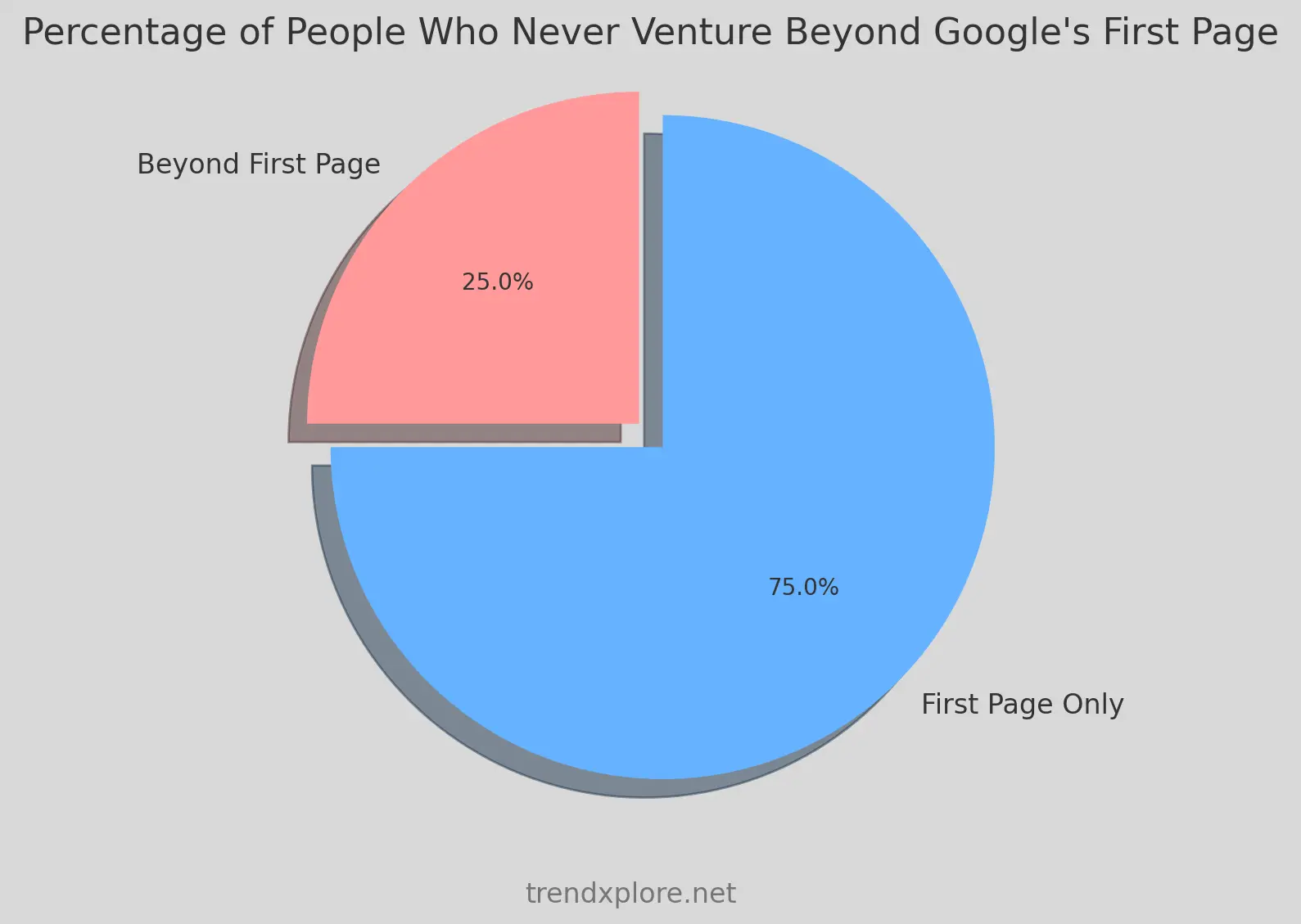
This guide is here to help you master SaaS technical SEO. We’ll cover everything you need to know, from key strategies to actionable tips.
You’ll learn how to optimize your site, improve rankings, and drive more traffic. So, let’s get started.
Understanding SaaS Technical SEO
What is SaaS Technical SEO?
SaaS technical SEO is the process of optimizing a SaaS website to improve its visibility in search engines. While general technical SEO applies to all types of websites, SaaS-focused technical SEO has unique challenges. For instance, SaaS sites often have complex structures, dynamic content, and user-specific dashboards. These require special attention to ensure search engines can crawl and index them properly.
Unlike traditional websites, SaaS platforms often involve multiple user roles, subscription models, and API integrations. This complexity makes SaaS technical SEO more specialized. It’s not just about fixing broken links or speeding up page load times; it’s about ensuring that every aspect of your site supports your business goals.
Importance of Technical SEO for SaaS
Technical SEO is crucial for SaaS companies. Why? Because it directly impacts your organic traffic, user experience, and, ultimately, your conversion rates. If search engines can’t easily crawl and understand your site, you’ll miss out on potential customers.
Poor technical SEO can lead to slow load times, broken pages, and a frustrating user experience. This can drive visitors away before they even get a chance to explore your product.
On the other hand, good technical SEO ensures that your site is accessible, fast, and user-friendly. This improves your rankings and enhances the overall user experience, making it easier to convert visitors into paying customers.
Core Components of SaaS Technical SEO
1. Site Architecture
A well-structured site architecture is the backbone of SaaS technical SEO. It helps search engines understand your content and users navigate your platform. For SaaS companies, a logical and scalable site structure is essential. As your product evolves, your site must adapt without losing its organization.
To achieve this, start with a clear hierarchy. Group related pages under intuitive categories. Use internal linking to connect content and guide users. This makes it easier for search engines to crawl your site and improves the user experience. Remember, a well-organized site is more likely to rank higher in search results. Below is an idea of what it looks like.
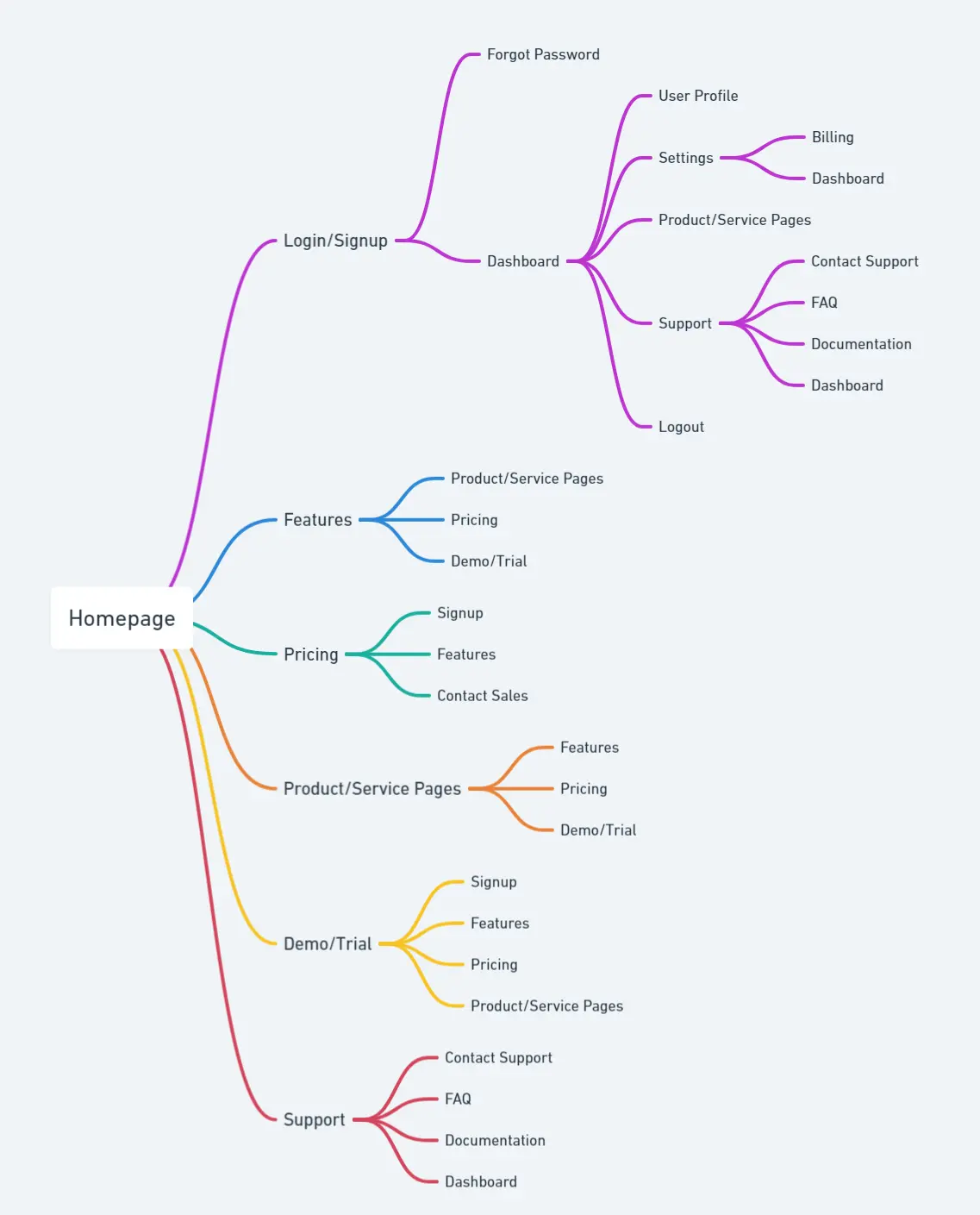
2. URL Structure
Clean, SEO-friendly URLs are a key aspect of technical SEO for SaaS. They should be easy to read, descriptive, and consistent. This helps with ranking and makes it easier for users to understand what the page is about.
For SaaS platforms, optimized URL structures are crucial. For example, use clear paths like www.yoursaas.com/features instead of complex strings of numbers or symbols. This simplicity aids in both SEO and user experience. The goal is to make your URLs as straightforward and relevant as possible.
3. Mobile Optimization

Mobile optimization is a must for SaaS companies. With mobile-first indexing, search engines prioritize the mobile version of your site. If your SaaS platform isn’t mobile-friendly, you risk losing traffic and rankings.
To ensure your site is mobile-optimized, focus on responsive design.
Your site should adjust seamlessly to different screen sizes. Also, pay attention to load times. Mobile users expect fast performance, and a slow site can lead to high bounce rates. Test your site regularly on mobile devices to spot any issues.
4. Page Speed Optimization
Page speed is a critical factor in both user experience and SEO. For SaaS companies, slow load times can frustrate users and lead to lost conversions. Search engines also penalize slow sites, pushing them down in rankings.
To improve page speed, start by optimizing images and using compression techniques. Reduce server response times and leverage browser caching. Tools like Google PageSpeed Insights can help identify areas for improvement. Remember, faster pages mean happier users and better SEO performance. Below is what it looks like.
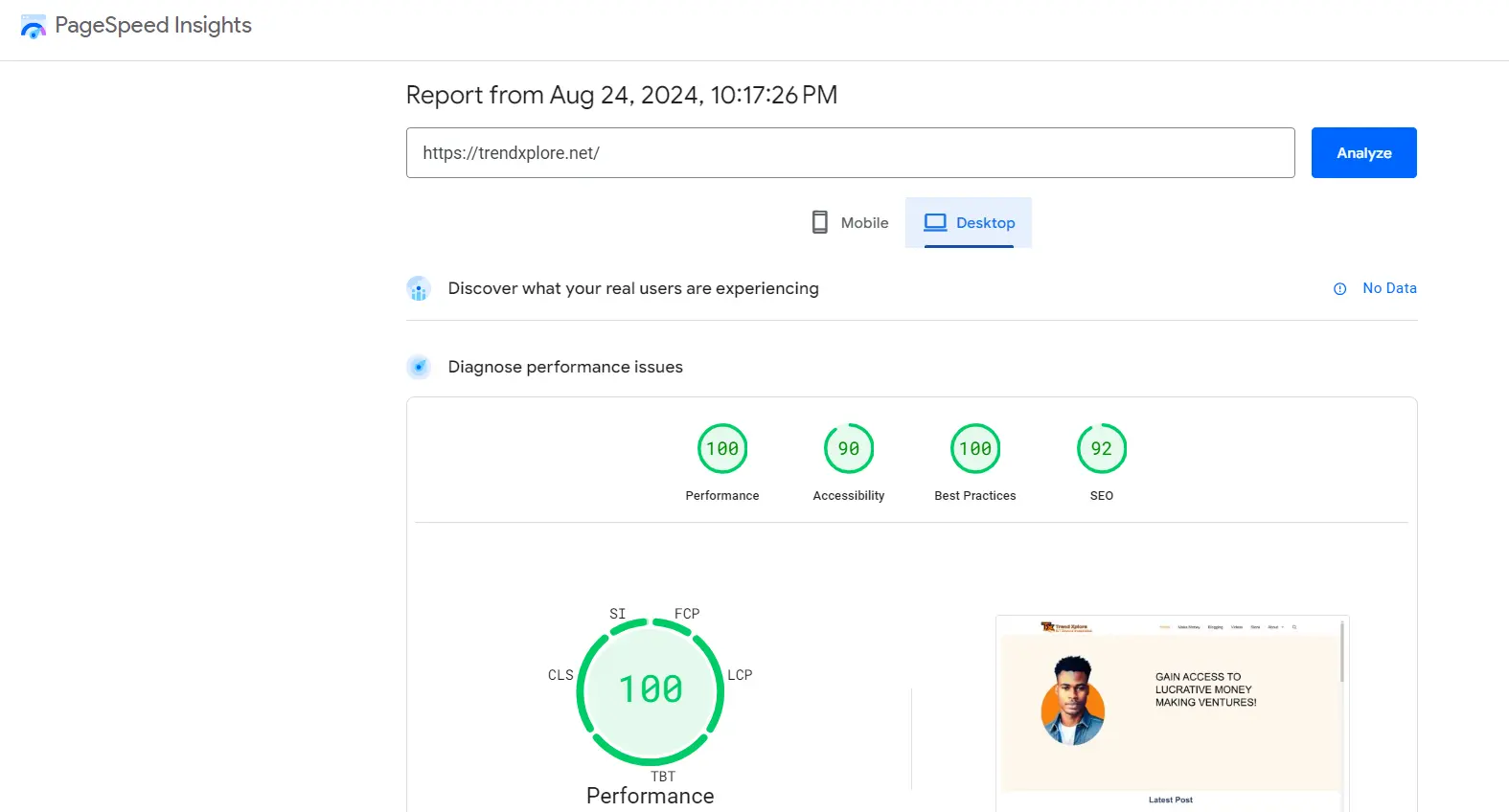
5. HTTPS and Site Security
HTTPS is vital for SaaS platforms. It encrypts user data, protecting it from potential threats. But it’s not just about security; HTTPS also boosts your SEO. Search engines favor secure sites, so switching to HTTPS can improve your rankings.
For SaaS companies, security is even more crucial. Implement measures like regular security audits, strong authentication processes, and data encryption. Protecting your users’ data builds trust and enhances your SEO efforts. In the competitive SaaS space, security is non-negotiable.
Advanced Technical SEO Strategies for SaaS
1. Schema Markup
Schema markup plays a significant role in SaaS technical SEO. By adding structured data to your site, you help search engines understand your content better. For SaaS companies, using specific schema types like SoftwareApplication is essential. This markup can provide details about your software, such as pricing, reviews, and features.
Implementing schema markup can enhance your visibility in search results. It can lead to rich snippets that stand out, attracting more clicks.
2. Crawlability and Indexability
Crawlability and indexability are key to successful technical SEO for SaaS. If search engines can’t crawl or index your site efficiently, your content won’t rank well. SaaS sites often face challenges like duplicate content and faceted navigation. These can confuse search engines and dilute your SEO efforts.
To solve these issues, canonical tags must be used to manage duplicate content. Optimize your faceted navigation to prevent unnecessary URL variations. Regularly check Google Search Console to identify and fix crawling issues. Ensuring your site is easy for search engines to crawl and index is crucial for maintaining good rankings. The image below illustrates the use of canonical tags.
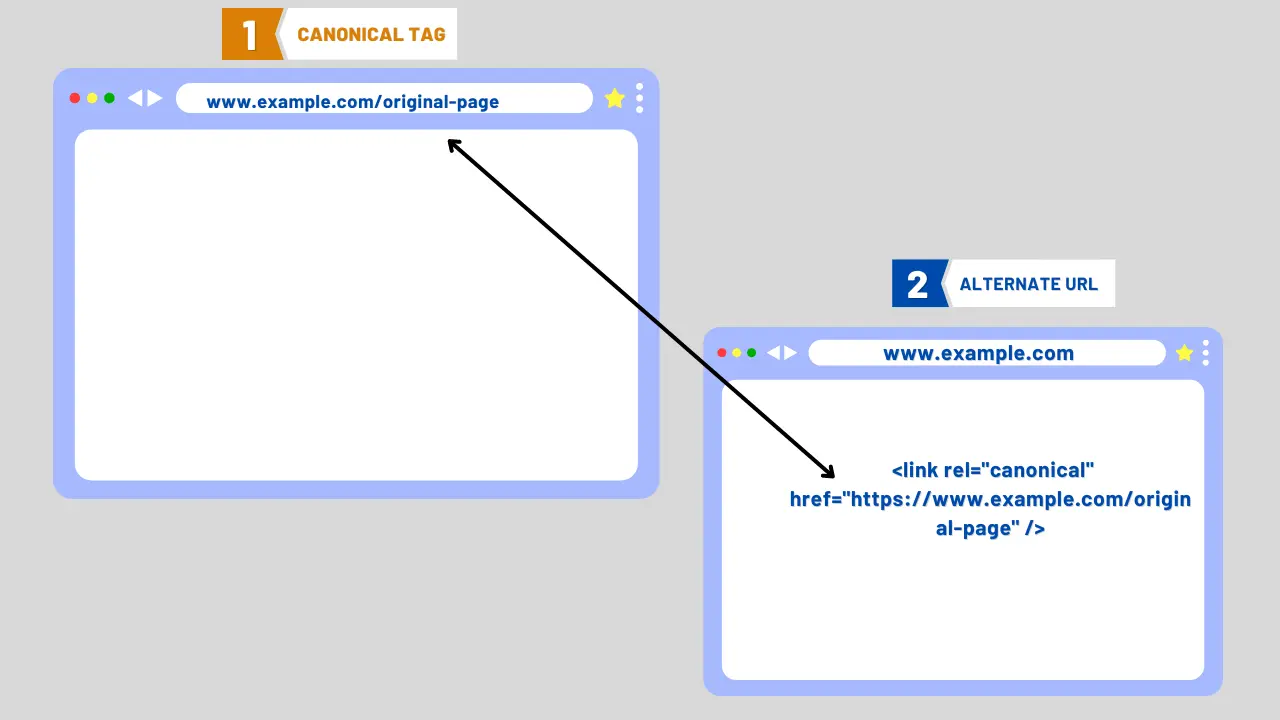
3. XML Sitemaps and Robots.txt
XML sitemaps are vital for large SaaS sites. They guide search engines to your most important pages, ensuring they get crawled and indexed. It is essential to update your sitemap regularly as your site grows.
Alongside sitemaps, your Robots.txt file is crucial in SaaS technical SEO. It tells search engines which pages to crawl and which to ignore. Properly configuring your Robots.txt file helps you control how search engines interact with your site, improving efficiency and avoiding issues.
Example robots.txt File
| # Allow all crawlers full access to the site User-agent: * Disallow:# Block specific directories from being crawled Disallow: /admin/ # Allow crawling of a specific directory even if parent directories are disallowed Allow: /public-reports/# Specify a sitemap location Sitemap: https://www.example.com/sitemap.xml |
Explanation
1. Allow All Crawlers Full Access
| User-agent: * Disallow: |
This part allows all web crawlers to access all site pages, except for those explicitly disallowed in the following rules.
2. Block Specific Directories
| Disallow: /admin/ Disallow: /login/ |
These lines prevent search engines from crawling the /admin/ and /login/ directories. This is useful to avoid indexing of admin pages and login screens, which aren’t meant to be searchable.
3. Allow Crawling of a Specific Directory
| Allow: /public-reports/ |
Even though the /admin/ and /login/ directories are disallowed, you can explicitly allow access to the /public-reports/ directory if it contains content that should be indexed.
4. Specify a Sitemap Location
| Sitemap: https://www.example.com/sitemap.xml |
This line points search engines to the location of the sitemap, which helps them find and index all relevant pages on the site more efficiently.
robots.txt file, you can manage search engine access to your site’s content, ensuring that only the relevant pages are crawled and indexed, which can enhance your site’s SEO performance.4. Log File Analysis
Log file analysis is a powerful tool in SaaS technical SEO. By examining server log files, you can see exactly how search engines interact with your site. This insight helps you spot issues like slow-loading pages or areas of your site that aren’t being crawled.
Tools like Screaming Frog can help with log file analysis.
5. International SEO for SaaS
For SaaS companies operating in multiple countries, international SEO is a must. The technical SEO for SaaS in a global market involves addressing language and regional differences. Hreflang tags are crucial here. They help search engines understand which version of your site to show users based on their language and location.
Localization is also important. Ensure that content, currency, and contact details are tailored for each region. By implementing these strategies, you can improve your visibility and user experience in different markets.
Example of Hreflang Tags
Suppose you have a website with different versions for English-speaking users in the US, Spanish-speaking users in Spain, and French-speaking users in France. Here’s how you might use hreflang Tags:
| <head> <title>Example Page</title> <!– English – United States –> <link rel=”alternate” hreflang=”en-us” href=”https://www.example.com/en-us/page” /><!– Spanish – Spain –> <link rel=”alternate” hreflang=”es-es” href=”https://www.example.com/es-es/page” /><!– French – France –> <link rel=”alternate” hreflang=”fr-fr” href=”https://www.example.com/fr-fr/page” /><!– Default version (fallback if no specific language match) –> <link rel=”alternate” hreflang=”x-default” href=”https://www.example.com/en-us/page” /> </head> |
Explanation
1. English – United States
| <link rel=”alternate” hreflang=”en-us” href=”https://www.example.com/en-us/page” /> |
This tag tells search engines that the page https://www.example.com/en-us/page is intended for English-speaking users in the United States.
2. Spanish – Spain
| <link rel=”alternate” hreflang=”es-es” href=”https://www.example.com/es-es/page” /> |
This tag indicates that the page https://www.example.com/es-es/page is for Spanish-speaking users in Spain.
3. French – France
| <link rel=”alternate” hreflang=”fr-fr” href=”https://www.example.com/fr-fr/page” /> |
This tag specifies that the page https://www.example.com/fr-fr/page is for French-speaking users in France.
4. Default Version
| <link rel=”alternate” hreflang=”x-default” href=”https://www.example.com/en-us/page” /> |
The x-default tag is used to specify a default version of the page when no language or regional match is found. This is typically a fallback for users from regions or languages not specifically targeted.
By using hreflang tags, you ensure that users are directed to the appropriate language version of your site, improving user experience and potentially boosting SEO by reducing bounce rates from users landing on pages in the wrong language.
Technical SEO Tools for SaaS

Essential Tools Overview
To excel in SaaS technical SEO, having the right tools is crucial. These tools help you conduct thorough audits and monitor your site’s performance. Let’s explore some of the must-have tools for any SaaS company.
Google Search Console:
This free tool is essential for tracking your site’s performance on Google. It helps you monitor indexing issues, identify keywords driving traffic, and check for errors.
Specific tip: Regularly check the Index Coverage report. It will help you spot and fix indexing issues quickly. Set up custom alerts to stay on top of any sudden changes, like drops in traffic or new crawl errors.
Screaming Frog:
A powerful crawler, Screaming Frog allows you to analyze your site’s structure, identify broken links, and detect duplicate content. It’s perfect for in-depth audits of large SaaS sites.
Specific tip: Use the “Custom Extraction” feature to analyze specific elements on your SaaS site, such as metadata for product pages. This helps you ensure consistency across your site, which is important for SEO.
SEMrush:
SEMrush offers a suite of tools for keyword research, site audits, and competitor analysis. It’s excellent for tracking your rankings and finding opportunities to improve your SaaS technical SEO.
Specific tip: Take advantage of the “Site Audit” tool to regularly scan your site for issues. Focus on resolving any technical errors, like broken links or slow-loading pages, to maintain a healthy SEO profile.
Ahrefs:
Known for its backlink analysis, Ahrefs also provides valuable insights into keyword performance and site audits. It’s a great tool for understanding your site’s link profile and boosting your SEO strategy.
Specific tip: Use the “Site Explorer” feature to analyze your top-performing pages and identify which content is attracting the most backlinks. This can guide your content strategy and help you strengthen your overall SaaS technical SEO.
Moz Pro:
Moz offers robust tools for keyword research, link analysis, and site audits. It’s particularly useful for tracking keyword rankings and understanding how search engines view your site.
Specific tip: Leverage the “Keyword Explorer” tool to find long-tail keywords relevant to your SaaS product. This will help you target niche audiences and improve your organic search performance.
These tools are vital for maintaining and improving your technical SEO for SaaS. Regular audits and consistent monitoring ensure that your site remains optimized, fast, and user-friendly. By using these tools effectively, you can stay ahead in the competitive SaaS market.
Common SaaS Technical SEO Mistakes and How to Avoid Them

1. Ignoring Site Speed
One of the biggest mistakes in SaaS technical SEO is overlooking site speed. A slow site frustrates users and drives them away. It also hurts your search rankings. Search engines prioritize fast-loading sites because they provide a better user experience. For SaaS companies, where users often interact with complex features, speed is crucial.
To avoid this mistake, regularly test your site’s speed using tools like Google PageSpeed Insights or GTmetrix. Compress images, reduce server response times, and minimize the use of heavy scripts. These simple steps can significantly improve your site speed and, in turn, your SEO performance.
2. Poor Mobile Experience
Another common pitfall in technical SEO for SaaS is neglecting the mobile experience. With more users accessing websites from mobile devices, a poor mobile experience can lead to high bounce rates and lost customers. Google’s mobile-first indexing means your mobile site version is what matters most for rankings.
To prevent this, ensure your site is fully responsive. Use mobile-friendly designs and test how your site performs on various devices. Focus on easy navigation and fast load times on mobile. A good mobile experience not only boosts your rankings but also improves user satisfaction.
3. Inadequate URL Structure
A poorly planned URL structure can cause major headaches in SaaS technical SEO. Messy, complicated URLs are hard for both users and search engines to understand. They can lead to issues with indexing and reduce your site’s visibility.
To fix this, keep your URLs clean and descriptive. Use keywords relevant to the content of each page. For SaaS platforms, it’s important to maintain a consistent structure that scales as your site grows. Avoid unnecessary parameters and keep URLs short and simple.
4. Missing or Incorrect Schema Markup
Missing or incorrect schema markup is another mistake that can hurt your SaaS technical SEO. Schema markup helps search engines understand your content better, leading to rich snippets and better visibility in search results. Without it, you’re missing out on opportunities to stand out.
To avoid this, make sure you implement the correct schema types for your SaaS site, like SoftwareApplication. Regularly check your markup with tools like Google’s Structured Data Testing Tool. Correct any errors immediately to ensure your schema is working as intended.
Technical SEO for SaaS Final Words
Mastering SaaS technical SEO is no small task, but it’s essential for the success of your business. From optimizing your site architecture to ensuring fast load times, each step we’ve discussed plays a vital role in improving your site’s visibility and user experience. By focusing on the unique challenges of technical SEO for SaaS, you can set your business apart in a crowded market.
Remember, good SEO isn’t just about search engines; it’s about providing the best possible experience for your users. When you get that right, the rankings will follow. As you start implementing these strategies, keep in mind that SEO is an ongoing process. Regularly review and update your efforts to stay ahead of the competition.
Now, it’s your turn to take action. Start by applying the tips and tools we’ve covered. Watch how these changes can positively impact your organic traffic and conversion rates. Don’t just stop there—join the conversation! Share your experiences, ask questions, and let us know what’s working for you.
If you found this guide helpful, please comment below and share it with others who could benefit.
Additional Resource:
- SEO Secrets For Better Ranking
- How to Create Forum Backlinks: Step By Step Guide
- How to Start a Blog and Make Money: Ultimate Guide
FAQs: Common Questions About Technical SEO for SaaS
1. What is SaaS technical SEO?
SaaS technical SEO is the process of optimizing a SaaS website to improve its search engine visibility. It focuses on ensuring that the site is crawlable, fast, and user-friendly. This includes optimizing site architecture, URL structure, and mobile experience, all tailored to the unique needs of SaaS platforms.
2. Why is technical SEO important for SaaS companies?
Technical SEO is crucial for SaaS companies because it directly impacts organic traffic, user experience, and conversion rates. A well-optimized site is easier for search engines to index, which can lead to higher rankings. It also ensures that users have a smooth experience, making them more likely to convert.
3. How can I improve my SaaS site’s load speed?
Improving your site’s load speed involves optimizing images, reducing server response times, and minimizing the use of heavy scripts. Tools like Google PageSpeed Insights can help you identify specific areas that need improvement. Faster load times lead to better user experiences and improved rankings.
4. What is schema markup, and why is it important for SaaS?
Schema markup is structured data that helps search engines understand your content. For SaaS companies, using specific schema types like SoftwareApplication can enhance visibility in search results. It can lead to rich snippets, which attract more clicks and improve your SEO.
5. How do I ensure my SaaS site is mobile-friendly?
To make your SaaS site mobile-friendly, use a responsive design that adapts to different screen sizes. Ensure that your site loads quickly on mobile devices and that navigation is easy. With mobile-first indexing, having a mobile-optimized site is essential for maintaining good rankings.
6. What tools should I use for SaaS technical SEO?
Essential tools for SaaS technical SEO include Google Search Console, Screaming Frog, SEMrush, Ahrefs, and Moz Pro. These tools help you conduct site audits, monitor performance, and identify areas for improvement. Each tool offers specific features that are invaluable for optimizing a SaaS site.






