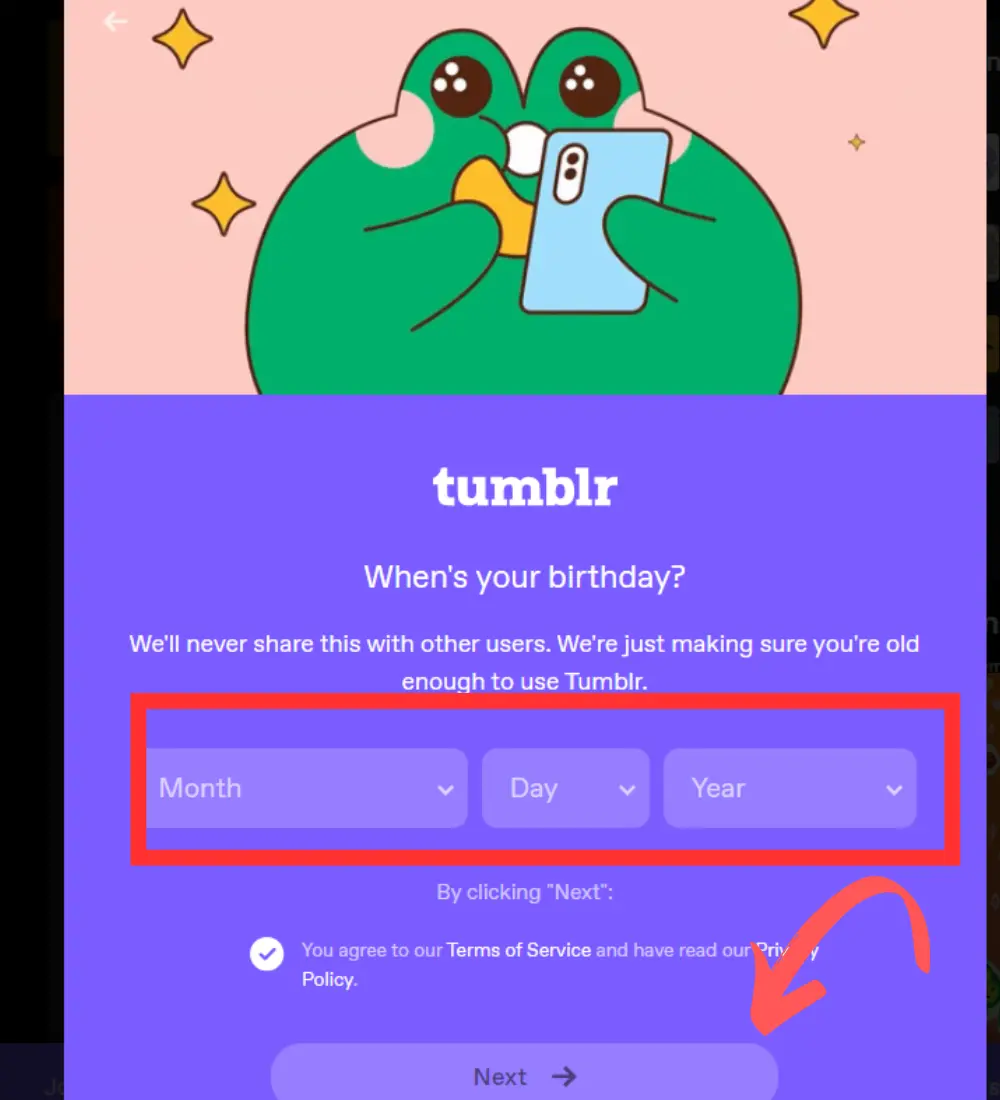How to start a blog on Tumblr is super easy, requiring just a few simple steps.
Ever thought about sharing your ideas with the world? Blogging is one of the best ways to do it! Today, everyone has a story to tell or expertise to share. And there’s no better way to do it than through blogging. But where should you start?
If you’re wondering how to start a blog on Tumblr, you’re in the right place. Tumblr is a unique platform that combines blogging with social networking. It’s perfect for creatives, micro-bloggers, and anyone looking to express themselves in a fun and visually appealing way.
In this guide, you’ll learn everything you need to know to create a successful blog on Tumblr. We’ll cover the basics—from setting up your account and customizing your blog to creating engaging posts and growing your audience.
How to Start a Blog on Tumblr – Setting the Foundation
What is Tumblr?
Tumblr started in 2007 as a microblogging platform that quickly gained popularity. Unlike traditional blogging sites, Tumblr focuses on quick, easily shareable content. It’s a place where text meets visuals, and simplicity meets creativity.
Tumblr’s Unique Features
Tumblr offers unique features like reblogs, which let you share content from other users, and tags that help your posts reach a broader audience. Plus, the platform is incredibly user-friendly. You don’t need to be a tech expert to start blogging here.
Who Should Use Tumblr?
Tumblr is great for creatives, artists, and anyone who loves sharing short-form content. It’s perfect for photographers, writers, and even meme enthusiasts. If you’re looking for a platform that’s easy to use and fun, Tumblr is for you.
Step-by-Step Guide: How to Start a Blog on Tumblr
1. Create a Tumblr Account
To begin, head over to Tumblr.com. Click on the “Sign Me Up” button.
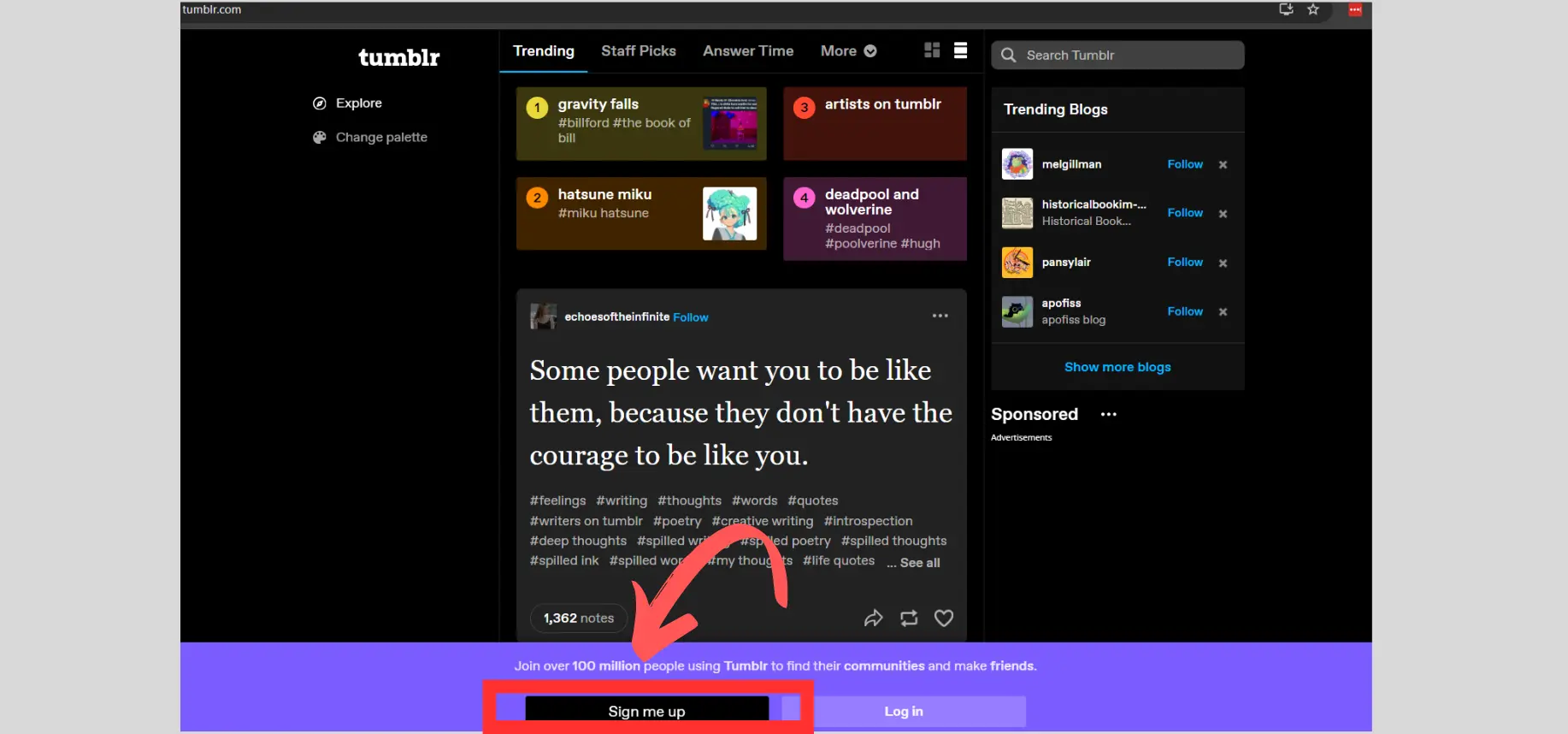
You’ll be presented with different options for signing up. Choose the one that appeal to you
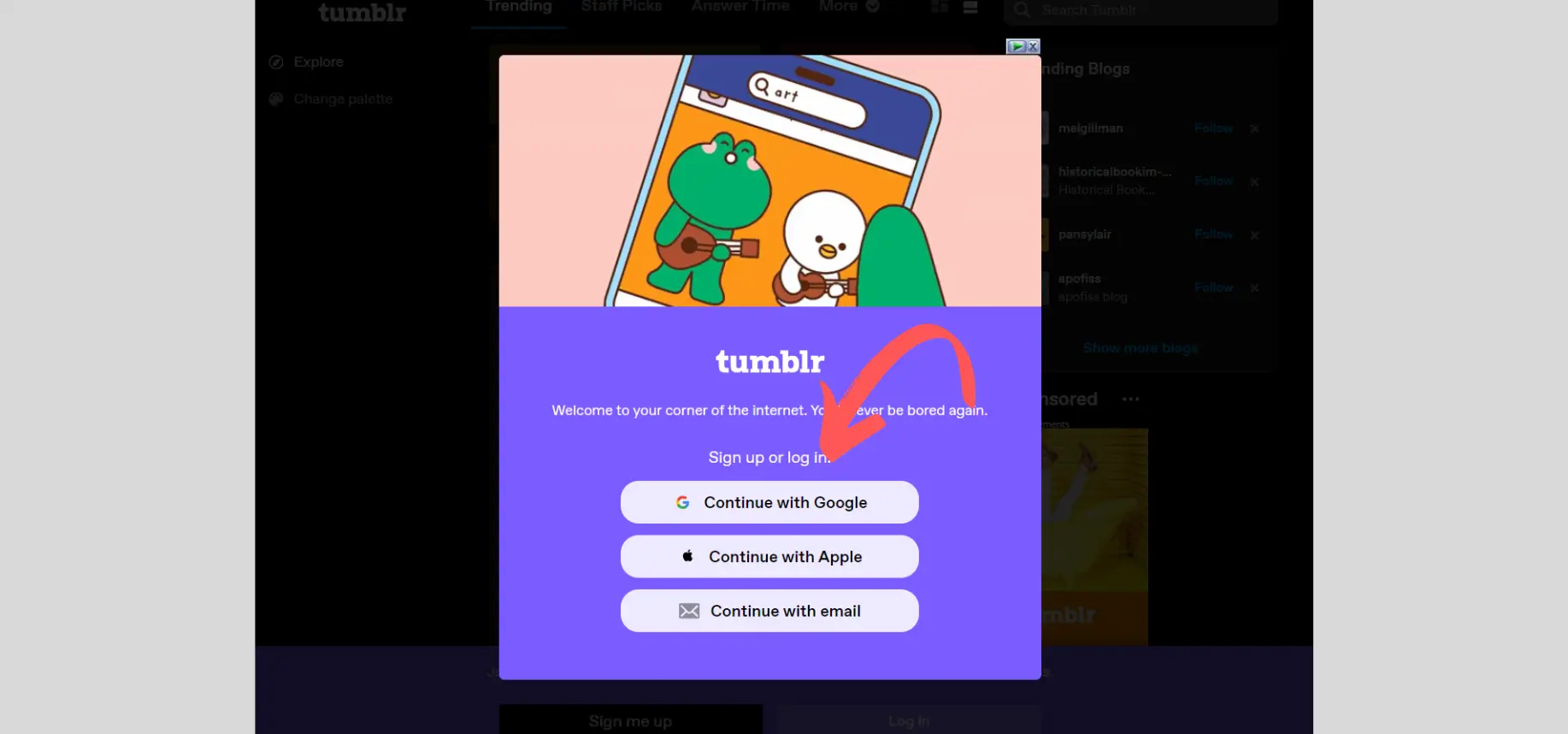
For this guide, we’ll enter email
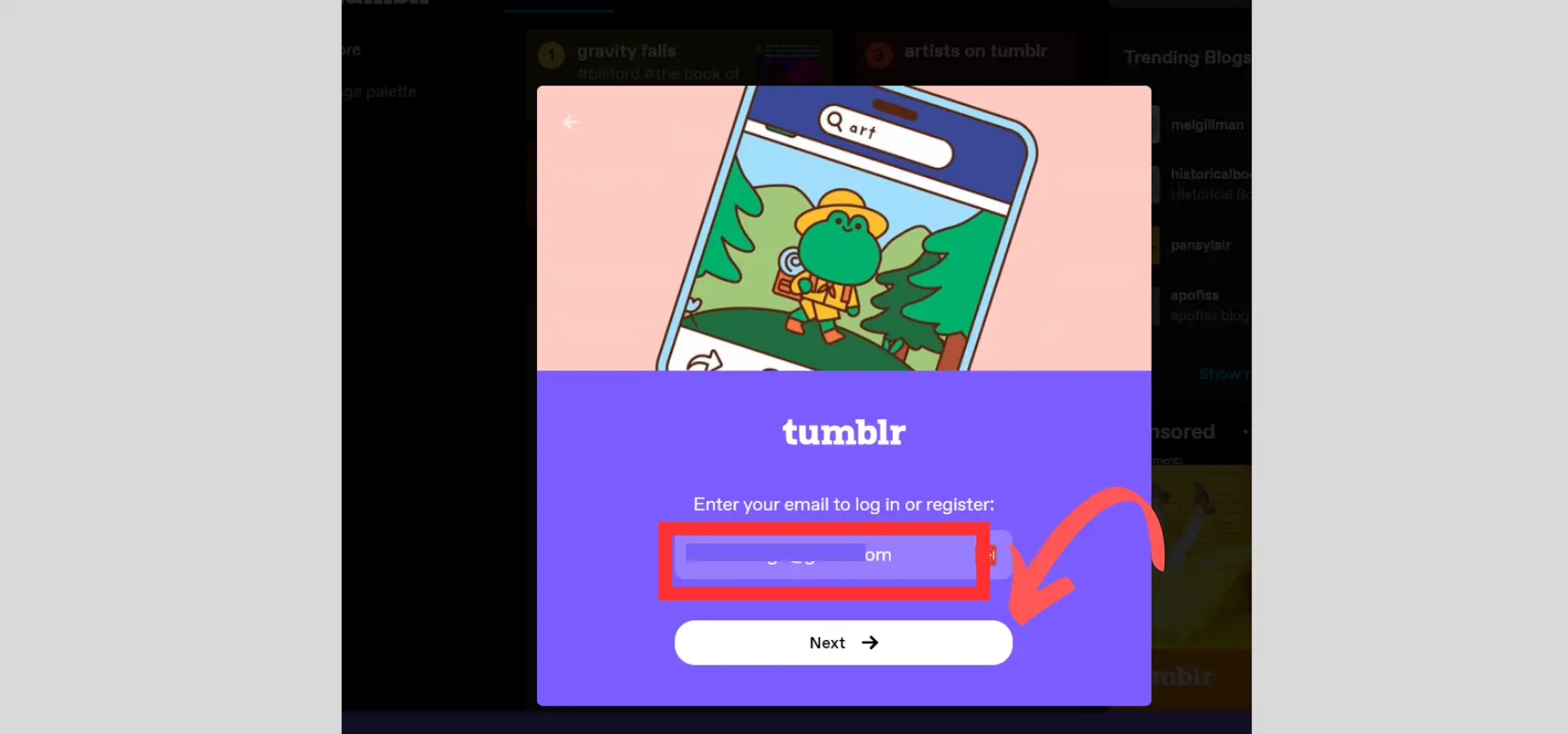
Next, we create a password,
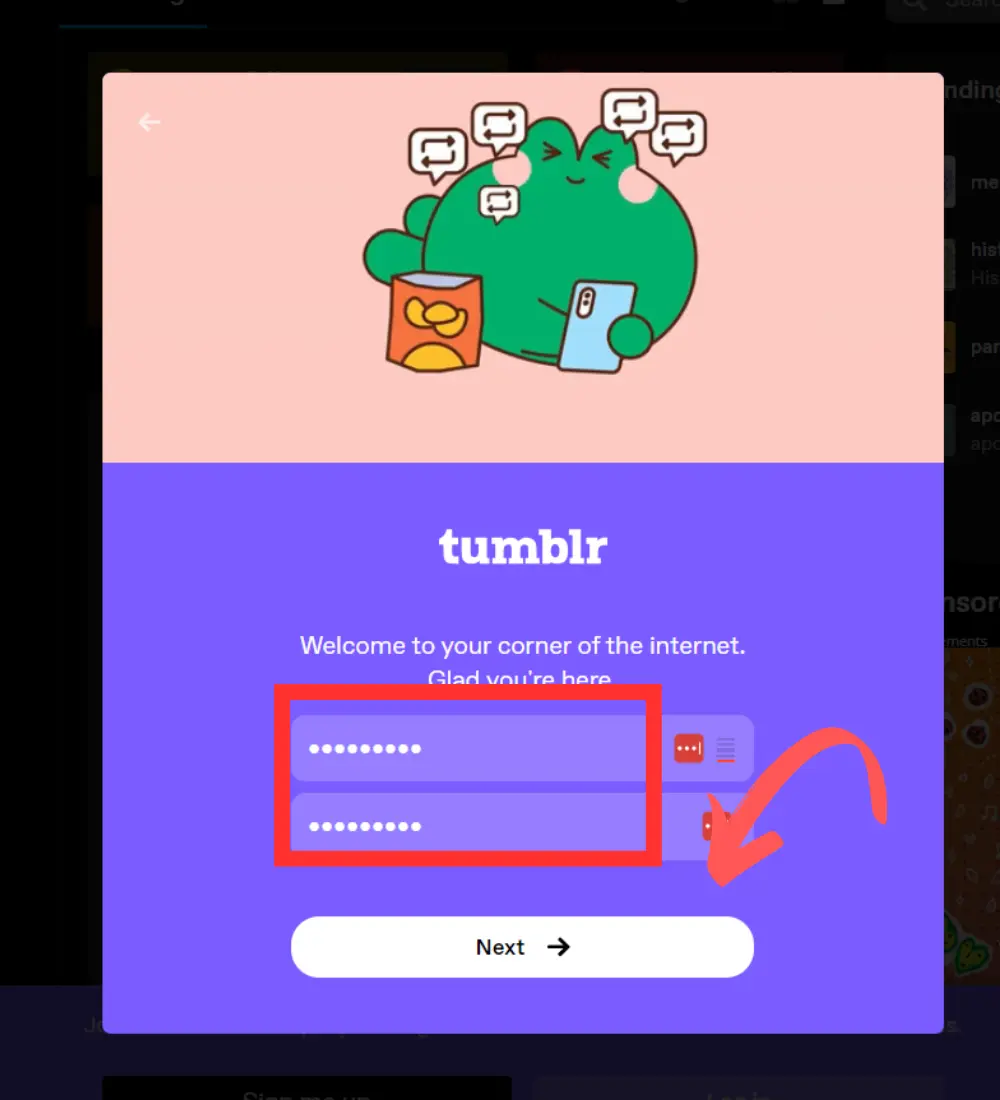
Enter your date of birth
On our ‘how to start a blog on Tumblr’ journey, ensure you pick a username that reflects your blog’s theme or niche. This will help you stand out and attract the right audience.
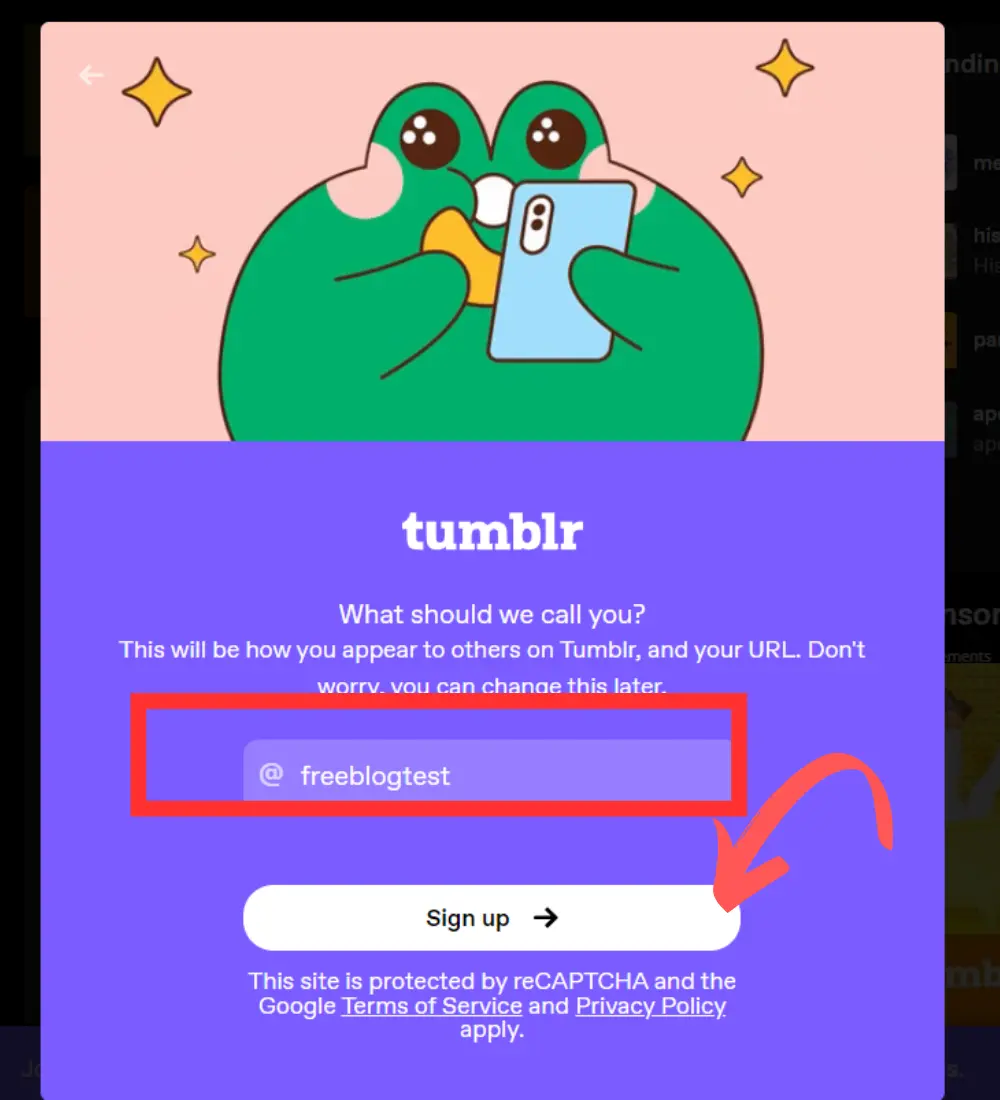
2. Select Tags for Your Tumblr Blog
Now comes the fun part: customizing your blog! Tumblr offers a variety of tags and topics for you to see. Choose a tag that matches your style.
Also, there is something very important in blogging known as SEO, check it out here to understand how tags work.
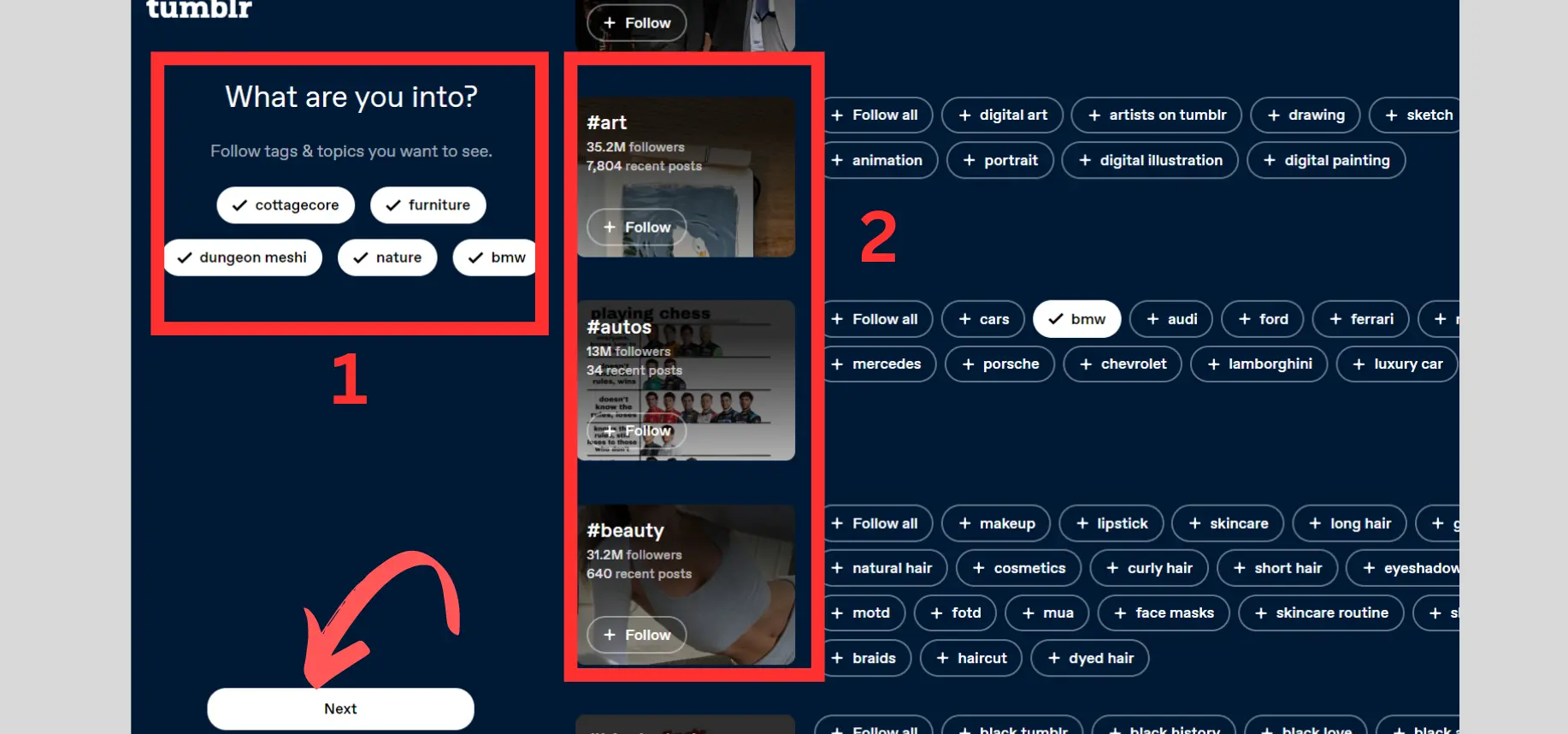
3. Follow at Least Three People
Without following anyone Tumblr won’t let you proceed.
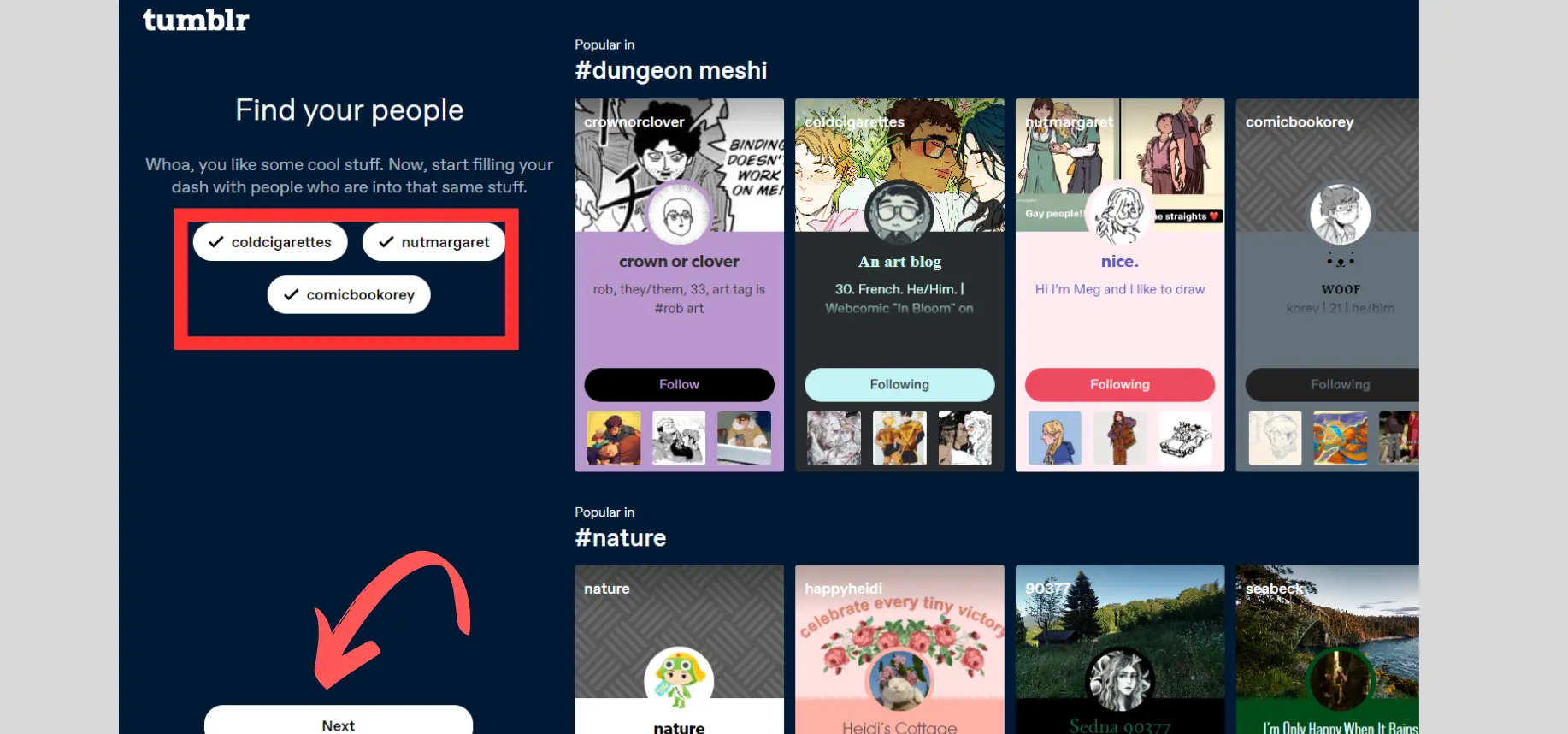
4. Creating Your First Post
Now, it’s time to create content! Tumblr offers various post types: text, photo, quote, link, chat, audio, and video.
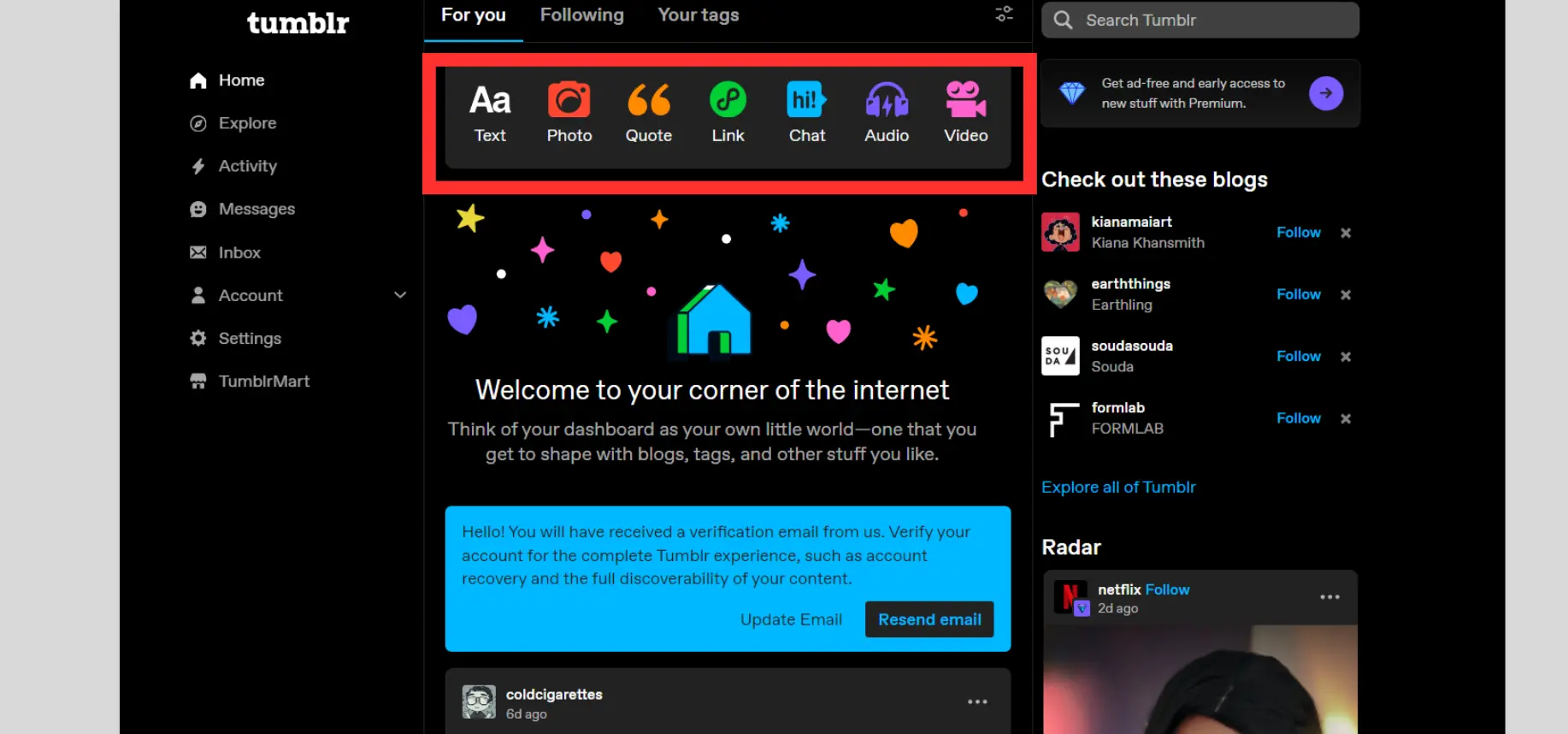
Think about what kind of content suits your style. For example, writers might prefer text posts, while photographers may lean towards photo posts. Whatever you choose, aim to make your content engaging. Use catchy titles, appealing images, and a friendly tone.
5. Using Tags and Categories
Tags are key to getting discovered on Tumblr. Use relevant tags for each post to reach people interested in your content.
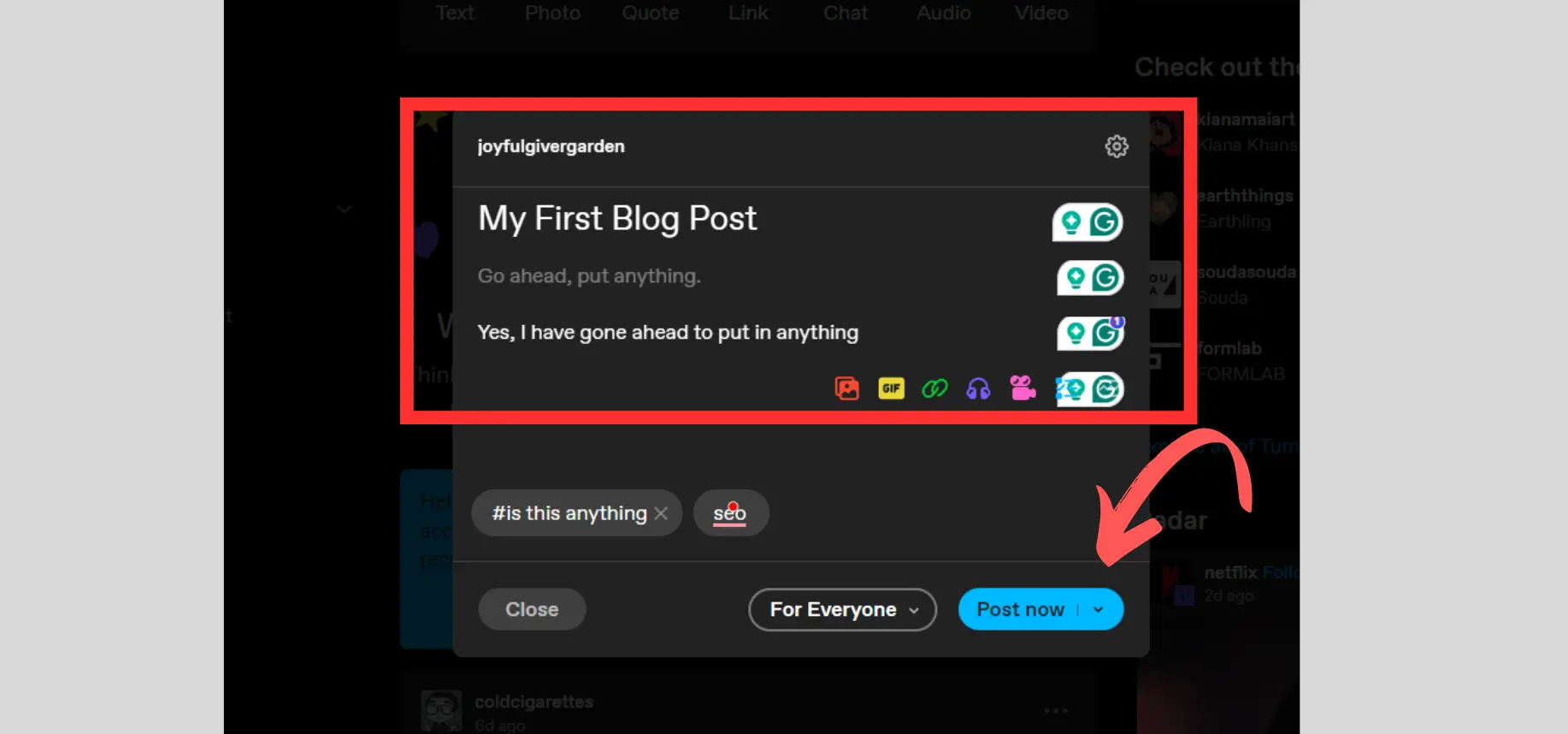
Avoid overusing tags; focus on the most important ones. Group similar posts into categories to make navigation easier for your readers.
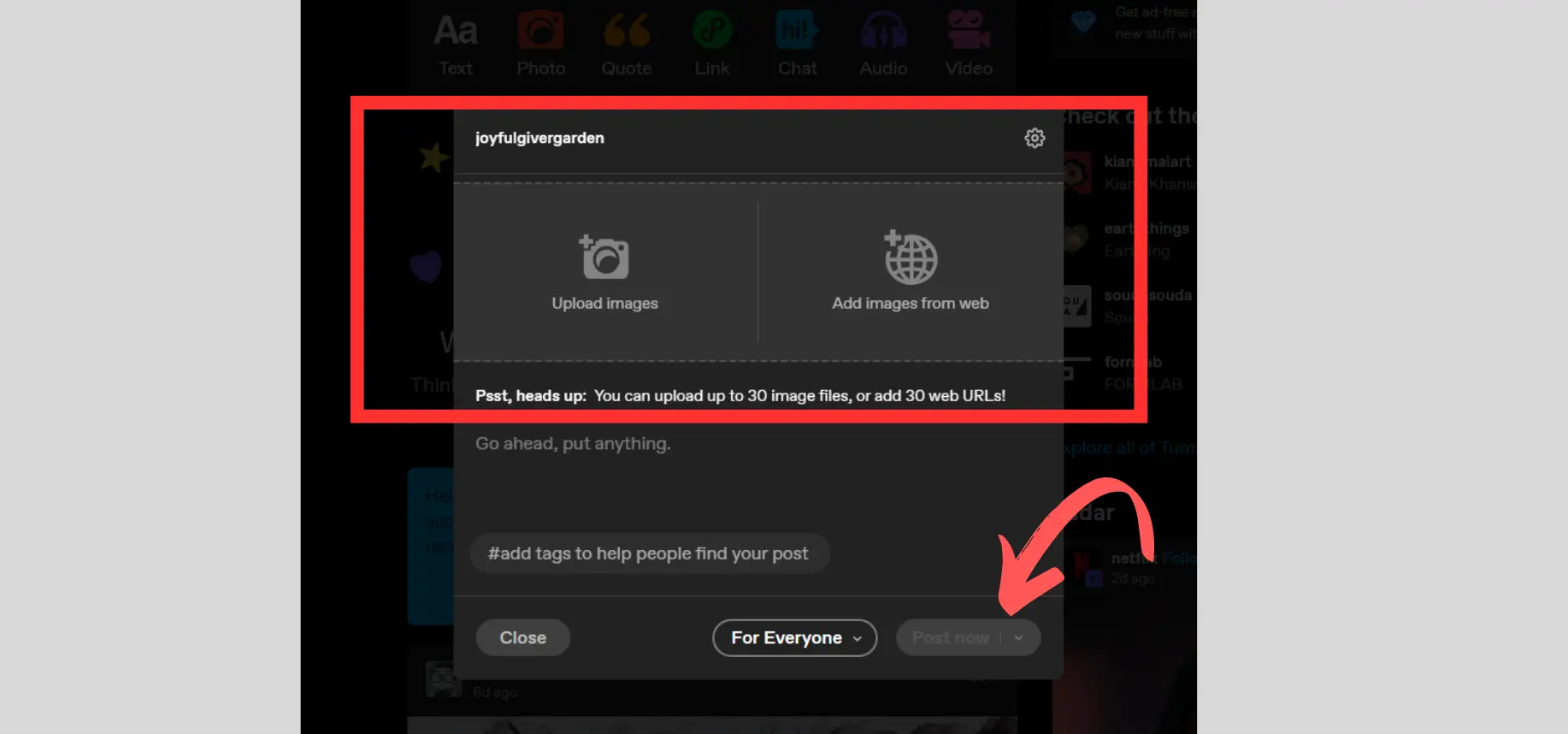
6. Promoting Your Blog
Don’t just wait for people to find your blog. Promote it! Follow other blogs, engage with their content, and leave thoughtful comments. Share your Tumblr posts on other social media platforms like Twitter or Instagram. This will help you reach a broader audience and gain more followers.
Best Practices for a Successful Tumblr Blog
Consistency in Posting
Now that we know ‘how to start a blog on Tumblr,’ consistency is key to building a strong presence. Try to post regularly. A good rule of thumb is to post at least a few times a week. This keeps your audience engaged and helps you stay relevant. But don’t just post for the sake of it—focus on quality content that resonates with your audience.
Engagement with the Community
Tumblr is all about community. Engage with other bloggers by reblogging their content, leaving comments, and interacting with their posts. The more you interact, the more visible your blog becomes.
Visual Appeal
Visual content is powerful on Tumblr. Use images, GIFs, and videos to make your posts more engaging. A visually appealing blog catches the eye and invites users to stay longer. Even if you focus on text-based content, adding relevant images or graphics can make a big difference.
Utilizing Tumblr’s Features
Tumblr offers handy features like the queue, schedule, and drafts. Use the queue to schedule posts in advance. This keeps your blog active, even when you’re busy. Drafts are great for brainstorming ideas or saving posts for later. Using these tools helps you maintain a steady flow of content.
How to start a blog on Tumblr – Monetization
Can You Monetize on Tumblr?
Yes, but there are some limitations. Tumblr doesn’t offer built-in monetization like other platforms. However, you can still make money through alternative methods.
Affiliate Marketing
Affiliate marketing is a great way to earn money on Tumblr. Include affiliate links in your posts that are relevant to your audience. When your followers click on these links and make a purchase, you earn a commission. Be transparent and always disclose affiliate links to maintain trust with your audience.
Selling Products or Services
Do you have something to sell? Tumblr can help you promote your products or services. Whether it’s digital downloads, art prints, or freelance services, you can use your blog to showcase your offerings. Include links to your online store or a contact page for inquiries.
Sponsored Posts and Collaborations
Brands are always looking for influencers to promote their products. Once you build a following, you can collaborate with brands for sponsored posts. Reach out to companies that align with your blog’s theme. Make sure to follow Tumblr’s guidelines and disclose any sponsored content.
Common Challenges and How to Overcome Them
Gaining Initial Traffic
Getting traffic can be tough at first. Start by promoting your blog on other social media platforms like X, Instagram, or Pinterest. Engage with other Tumblr users by reblogging their posts, leaving comments, and following blogs in your niche. Use relevant tags to help your content get discovered. Patience is key—traffic will build over time.
Content Inspiration
Running out of ideas? It happens to everyone! Keep an idea journal or use tools like Pinterest to find inspiration. Follow blogs and websites related to your niche to stay updated on trending topics. Don’t be afraid to recycle old content with a fresh twist or a different angle. Brainstorm with friends or ask your audience what they’d like to see next.
Staying Motivated
Blogging is fun, but it can sometimes feel like a chore. To stay motivated, set small goals, like posting once or twice a week. Celebrate your progress, no matter how small. Connect with other bloggers for support and inspiration. Remember why you started—passion is the fuel that will keep you going!
How to Start a Blog on Tumblr – Concluding Thoughts
We have come to the end of the ‘How to start a blog on Tumblr ‘ Journey. Starting a blog on Tumblr is simple, creative, and exciting. From setting up your account to mastering engagement and promotion, this guide has covered all the steps to help you succeed. Remember, consistency and creativity are key. Whether you’re blogging for fun or aiming to monetize, Tumblr is a great place to start.
Ready to share your voice with the world? Now is the perfect time to begin! Don’t overthink it—just dive in and enjoy the journey. And don’t forget to leave a comment, share this article with your friends, or explore more of our content to learn more about blogging!
Your Tumblr adventure is just a click away!
Additional Resources:
- Blogging with Medium: Fast-Track to Blogging
- 10 Common Amateur Blogger Mistakes and How to Avoid Them
- Best Niche for Blogging: Expert Picks
- Best Blogging Platform To Make Money: Top 15 Choices
FAQs – How to Start a Blog on Tumblr
1. How do I start a blog on Tumblr?
Sign up at Tumblr.com, choose a username, and customize your blog’s look.
2. Is Tumblr free?
Yes, Tumblr is completely free. You can also use free themes or buy premium ones.
3. How often should I post?
Post at least a few times weekly to stay visible and engage with your audience.
4. Can I make money on Tumblr?
Yes, through affiliate marketing, sponsored posts, or selling your products.
5. How do I get more followers?
Engage with the community, use relevant tags, and promote your blog on social media.