As a blogger, once you have set up your WordPress site, there are certain things you need to do to keep your site presentable and making it run effectively. I always like to refer a website to be a car. Why do I call it this?
A car is actually made up of exterior, interior and engine which keeps it running. When you have your WordPress site running, your bought domain is definitely your cars name of house address. The exterior part of your website comes with the fittings you give to it which are themes, plugins, and ads. Your interior is actually your content. However, the exterior has a lot to do with drawing people to view your content, your interior keeps them.
As a blogger, once you have completed the process of installing WordPress as your chosen CMS, there are several plugins you need to install to help you achieve that functions that you want your site to be able to perform.
These plugins with what the developer says about and founded to be true are listed and with order of importance and they include
— All In One SEO Pack —

One of the most downloaded plugins for WordPress (over 30 million downloads since 2007). All in One SEO Pack Optimizes your WordPress blog for SEO (Search Engine Optimization).
First created in 2007, see why AIOSEO is one of the all-time most downloaded plugins for WordPress.
XML Sitemap support – submit your sitemap to Google and Bing and improve your SEO
Google AMP support (Accelerated Mobile Pages)
Google Analytics support
Support for SEO on Custom Post Types
Advanced Canonical URLs
Redirect attachment pages to parent post
Automatically notifies search engines like Google and Bing about changes to your site
Built-in API so other plugins/themes can access and extend functionality
ONLY free plugin to provide SEO Integration for e-Commerce sites, including WooCommerce
Nonce Security built into All in One SEO Pack
Support for CMS-style WordPress installations
Automatically optimizes your titles for Google and other search engines
Generates META tags automatically
Avoids the typical duplicate content found on WordPress blogs
For beginners, you don’t even have to look at the options, it works out-of-the-box. Just install.
For advanced users, you can fine-tune everything to optimize your SEO
You can override any title and set any META description and any META keywords you want.
Compatibility with many other plugins
Translated into 57 languages
PHP 7 100% Compatible
— Automatic Alternative Text —

Automatic Alternative Text makes accessible images easy and fast by automatically generating alt text for images with Microsoft’s Cognitive Services Computer Vision API.
The Computer Vision API’s algorithms analyze the content found in an image and generates complete sentences of human readable language describing what is found in the image. The Automatic Alternative Text plugin gets this description and adds it as the alt text for each image uploaded while the plugin is active.
@@@@@@@@@@@@@
— BackWPup —

The backup plugin BackWPup can be used to save your complete installation including /wp-content/ and push them to an external Backup Service, like Dropbox, S3, FTP and many more, see list below. With a single backup .zip file you are able to easily restore an installation. Please understand: this free version will not be supported as good as the BackWPup Pro version. With our premium version you get first class support and more features.
Database Backup (needs mysqli)
WordPress XML Export
Generate a file with installed plugins
Optimize Database
Check and repair Database
File backup
Backups in zip, tar, tar.gz, tar.bz2 format (needs gz, bz2, ZipArchive)
Store backup to directory
Store backup to FTP server (needs ftp)
Store backup to Dropbox (needs curl)
Store backup to S3 services (needs PHP 5.3.3, needs curl)
Store backup to Microsoft Azure (Blob) (needs PHP 5.3.2, curl)
Store backup to RackSpaceCloud (needs PHP 5.3.2, curl)
Store backup to SugarSync (needs curl)
PRO: Store backup to Amazon Glacier (needs PHP 5.3.3, curl)
PRO: Store backup to Google Drive (needs PHP 5.3.3, curl)
Send logs and backups by email
Multi-site support only as network admin
Pro version and support available – BackWPup Pro
Requirements
WordPress 3.9 and PHP 5.2.7 required!
To use the Plugin with full functionality PHP 5.3.3 with mysqli, FTP,gz, bz2, ZipArchive and curl is needed.
Plugin functions that don’t work because of your server settings, will not be displayed in admin area.
— CC Child Pages —

CC Child Pages is a simple plugin to show links to child pages via a shortcode.
Child Pages are displayed in responsive boxes, and include the page title, an excerpt and a “Read more…” link.
You can choose between 1, 2, 3 & 4 column layouts.
3 & 4 column layouts will resize to a 2 column layout on small devices to ensure that they remain readable.
CC Child Pages editor button
CC Child Pages now adds a button to the WordPress text editor, allowing you to quickly insert the shortcode and select many common options
— ChimpMate – WordPress MailChimp Assistant —

ChimpMate is a MailChimp based email marketing plugin for WordPress. MailChimp is one of the most powerful email marketing tool with more than 7 million users. Beginners can start using the service with free* account. MailChimp also let the users to send mail to unlimited number of recipients. It is also ensures greater deliverability. Being inspired by MailChimp service we created this newsletter plugin for wordpress.org customers. It is a fully customizable plugin with professional design. The plugin offers easy installation of lightbox, widget, slider, addon, topbar and flipbox. Hope you will like the plugin. Nothing to say much about it. Check our screenshots. Your feedback is appreciated.
— Footer Putter—

Footer Putter can create two widgets: a Footer Copyright Widget and a Trademarks Widget
Include your site accreditations to demonstrate that your business meets the required standards for your industry
Create a footer that gives your site the credibility that it belongs to a real business
Include a footer menu with links to Contact, Privacy and Terms and Conditions Pages
Include a copyright statement that updates automatically when the year changes – an out of date copyright is a negative signal for Google
Include a telephone number to prove you are a real business
Include a postal address to prove you are a real business
Include a email address to prove you are a real business
— Insert Post Ads —

Content ads get the best click through rate. If you want to increase your CTR and Google AdSense revenue, then you need to start adding ads within your post content.
Insert Post ads allow you to automatically insert ads after paragraphs of your post content. This saves you the hassle of manually entering ads in each of your post. This plugin is based on our article about how to insert ads within your post content in WordPress.
— Meta Slider —

The most popular WordPress slider plugin. Creating slideshows with Meta Slider is fast and easy. Simply select images from your WordPress Media Library, drag and drop them into place, set slide captions, links and SEO fields all from one page. You can choose from 4 different slider types (Flex Slider, Nivo Slider, Responsive Slides & Coin Slider) and use the provided shortcode or template include to easily embed slideshows in your blog.
Includes
Flex Slider 2 – Responsive, 2 transition effects, carousel mode
Nivo Slider – Responsive, 16 transition effects, 4 themes
Responsive Slides – Responsive & light weight
Coin Slider – 4 transition effects
— P3 (Plugin Performance Profile)

This plugin creates a profile of your WordPress site’s plugins’ performance by measuring their impact on your site’s load time. Often times, WordPress sites load slowly because of poorly configured plugins or because there are so many of them. By using the P3 plugin, you can narrow down anything causing slowness on your site.
This plugin uses the canvas element for drawing charts and requires requires Firefox, Chrome, Opera, Safari, or IE9 or later. This plugin will not work in IE8 or lower.
— Page Builder By SiteOrigin —

Page Builder by SiteOrigin is the most popular page creation plugin for WordPress. It makes it easy to create responsive column based content, using the widgets you know and love. Your content will accurately adapt to all mobile devices, ensuring your site is mobile-ready.
Page Builder works with standard WordPress widgets, so you’ll always find the widget you need. We’ve created the SiteOrigin Widgets Bundle to give you all the most common widgets, and with a world of plugins out there, you’ll always find the widget you need.
— Shareaholic | share buttons, analytics, related content —

Shareaholic is the world’s leading all-in-one Content Amplification Platform, which includes related content recommendations, social sharing, following, social analytics and site monetization apps such as promoted content, native ads and affiliate links. This module makes it a snap for any website — big or small — to engage and grow their traffic, market their content, gain insights, and monetize their audience, all from one powerful but easy-to-use dashboard.
— SiteOrigin Widgets Bundle —

Widgets are great. No matter where you’re using them. In a Page Builder page or on your widgetized areas.
The SiteOrigin widget bundle gives you a collection of widgets that you can use and customize. All the widgets are built on our powerful framework, giving you advanced forms, unlimited colours and 1500+ icons.
The collection is growing, but here’s what we have so far.
Google Maps Widget that’s going places.
Button Widget that you’ll love to click.
Image Widget that’ll let you add images everywhere.
Call To Action Widget that’ll get your users performing the actions you want.
Slider Widget that slides images and HTML5 videos.
Price Table Widget that’ll help you sell more.
Post Carousel Widget that displays your posts as a carousel.
Features Widget that lets you display a set of site or service features.
Video Widget to get your videos out there.
Headline Widget to get you noticed.
Social Links Widget to show you’re active.
— Social Media Auto Publish —

The Social Media Auto Publish lets you publish posts automatically from your blog to social media networks like Facebook, Twitter and LinkedIn. The plugin supports filtering posts based on custom post-types as well as categories.
— TinyMCE Advance —
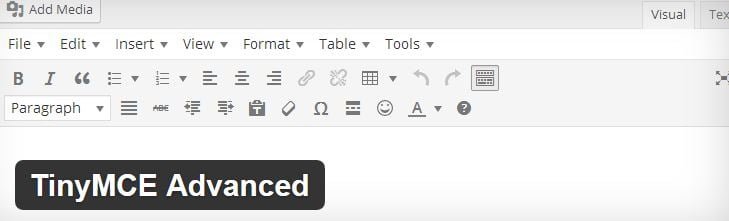
This plugin will let you add, remove and arrange the buttons that are shown on the Visual Editor toolbar. You can configure up to four rows of buttons including Font Sizes, Font Family, text and background colors, tables, etc. It will also let you enable the editor menu, see the screenshots.
It includes 15 plugins for TinyMCE that are automatically enabled or disabled depending on the buttons you have chosen. In addition this plugin adds some commonly used options as keeping the paragraph tags in the Text editor and importing the CSS classes from the theme’s editor-style.css.
— WooCommerce —

WooCommerce is a free eCommerce plugin that allows you to sell anything, beautifully. Built to integrate seamlessly with WordPress, WooCommerce is the world’s favorite eCommerce solution that gives both store owners and developers complete control.
With endless flexibility and access to hundreds of free and premium WordPress extensions, WooCommerce now powers 30% of all online stores — more than any other platform.
Sell anything, anywhere
With WooCommerce, you can sell both physical and digital goods in all shapes and sizes, offer product variations, multiple configurations, and instant downloads to shoppers, and even sell affiliate goods from online marketplaces.
In our next training I will be teaching you on how to use these plugins. stay tuned!!!!



![wordpress.com vs wordpress.org [What to Lose or Gain] Wordpress.com-vs-wordpress](https://trendxplore.net/wp-content/uploads/2016/12/Wordpress.com-vs-wordpress.png)





i love this, it gives me an edge as a starter. meanwhile can’t wait to start receiving trainngs on how to use them in case of difficulties. thanks
tutorials on these plugins will be out soon