Creating a website in today’s world, has been made simple by several tools. Each tool having their shortcomings and advantages too. Most people have problem on what CMS to choose when creating a blog. However, a lot has been said on choosing the best CMS that is right for you. By clicking here, you get to know this.
Here, we will place our focus on building a standard site using WordPress with all WordPress have got to offer.
WordPress has it application both for Android version and PC version and doesn’t limit you based on whatever device you want to use as an admin.
Moving forward, the following are what to consider before creating any website using WordPress CMS and this are explained in the steps below.
— STEP ONE —
You have to choose to unique Niche. This Niche tells your audience what your site is all about and makes them want to check up on it to get whatever solution you have got to offer.
However, a lot has been said in choosing a perfect Niche. Here the description for the niche we are choosing for this tutorial is about natural beauty without make up and therefore would look way more like “www.naturalbeautytips.com”
— STEP TWO —
If you succeeded in choosing the perfect niche just the way, I choose mine. A big Congratulations, you are now qualified to sign up at www.wordpress.com. Which gives a user interface like the image below.

After this you click on create website
— STEP THREE —
Here, you have to choose the category your Niche falls under, the niche we choose for this tutorial falls under fashion/beauty
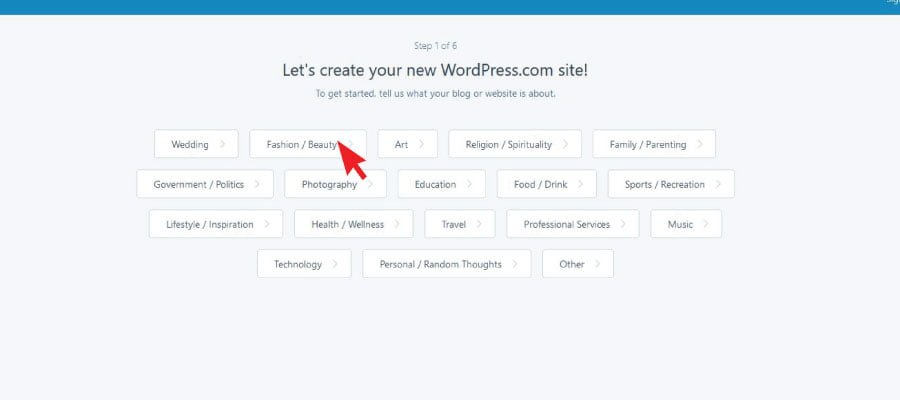
After this
— STEP FOUR —
The next thing to do is the choose the structure of design that flows with the kind of content you want to create.
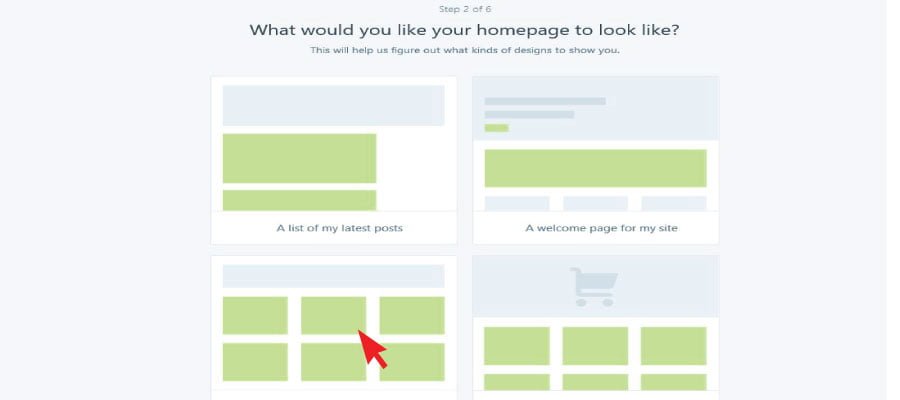
For the sake of this tutorial and site we want to create we choose the grid structure
— STEP FIVE —
This deal with the theme that flows with the structure you want. For this tutorial we choose the Dyad Theme. For yours you can choose whatever you want that appeals best to you
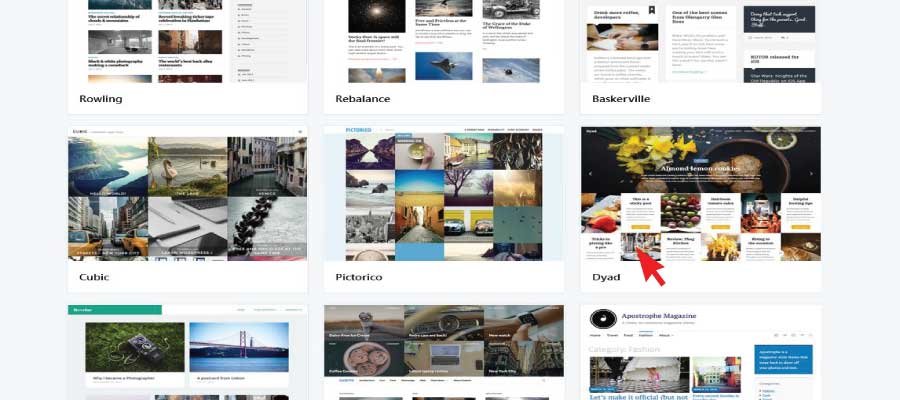
— STEP SIX —
We enter the unique niche we have just created into the search box. The niche (www.naturalbeautytips.com) we choose was rejected, so we have to choose another, with the modification made, our new Niche/domain name is now “naturalbeautynomakeup.com” for this tutorial
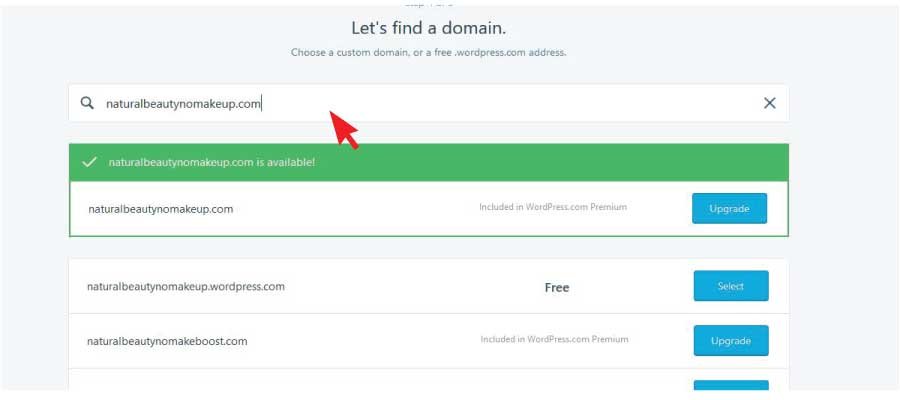
Doing this you get to see the availability of your niche.
— STEP SEVEN —
The next thing is that WordPress will ask you if you want to purchase the domain name or if you want to use it as a free blogger.
However, you can choose to purchase the domain name and by doing that, you become a premium WordPress user. Also you get to enjoy the benefits that comes with it such as what you get here
Using your domain name as a free blogger means it becomes a sub domain of WordPress to know more about this you can check it out here
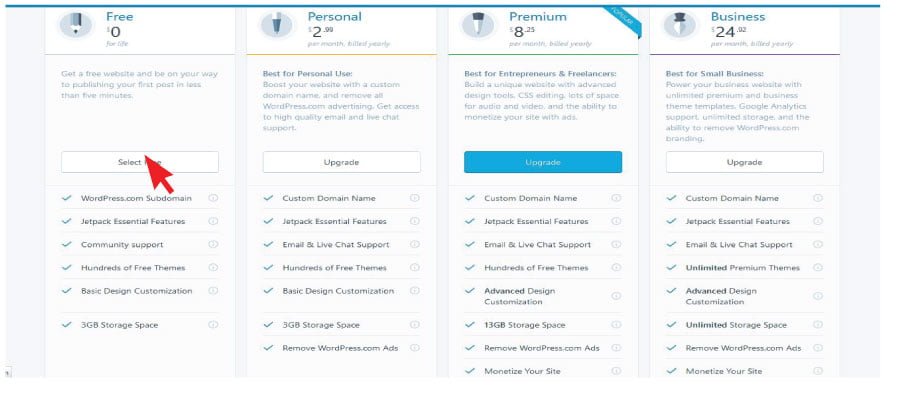
— STEP EIGHT —
For the next step you will be prompted to sign up. What you need to do here is to fill out your necessary details and that’s all
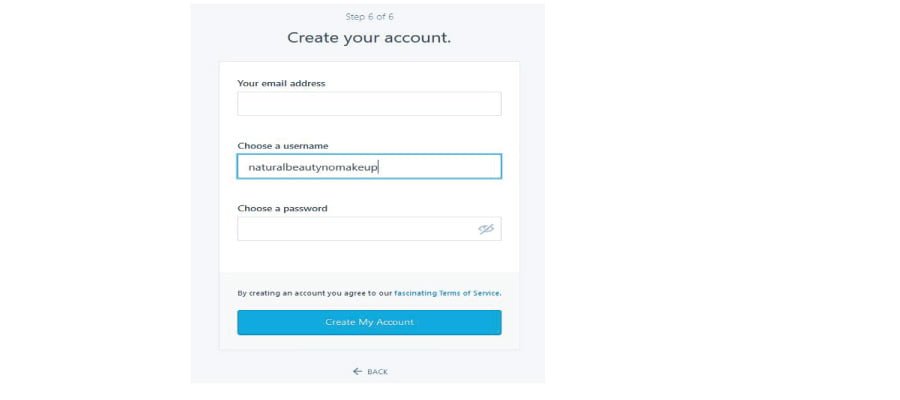
— STEP NINE —
After you sign up, you get to see a confirmation message, telling you that you are ready to get started

— LAST STEP —
After signing up, WordPress will take a few seconds to create your admin dashboard to build the content you want in your site. And this is the part I say a big congratulations and welcome you to the WordPress family.

If you have gotten to this stage then congratulations!!!..









Thanks for going through the steps of creating a WordPress site. It was quite clear what to do and how to do it.
The end result looks very professional, and I can’t believe how easy it was.
Do you have any recommendations between the personal, premium and business packages? I’m not sure whichever one I would go for.
for now you can start up with premium, while you master your way through
Hi Yudee. That’s a lovely breakdown on setting up a WordPress website. It certainly is a very versatile program and I would certainly recommend it to anyone hoping to build a website. One thing about WordPress themes is that the less complicated the better. Do you think that certain themes rank better than others in search engines?
Well, I think if your theme appeal well coupled with great content on your site and as well as using your SEO well, you will rank better…
Hey Yudee! Thanks for this great step-by-step tutorial on how to set up a niche blog with wordpress, it’s very helpful to know what to do first when building a new website or blog, I own blog but I forgot some steps to set it up correctly, you make it very simple and I can come back to your post when I build my next blog which is going to be very soon, have a great weekend,
Building your first webdite can appear overwhelming to a newbie. I remember my early days with WA. Now I can build a website and customize it quickly. I have 4 websites but I only operate 3. That’s enough! I have a lot of work at home because my wife has a lot of health issues. Typically, I work around the house all day and work on my sites at night.
Thank you,
Edward Mijarez
Hi There Yudee,
Awesome step by step tutorial, and thank you kindly for the timely refresher!
I’m a serial blogger, a self-confessed blogging addict! It has been a while since I set up a new blog, and this post has totally clarified any doubts I had.
Thanks again for this article. I’ve cheekily bookmarked it for reference!